filmov
tv
Configuring vCenter Server Backup with Windows FTP Server | Comprehensive Guide

Показать описание
🔐 Secure Your Data with Ease! Learn How to Configure vCenter Server Backup on Windows FTP Server 🔐
In this step-by-step tutorial, we guide you through the process of setting up a robust backup solution for your vCenter Server on a Windows environment. Safeguarding your virtual infrastructure has never been this straightforward!
🚀 Key Topics Covered:
Introduction to vCenter Server Backup
Setting up FTP Server on Windows
Configuring vCenter Server Backup
Scheduling Automated Backups
Run Manual Backups
Ensuring Data Integrity and Security
💡 Why Backup Your vCenter Server?
Protecting your virtualized environment is paramount, and a well-organized backup strategy is a crucial component of any IT infrastructure. Learn the ins and outs of vCenter Server backup configuration to ensure that your data remains resilient against unforeseen events.
🛠️ What You'll Need:
Windows Server Environment
FTP Server Installation
Access to vCenter Server
👨💻 Who Should Watch:
IT professionals, system administrators, and anyone responsible for managing virtualized environments. Whether you're a seasoned pro or just getting started, this tutorial provides valuable insights for enhancing your data protection strategy.
🎓 About Global Technology Options:
Global Technology Options is dedicated to providing in-depth tutorials, tips, and insights into the world of IT infrastructure and virtualization. Subscribe now for more tech-savvy content to level up your skills!
👍 Connect with Us:
Twitter:
Facebook:
Website:
[Link to FTP Server Installation Guide]
[Link to Additional Resources]
🚨 Disclaimer:
Always follow best practices and consult official documentation when making changes to your IT infrastructure. We are not responsible for any data loss or system issues.
👊 Don't forget to like, share, and subscribe for more tech tutorials!
#vCenter #Backup #WindowsFTP #DataProtection #ITInfrastructure #Tutorial #TechHowTo #SubscribeNow
In this step-by-step tutorial, we guide you through the process of setting up a robust backup solution for your vCenter Server on a Windows environment. Safeguarding your virtual infrastructure has never been this straightforward!
🚀 Key Topics Covered:
Introduction to vCenter Server Backup
Setting up FTP Server on Windows
Configuring vCenter Server Backup
Scheduling Automated Backups
Run Manual Backups
Ensuring Data Integrity and Security
💡 Why Backup Your vCenter Server?
Protecting your virtualized environment is paramount, and a well-organized backup strategy is a crucial component of any IT infrastructure. Learn the ins and outs of vCenter Server backup configuration to ensure that your data remains resilient against unforeseen events.
🛠️ What You'll Need:
Windows Server Environment
FTP Server Installation
Access to vCenter Server
👨💻 Who Should Watch:
IT professionals, system administrators, and anyone responsible for managing virtualized environments. Whether you're a seasoned pro or just getting started, this tutorial provides valuable insights for enhancing your data protection strategy.
🎓 About Global Technology Options:
Global Technology Options is dedicated to providing in-depth tutorials, tips, and insights into the world of IT infrastructure and virtualization. Subscribe now for more tech-savvy content to level up your skills!
👍 Connect with Us:
Twitter:
Facebook:
Website:
[Link to FTP Server Installation Guide]
[Link to Additional Resources]
🚨 Disclaimer:
Always follow best practices and consult official documentation when making changes to your IT infrastructure. We are not responsible for any data loss or system issues.
👊 Don't forget to like, share, and subscribe for more tech tutorials!
#vCenter #Backup #WindowsFTP #DataProtection #ITInfrastructure #Tutorial #TechHowTo #SubscribeNow
 0:04:04
0:04:04
 0:04:31
0:04:31
 0:04:13
0:04:13
 0:15:22
0:15:22
 0:02:47
0:02:47
 0:20:20
0:20:20
 0:12:04
0:12:04
 0:08:21
0:08:21
 1:03:53
1:03:53
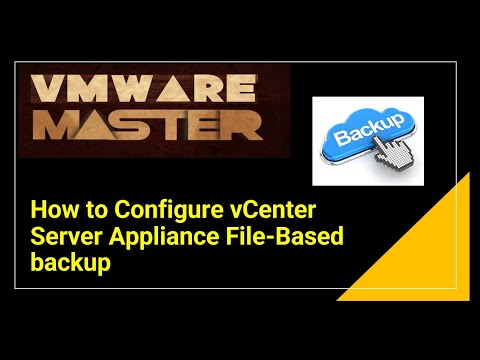 0:03:03
0:03:03
 0:17:53
0:17:53
 0:02:43
0:02:43
 0:02:50
0:02:50
 0:19:14
0:19:14
 0:03:49
0:03:49
 0:06:18
0:06:18
 0:47:31
0:47:31
 0:19:12
0:19:12
 0:11:13
0:11:13
 0:14:13
0:14:13
 0:06:42
0:06:42
 0:00:21
0:00:21
 0:05:34
0:05:34
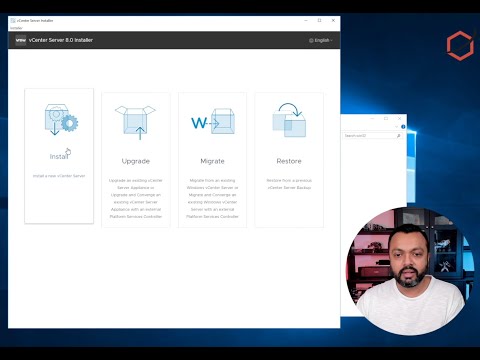 0:16:00
0:16:00