filmov
tv
Catia V5 Drafting Tutorial | Create Sample Frame And Title Block Automatic
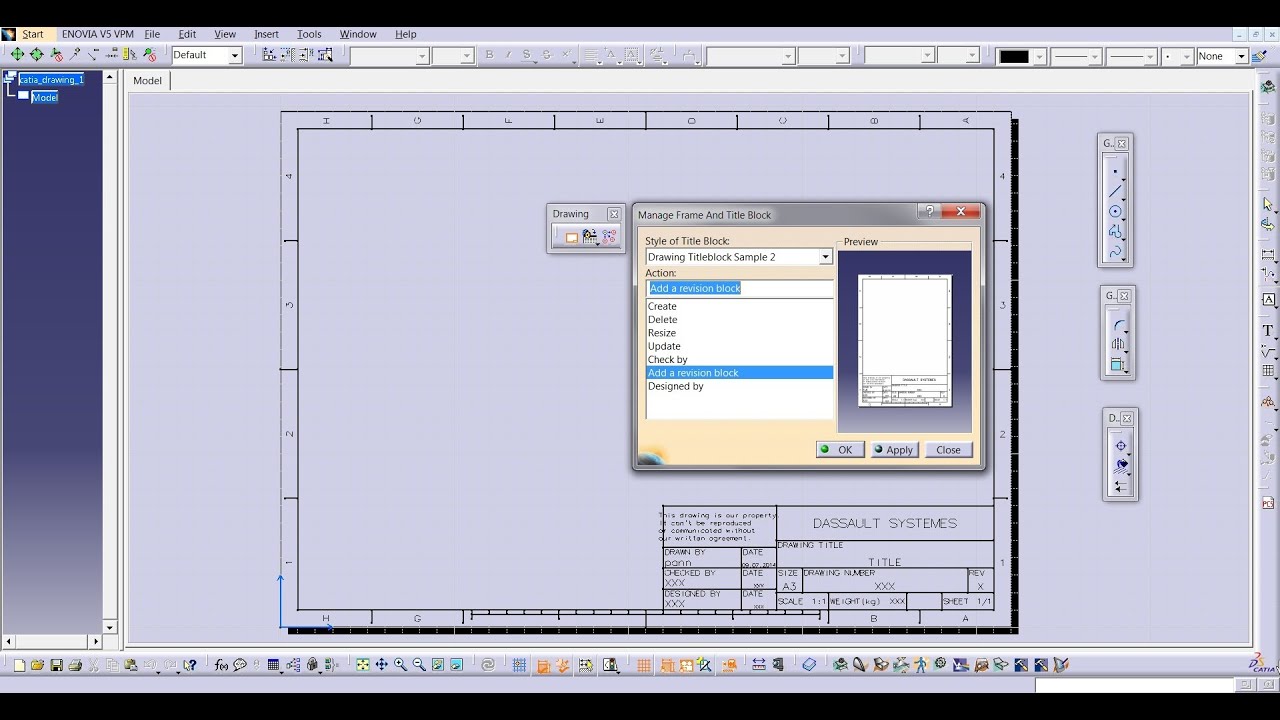
Показать описание
This task shows you how to insert a frame and a title block on the background sheet on Catia V5 drafting module. Modifying the name of a style/action
In the Insert Frame and Title Block dialog box, the names displayed in the Style of TitleBlock and Action lists can be modified on Catia V5
By default, the name of a style is the name of the corresponding CATScript file (without extension). By default, the names of the related actions are those written in the CATScript file (without the CATDrw prefix).
Example: in a CATScript file, a function called CATDrw_XXXX creates an action called XXXX in the Action list.
To create a customized name for a style or action, proceed as follow:
Edit the FrameAndTitleBlock.CATNls file located in the resources/msgcatalog folder.
Add one of these command lines:
For a style:
Drawing_Titleblock_StyleOfTitleBlock="Customized name";
For an action:
Drawing_Titleblock_StyleOfTitleBlock.CATDrw_NameOfAction="Customized name";
CATIA Drafting / Drawing Tutorial for Beginners - 1
CATIA Drafting Tutorial for Beginners - 2
#Catia V5 Drafting Tutorial-01
CATIA V5 DRAFTING EXERCISE (BRACKET) - BASIC DETAIL DRAWING & TITLE BLOCK TO PRINT SETUP (PDF)
SECTIONS VIEW CATIA V5
CATIA Exploded View Assembly Drawing & Drafting Tutorial | CATIA Bill of Material & Balloon
Catia V5 Drafting Tutorial | Create Sample Frame And Title Block Automatic
#Catia V5 #Drafting Complete tutorial
SOLIDWORKS PRACTICE FULL LECTURE-101, VALVE DESIGN
How to Create Detail Views: CATIA V5 Drafting Tutorial
Catia V5/ Drafting Tutorial for beginners.
CATIA V5 Drafting Beginner Tutorial - How to create a 2D using Drafting
CATIA V5 DE 04 / Deutsch / Erste Schritte / Zeichnung erstellen / Umgebung Drafting
CATIA V5 - DRAFTING - DRAFTING TIPS 1
CATIA V5 - ASSEMBLY DRAFTING
CATIA V5 - PART DESIGN - DRAFT ANGLE
CATIA SETTINGS - Drafting - Analysis Display Mode
CATIA TUTORIAL: ASSEMBLY DRAFTING
CATIA V5 | GETTING STARTED WITH | DRAFTING WORKBENCH | CLASS-1 | HINDI TUTORIALS
Drafting for beginners in CATIA V5 – Title Block, Border, Scale, Center linie, Thread
CATiA GD&T Tutorial #9
Catia Drafting/ Piston Drafting tutorial for beginners using Catia v5.
Drafting I CATIA V5 I Initial Setting I Title block I Sheet Size I Sheet Background I Imp Toolbars
CATIA Tutorial - Drafting/Drawings Exercise 12 - v1 - CATDrawing
Комментарии
 0:11:37
0:11:37
 0:11:15
0:11:15
 0:08:42
0:08:42
 0:48:43
0:48:43
 0:05:05
0:05:05
 0:09:18
0:09:18
 0:02:19
0:02:19
 0:47:47
0:47:47
 2:28:46
2:28:46
 0:04:13
0:04:13
 0:06:37
0:06:37
 0:07:18
0:07:18
 1:14:26
1:14:26
 0:05:13
0:05:13
 0:15:39
0:15:39
 0:12:31
0:12:31
 0:00:49
0:00:49
 0:05:26
0:05:26
 0:21:18
0:21:18
 0:04:12
0:04:12
 0:09:20
0:09:20
 0:04:35
0:04:35
 0:12:35
0:12:35
 0:15:57
0:15:57