filmov
tv
How to Resize a Live Filesystem on Linux

Показать описание
Before anything else, BACKUP your stuff! This method is risky, and only works on ext2/3/4 filesystems
Use fdisk /dev/sda to check current start/end sectors
Use fdisk to delete the partition
Use fdisk to create a new partition with same starting sector, but new end sector.
Verify that your changes are what you want.
Write fdisk changes.
Verify the new partition is the expected size.
Use sudo resize2fs /dev/sda1 to resize the filesystem to utilize all space in the new partition.
Verify the partition is the expected size.
Reboot for safety.
Use fdisk /dev/sda to check current start/end sectors
Use fdisk to delete the partition
Use fdisk to create a new partition with same starting sector, but new end sector.
Verify that your changes are what you want.
Write fdisk changes.
Verify the new partition is the expected size.
Use sudo resize2fs /dev/sda1 to resize the filesystem to utilize all space in the new partition.
Verify the partition is the expected size.
Reboot for safety.
How to Resize Live Tiles on Windows® 10 - GuruAid
How to Resize a Live Filesystem on Linux
Resize or Extend a Linux Partition/Volume/Disk (Swap - Ubuntu - Gparted)
How To CROP or Resize Video in OBS | 2021
ADJUST OR RESIZE SCREEN SIZE IN OBS STUDIO (QUICK TUTORIAL)
Linux and Windows dual boot – resize partitions with GParted
How to Resize and Crop Your Camera in OBS - Live Streaming OBS Tutorial w/Kate McDee
Resize a live partition on a server
Blender: How To Quickly Shape Or Resize Your Model #BLENDERTUTORIAL #BLENDER3D
Resize Live Tiles ( Start Screen Icons ) - Windows 8.1 Tutorial
Resize Your Linux Partition in Dual Boot with Windows
How to Create, Resize Partitions with using GParted by Live Ubuntu CD
Windows 10 Mobile my have a new way to resize live tiles (Update: It's fake)
How to resize windows/panels in Scratch Live
How do you resize a live partition? (3 Solutions!!)
Microsoft Azure Managed Disk LIVE Resize
Cara Resize Partisi Root / Boot Linux dengan GParted Live USB #linux
How to resize or extend the root partition in CentOS?
Today Live How to Resize and Crop a Photo in Windows
Resize Primary Partition and unallocate space on Ubuntu | Part #1
Windows Partition Resize & Move use Linux Live StotinkaOS & GParted
🐧 Fix Gparted can't resize Ubuntu / Linux Mint partition
Gparted Tutorial | Edit Partitions Easily | Resize partition Without data loss | Gparted Ubuntu
How to Resize ubuntu partition without loosing data | Gparted live USB
Комментарии
 0:01:06
0:01:06
 0:12:01
0:12:01
 0:10:31
0:10:31
 0:02:24
0:02:24
 0:01:06
0:01:06
 0:09:22
0:09:22
 0:07:46
0:07:46
 0:01:30
0:01:30
 0:00:26
0:00:26
 0:01:15
0:01:15
 0:09:02
0:09:02
 0:02:09
0:02:09
 0:00:34
0:00:34
 0:01:40
0:01:40
 0:02:00
0:02:00
 0:34:52
0:34:52
 0:09:09
0:09:09
 0:06:02
0:06:02
 0:03:52
0:03:52
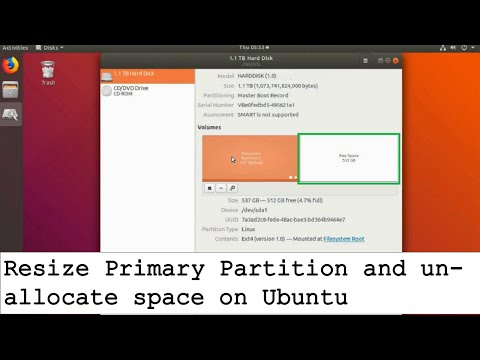 0:03:51
0:03:51
 0:05:36
0:05:36
 0:03:02
0:03:02
 0:18:53
0:18:53
 0:08:26
0:08:26