filmov
tv
How To Add Text to Video - Filmora 9 Tutorial
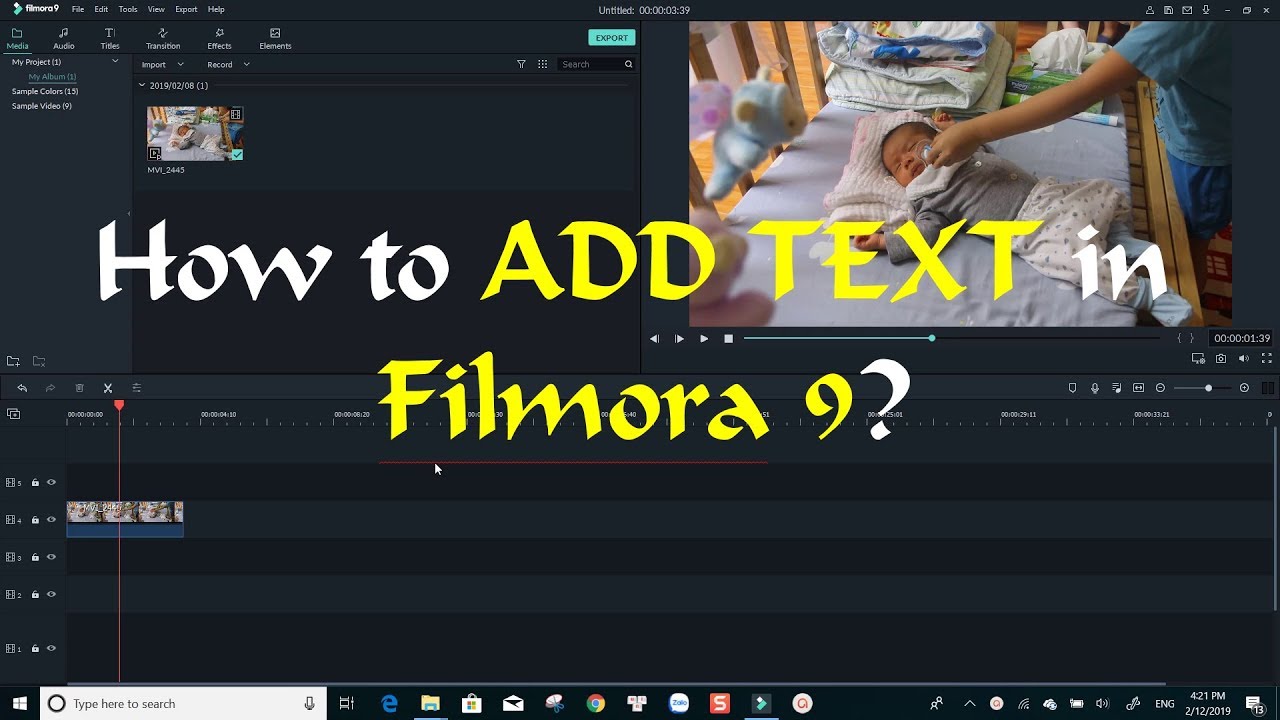
Показать описание
This video shows you how to add text to video using Filmora 9.
Learn how to add text and customize it into your video in this Filmora 9 tutorial.
MY 1st SCREEN RECORDER - CAMTASIA 2020
MY 2nd SCREEN RECORDER - ACTIVEPRESENTER (Use Code: APS15 to get 15% Off when you buy ActivePresenter).
MY VIDEO EDITING SOFTWARE – FILMORA9
MY GEAR LIST
MY SOCIAL MEDIA
• SMS, Call me: (Vietnam) +84962835036
MY WEBSITE LIST:
****Affiliate link disclosure: This video contains affiliate links. I will earn a small commission when you purchase the product from the vendor's site. This commission does not affect the price you pay in any circumstances. Please support us!
#Filmora9 #Addtexttovideo #Filmora9_title
Learn how to add text and customize it into your video in this Filmora 9 tutorial.
MY 1st SCREEN RECORDER - CAMTASIA 2020
MY 2nd SCREEN RECORDER - ACTIVEPRESENTER (Use Code: APS15 to get 15% Off when you buy ActivePresenter).
MY VIDEO EDITING SOFTWARE – FILMORA9
MY GEAR LIST
MY SOCIAL MEDIA
• SMS, Call me: (Vietnam) +84962835036
MY WEBSITE LIST:
****Affiliate link disclosure: This video contains affiliate links. I will earn a small commission when you purchase the product from the vendor's site. This commission does not affect the price you pay in any circumstances. Please support us!
#Filmora9 #Addtexttovideo #Filmora9_title
How to add text to video (FREE)
How To Add TEXT Behind OBJECTS In Premiere Pro
How to add text to photo
How to add Text into a part in Roblox Studio
How to Add Text to Part in Roblox Studio! (2024)
How to Add Text to Video Online 2022 (Quick & Easy)
How To Add Text in Premiere Pro 2024 (NEW METHOD!)
Add Text (2023) on any Surface in Photoshop - Tutorial
The Most Beautiful Quran Recitation
How To Add Text To Photos / Images On iPhone
How to add text in adobe acrobat 2024 | Adding Text to a PDF
How To Add Text Behind Objects in Premiere Pro
How to Add Text Tutorial | Premiere Pro CC 2019
How to Add Text in Davinci Resolve 18 - QUICK BEGINNERS GUIDE 2024
How to add a transparent Text Box onto an image in Word
How to Add Text to the Beginning of Values in Excel (Includes a Hidden Trick)
AutoCAD How To Add Text
How to Add Text to Videos in Premiere Pro | Adobe Video x @filmriot
How to add text to TikTok
How To Add VIDEO Inside TEXT In Premiere Pro
How To Add Text in CapCut (Updated Tutorial)
How To Add Text To Video In Canva: Tutorial For beginners
Mastering Photoshop: How to Add Text to Curved Objects like a Pro!
How To Add TEXT Behind OBJECTS In Davinci Resolve (Studio)
Комментарии
 0:03:18
0:03:18
 0:00:52
0:00:52
 0:00:39
0:00:39
 0:01:56
0:01:56
 0:02:25
0:02:25
 0:02:36
0:02:36
 0:03:20
0:03:20
 0:01:39
0:01:39
 0:00:15
0:00:15
 0:02:54
0:02:54
 0:00:31
0:00:31
 0:00:58
0:00:58
 0:02:00
0:02:00
 0:02:46
0:02:46
 0:00:27
0:00:27
 0:06:53
0:06:53
 0:01:54
0:01:54
 0:04:23
0:04:23
 0:03:15
0:03:15
 0:00:32
0:00:32
 0:06:36
0:06:36
 0:03:36
0:03:36
 0:00:52
0:00:52
 0:00:58
0:00:58