filmov
tv
Fix Valorant a Critical Error Has Occurred and the Process Must Be Terminated | How To

Показать описание
Fix Valorant a Critical Error Has Occurred and the Process Must Be Terminated - How To
Valorant a Critical Error Has Occurred and the Process Must Be Terminated FIX.
A critical system error means that your PC has encountered an error that causes an application or the entire system to stop working. In the case of Valorant, the application may close or crash by itself as Windows can no longer resolve it on its own.
Valorant is a game that quickly gained popularity and became notorious for the gameplay it brings to the competitive scene of Esports. While the game is blooming, it has its own share of issues that are often encountered by users. One of these problems is the “A critical error has occurred and the process must be terminated” error message. Now, the error message seems to appear mid-game so it’s not an issue that prevents you from launching the game overall. However, the reason that it causes the game to crash mid-game can be more annoying.
Issues addressed in this tutorial:
valorant a critical error has occurred and the process must be terminated
valorant a critical error has occurred
valorant a critical error has occurred fix
As it turns out, there are several reasons due to which the error message may appear. In some cases, the issue can be associated with and triggered by overclocked CPUs or GPU. Along with that, software such as MSI Afterburner and more that are often used to overclock the components of your PC can also be the culprit party. That is not all, however. We will be mentioning the known causes in more detail down below. Therefore, let us get into it.
This tutorial will apply for computers, laptops, desktops, and tablets running the Windows 11, Windows 10, Windows 8/8.1, Windows 7 operating systems. Works for all major computer manufactures (Dell, HP, Acer, Asus, Toshiba, Lenovo, Samsung).
Join this channel to get access to perks:
Support Me:
Valorant a Critical Error Has Occurred and the Process Must Be Terminated FIX.
A critical system error means that your PC has encountered an error that causes an application or the entire system to stop working. In the case of Valorant, the application may close or crash by itself as Windows can no longer resolve it on its own.
Valorant is a game that quickly gained popularity and became notorious for the gameplay it brings to the competitive scene of Esports. While the game is blooming, it has its own share of issues that are often encountered by users. One of these problems is the “A critical error has occurred and the process must be terminated” error message. Now, the error message seems to appear mid-game so it’s not an issue that prevents you from launching the game overall. However, the reason that it causes the game to crash mid-game can be more annoying.
Issues addressed in this tutorial:
valorant a critical error has occurred and the process must be terminated
valorant a critical error has occurred
valorant a critical error has occurred fix
As it turns out, there are several reasons due to which the error message may appear. In some cases, the issue can be associated with and triggered by overclocked CPUs or GPU. Along with that, software such as MSI Afterburner and more that are often used to overclock the components of your PC can also be the culprit party. That is not all, however. We will be mentioning the known causes in more detail down below. Therefore, let us get into it.
This tutorial will apply for computers, laptops, desktops, and tablets running the Windows 11, Windows 10, Windows 8/8.1, Windows 7 operating systems. Works for all major computer manufactures (Dell, HP, Acer, Asus, Toshiba, Lenovo, Samsung).
Join this channel to get access to perks:
Support Me:
Комментарии
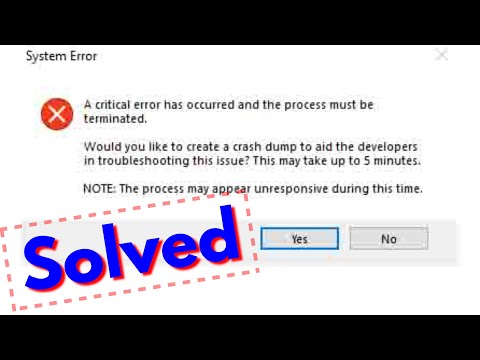 0:03:11
0:03:11
 0:01:39
0:01:39
 0:04:24
0:04:24
 0:01:07
0:01:07
 0:06:49
0:06:49
 0:01:32
0:01:32
 0:01:02
0:01:02
 0:03:58
0:03:58
 0:02:30
0:02:30
 0:05:31
0:05:31
 0:03:23
0:03:23
 0:01:44
0:01:44
 0:01:34
0:01:34
 0:00:26
0:00:26
 0:02:57
0:02:57
 0:01:10
0:01:10
 0:00:13
0:00:13
![[SOLVED] Valorant “Critical](https://i.ytimg.com/vi/eEjOU2IvqSE/hqdefault.jpg) 0:03:51
0:03:51
 0:01:31
0:01:31
 0:01:32
0:01:32
 0:01:33
0:01:33
 0:04:41
0:04:41
 0:02:59
0:02:59
 0:05:54
0:05:54