filmov
tv
[HOW-TO] Easiest Way to SUPERSCRIPT & SUBSCRIPT in Google Docs (Shortcuts on PC & Mac)

Показать описание
--- Superscripting and Subscripting in Google Docs is quite easy! Especially when you know the shortcuts. Just watch this step-by-step tutorial to learn how.
Here is a summary with the shortcuts for subscripting and superscripting.
Select the text you want to change. Then select Format - Text - Superscript or Subscript (depending on what you want.)
----SHORTCUTS---
Windows Shortcut for Superscript: Control plus the period (CTRL + .)
Mac Shortcut for Superscript: Command plus the period (CMD + .)
Windows Shortcut for Subscript: Control plus the comma (CTRL + ,)
Mac Shortcut for Subscript: Command plus the comma (CMD + ,) ---
*We may earn a commission from products purchased through our links. The cost to you is the same whether you use our links or not. We gladly put the money back into creating helpful content for our channel.
![[HOW-TO] Easiest Way](https://i.ytimg.com/vi/rxI2J_WApvA/hqdefault.jpg) 0:02:05
0:02:05
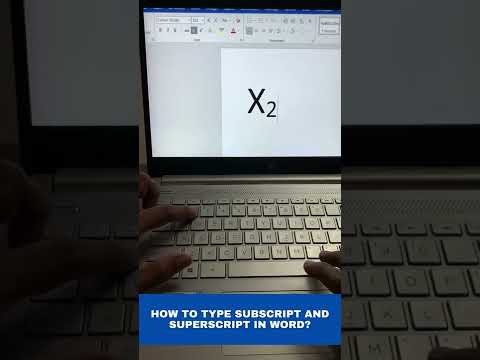 0:00:47
0:00:47
 0:01:46
0:01:46
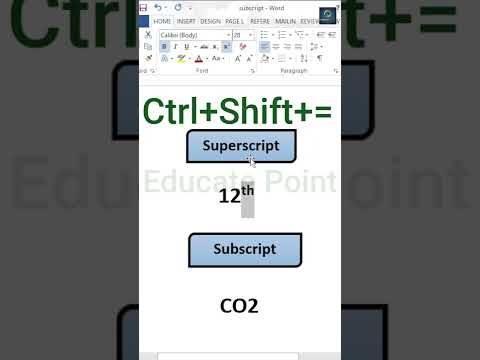 0:00:33
0:00:33
 0:00:58
0:00:58
 0:02:02
0:02:02
 0:00:12
0:00:12
 0:00:26
0:00:26
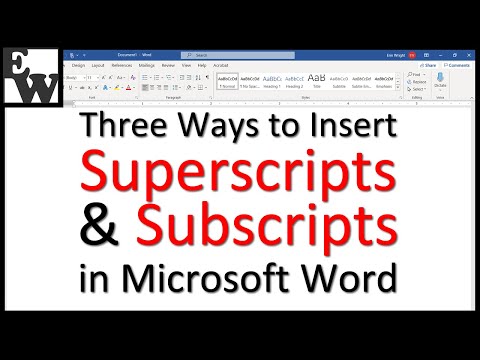 0:06:03
0:06:03
 0:02:00
0:02:00
 0:00:18
0:00:18
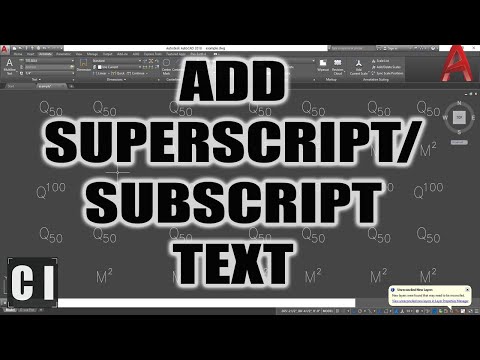 0:05:38
0:05:38
 0:00:37
0:00:37
 0:00:14
0:00:14
 0:01:15
0:01:15
 0:00:31
0:00:31
 0:00:52
0:00:52
 0:00:45
0:00:45
 0:00:09
0:00:09
 0:00:18
0:00:18
 0:00:38
0:00:38
 0:01:58
0:01:58
 0:00:15
0:00:15
 0:00:21
0:00:21