filmov
tv
Auto Scaling Groups ASG Hands On | AWS #amazonwebservices
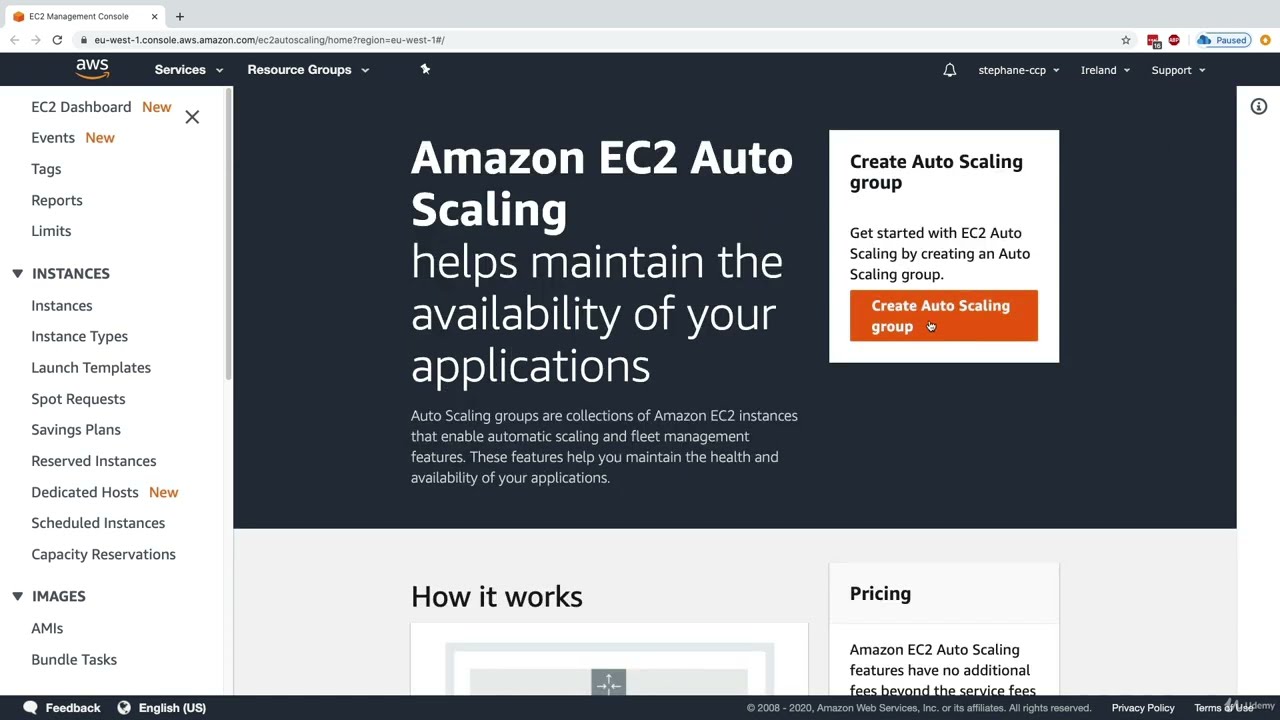
Показать описание
To create an Auto Scaling Group (ASG) in AWS, follow these steps:
1. Create an EC2 instance: Start by creating an EC2 instance that will serve as the basis for your ASG. This can be done using the AWS Management Console, CLI, or SDKs.
2. Configure the ASG: Once you have an EC2 instance running, navigate to the AWS EC2 Auto Scaling console, click "Create an Auto Scaling group," and follow the wizard to configure the ASG. You will need to specify details such as the desired capacity, minimum and maximum number of instances, and the launch configuration.#amazonwebservices
3. Configure scaling policies: Next, you will need to configure scaling policies that dictate how and when instances are added or removed from the ASG. This can be done using the AWS Auto Scaling console, CLI, or SDKs. You can specify scaling policies based on various metrics such as CPU utilization, network traffic, or custom metrics.
4. Test the ASG: Finally, test the ASG by simulating traffic spikes or reducing the number of instances manually. Verify that the ASG responds as expected by adding or removing instances as needed.
Here is an example of how to create an ASG using the AWS CLI:
1. Create a launch configuration:
```
```
2. Create an Auto Scaling Group:
```
aws autoscaling create-auto-scaling-group --auto-scaling-group-name my-asg --launch-configuration-name my-launch-config --availability-zones us-east-1a us-east-1b --min-size 2 --max-size 5 --desired-capacity 3 --default-cooldown 300 --health-check-type EC2 --health-check-grace-period 60
```
#unitedstates #canada #philippines #aws #india #like #subscribe #comment #pakistan
3. Configure scaling policies:
```
aws autoscaling put-scaling-policy --policy-name my-scale-out-policy --auto-scaling-group-name my-asg --scaling-adjustment 1 --adjustment-type ChangeInCapacity
aws autoscaling put-scaling-policy --policy-name my-scale-in-policy --auto-scaling-group-name my-asg --scaling-adjustment -1 --adjustment-type ChangeInCapacity
```
In this example, we created a launch configuration with the specified attributes, created an ASG with a desired capacity of 3 and scaling policies to scale up or down by one instance at a time, and set a default cooldown period of 5 minutes. Once you have an ASG set up, you can monitor its performance using the AWS Management Console or CloudWatch.
#autoscaling #aws #amazonwebservices
1. Create an EC2 instance: Start by creating an EC2 instance that will serve as the basis for your ASG. This can be done using the AWS Management Console, CLI, or SDKs.
2. Configure the ASG: Once you have an EC2 instance running, navigate to the AWS EC2 Auto Scaling console, click "Create an Auto Scaling group," and follow the wizard to configure the ASG. You will need to specify details such as the desired capacity, minimum and maximum number of instances, and the launch configuration.#amazonwebservices
3. Configure scaling policies: Next, you will need to configure scaling policies that dictate how and when instances are added or removed from the ASG. This can be done using the AWS Auto Scaling console, CLI, or SDKs. You can specify scaling policies based on various metrics such as CPU utilization, network traffic, or custom metrics.
4. Test the ASG: Finally, test the ASG by simulating traffic spikes or reducing the number of instances manually. Verify that the ASG responds as expected by adding or removing instances as needed.
Here is an example of how to create an ASG using the AWS CLI:
1. Create a launch configuration:
```
```
2. Create an Auto Scaling Group:
```
aws autoscaling create-auto-scaling-group --auto-scaling-group-name my-asg --launch-configuration-name my-launch-config --availability-zones us-east-1a us-east-1b --min-size 2 --max-size 5 --desired-capacity 3 --default-cooldown 300 --health-check-type EC2 --health-check-grace-period 60
```
#unitedstates #canada #philippines #aws #india #like #subscribe #comment #pakistan
3. Configure scaling policies:
```
aws autoscaling put-scaling-policy --policy-name my-scale-out-policy --auto-scaling-group-name my-asg --scaling-adjustment 1 --adjustment-type ChangeInCapacity
aws autoscaling put-scaling-policy --policy-name my-scale-in-policy --auto-scaling-group-name my-asg --scaling-adjustment -1 --adjustment-type ChangeInCapacity
```
In this example, we created a launch configuration with the specified attributes, created an ASG with a desired capacity of 3 and scaling policies to scale up or down by one instance at a time, and set a default cooldown period of 5 minutes. Once you have an ASG set up, you can monitor its performance using the AWS Management Console or CloudWatch.
#autoscaling #aws #amazonwebservices
Комментарии
 0:08:57
0:08:57
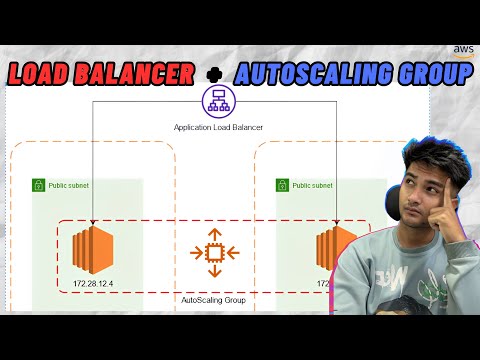 0:12:43
0:12:43
 0:08:29
0:08:29
 0:04:11
0:04:11
 0:08:57
0:08:57
 0:33:05
0:33:05
 0:19:14
0:19:14
 0:17:06
0:17:06
 0:11:45
0:11:45
 0:01:08
0:01:08
 0:02:55
0:02:55
 0:06:54
0:06:54
 0:10:37
0:10:37
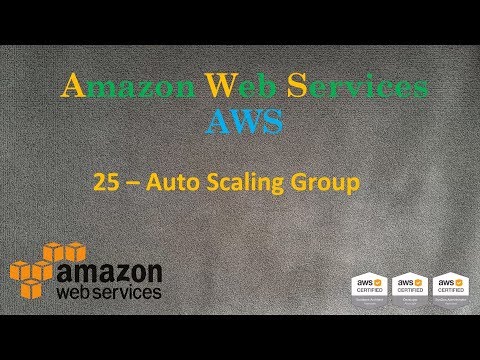 0:39:22
0:39:22
 0:06:46
0:06:46
 0:26:06
0:26:06
 0:21:31
0:21:31
 0:32:33
0:32:33
 0:03:03
0:03:03
 0:30:50
0:30:50
 0:08:15
0:08:15
 0:28:09
0:28:09
 0:19:24
0:19:24
 0:15:02
0:15:02