filmov
tv
Windows XP. How to clear personal information when selling PC/Laptop. ERASE USER DATA
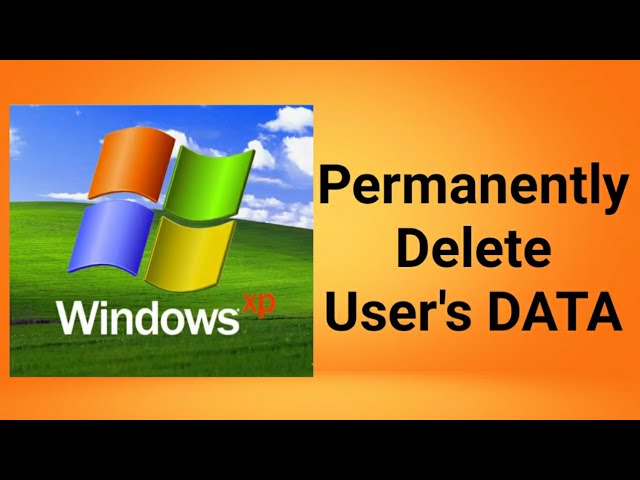
Показать описание
Windows XP User Personal Files wipe out prior give away or resale.This quick how to video shows the safe process to erase/wipe out/delete your personal data like My Documents, My Pictures, My Music, Search History, Skype, Zoom etc from your computer (the user that you are using can be also multiple users) it wont bring PC back to factory default configuration. This process will take you 4 minutes and help you to permanently you selected user data. Thanks for watching
Setting your laptop for donation? not sure how to prepare your laptop to donate to charity? this video is for you.
Permanently delete User and their Data from Windows XP perfect if you want to give away, donate, get rid of or sell your old computer.
How to Delete Personal information from an old computer before selling or donating
how to restore windows XP to factory settings
#WindowsXP #WindowsXPWipeOut #DeleteUserData #wipeout #factory settings
Setting your laptop for donation? not sure how to prepare your laptop to donate to charity? this video is for you.
Permanently delete User and their Data from Windows XP perfect if you want to give away, donate, get rid of or sell your old computer.
How to Delete Personal information from an old computer before selling or donating
how to restore windows XP to factory settings
#WindowsXP #WindowsXPWipeOut #DeleteUserData #wipeout #factory settings
Комментарии
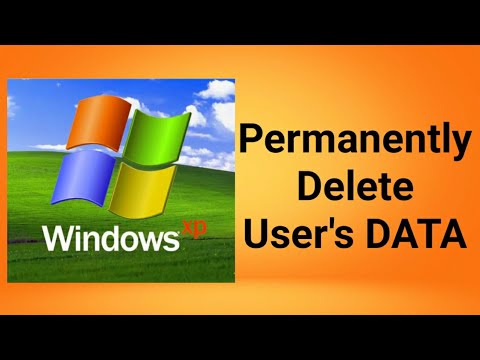 0:03:58
0:03:58
 0:03:17
0:03:17
 0:01:04
0:01:04
 0:10:52
0:10:52
 0:07:01
0:07:01
 0:04:35
0:04:35
 0:01:46
0:01:46
 0:03:27
0:03:27
 0:02:20
0:02:20
 0:01:17
0:01:17
 0:01:07
0:01:07
 0:01:30
0:01:30
 0:02:42
0:02:42
 0:01:50
0:01:50
 0:32:53
0:32:53
 0:02:41
0:02:41
 0:01:50
0:01:50
 0:03:13
0:03:13
 0:11:37
0:11:37
 0:01:17
0:01:17
 0:01:54
0:01:54
 0:06:05
0:06:05
 0:02:12
0:02:12
 0:02:17
0:02:17