filmov
tv
CB Linked Server Demo - Configuring a Microsoft SQL Server Linked Server to connect to Dynamics

Показать описание
In this demo, we are going to see how to sync your database and your Dynamics 365 CE (Customer Engagement, formerly Dynamics CRM) without coding and in a couple of minutes. You can do it with a simple, 3-step procedure, by using the Connect Bridge platform together with the Microsoft SQL Server Linked Server concept.
The example presented in the demo involves ensuring both Dynamics and a database in Microsoft SQL Server Management Studio have the same list of contacts, in effect creating a bidirectional sync. The solution is very fast and efficient. It is based on the Connect Bridge integration platform, SQL Server Linked Server, and a few stored procedures. Here are the summarized steps:
1 – Install, activate, and configure Connect Bridge
2 – Create a Microsoft SQL Server Linked Server that connects to Dynamics 365 CE
3 – Incorporate your business logic into the solution
By using a Linked Server this way, you can connect Dynamics to your database in SQL Server or to your bespoke software, without having to learn any API and without coding (using T-SQL only). This strategy also works well for legacy software or legacy databases. In fact, you can use a similar approach to get data:
‣ From Dynamics to your on-premises Microsoft SQL Server (or the other way around)
‣ From Dynamics to your legacy application (or the other way around)
‣ From Dynamics to SAP (or the other way around)
‣ From Dynamics to data warehouse (or the other way around)
‣ From Dynamics to Postgres (or the other way around)
‣ From Dynamics to MariaDB (or the other way around)
‣ From Dynamics to MySQL (or the other way around)
You can also use the Connect Bridge platform to migrate Dynamics data from one tenant to another or from on-premises to the cloud, for example.
Finally, it is important to note that in all scenarios, If you want to use a programming language of your choice (C#, Java, Python, or many, many others), this is also possible with Connect Bridge.
---------------------------------------------------
✅ Get a free 15-day license
📍 Product Page
▶ Connect from any database to Salesforce
---------------------------------------------------
▶ Connect Bridge - The ultimate software integration platform
---------------------------------------------------
▶ Connect from any database to Salesforce
📍 Reading Material
▶ Legacy system modernization: where do I start?
---------------------------------------------------
▶ Leading Swiss Energy Service Company builds advanced data exchange based on Connect Bridge
---------------------------------------------------
▶ JAVA DEVELOPERS: Talking to Microsoft Dynamics in your Java code
📍 Contacts
▶ Email:
---------------------------------------------------
▶ Contact Form:
The example presented in the demo involves ensuring both Dynamics and a database in Microsoft SQL Server Management Studio have the same list of contacts, in effect creating a bidirectional sync. The solution is very fast and efficient. It is based on the Connect Bridge integration platform, SQL Server Linked Server, and a few stored procedures. Here are the summarized steps:
1 – Install, activate, and configure Connect Bridge
2 – Create a Microsoft SQL Server Linked Server that connects to Dynamics 365 CE
3 – Incorporate your business logic into the solution
By using a Linked Server this way, you can connect Dynamics to your database in SQL Server or to your bespoke software, without having to learn any API and without coding (using T-SQL only). This strategy also works well for legacy software or legacy databases. In fact, you can use a similar approach to get data:
‣ From Dynamics to your on-premises Microsoft SQL Server (or the other way around)
‣ From Dynamics to your legacy application (or the other way around)
‣ From Dynamics to SAP (or the other way around)
‣ From Dynamics to data warehouse (or the other way around)
‣ From Dynamics to Postgres (or the other way around)
‣ From Dynamics to MariaDB (or the other way around)
‣ From Dynamics to MySQL (or the other way around)
You can also use the Connect Bridge platform to migrate Dynamics data from one tenant to another or from on-premises to the cloud, for example.
Finally, it is important to note that in all scenarios, If you want to use a programming language of your choice (C#, Java, Python, or many, many others), this is also possible with Connect Bridge.
---------------------------------------------------
✅ Get a free 15-day license
📍 Product Page
▶ Connect from any database to Salesforce
---------------------------------------------------
▶ Connect Bridge - The ultimate software integration platform
---------------------------------------------------
▶ Connect from any database to Salesforce
📍 Reading Material
▶ Legacy system modernization: where do I start?
---------------------------------------------------
▶ Leading Swiss Energy Service Company builds advanced data exchange based on Connect Bridge
---------------------------------------------------
▶ JAVA DEVELOPERS: Talking to Microsoft Dynamics in your Java code
📍 Contacts
▶ Email:
---------------------------------------------------
▶ Contact Form:
 0:07:44
0:07:44
 0:05:24
0:05:24
 0:03:49
0:03:49
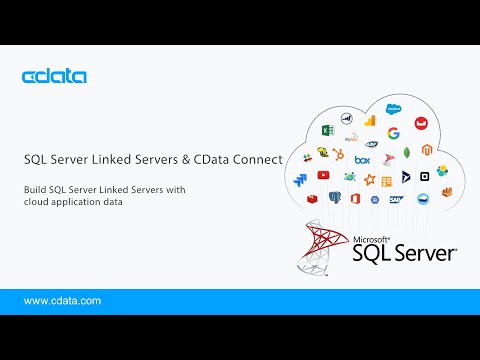 0:02:49
0:02:49
 0:04:15
0:04:15
 0:01:10
0:01:10
 0:03:12
0:03:12
 0:13:52
0:13:52
 0:03:14
0:03:14
 0:06:10
0:06:10
 0:01:01
0:01:01
 0:18:06
0:18:06
 0:06:02
0:06:02
 0:11:25
0:11:25
 0:00:24
0:00:24
 0:02:46
0:02:46
 0:23:07
0:23:07
 0:15:20
0:15:20
 0:08:00
0:08:00
 0:19:51
0:19:51
 0:00:11
0:00:11
 0:21:03
0:21:03
 0:12:31
0:12:31
 0:01:59
0:01:59