filmov
tv
Resolving the Cannot read 'get' of undefined Error in Angular HTTP Calls with RxJS

Показать описание
Learn how to address the `Cannot read 'get' of undefined` error in Angular when making multiple HTTP calls using RxJS, with a focus on efficient data handling techniques.
---
If anything seems off to you, please feel free to write me at vlogize [AT] gmail [DOT] com.
---
Resolving the Cannot read 'get' of undefined Error in Angular HTTP Calls with RxJS
When working with Angular, one common task is making HTTP calls to APIs. Developers often face various issues during this process, such as receiving real-time data. In this guide, we will address a specific problem: the error message Cannot read 'get' of undefined. This issue often arises when making repeated HTTP requests, especially when using setInterval. Let's dive in and explore how to resolve it effectively.
Understanding the Problem
Your Angular service is designed to fetch data from an API multiple times to receive real-time updates. However, during the execution of this service, you encounter an error on subsequent calls. Here's a brief overview of the error situation described:
Initial Success: The first API call works successfully, retrieving the necessary data.
Error on Subsequent Calls: However, during the subsequent calls using setInterval, you encounter the error:
[[See Video to Reveal this Text or Code Snippet]]
This problem generally stems from how JavaScript handles the context of this in callbacks and improper usage of operators in RxJS.
Dissecting the Issues
Several fundamental issues are causing this problem:
1. Context of this in Callbacks
2. Memory Leaks from Open Subscriptions
Polling an endpoint repeatedly (especially multiple endpoints) could generate several open subscriptions, which can lead to memory leaks in the application.
3. Improper RxJS Operator Usage
The function combineLatest is intended for streams of data rather than one-off observable requests like HTTP calls. For these cases, forkJoin would be more appropriate.
The Solution
To fix the identified issues, we can take the following steps:
Step 1: Use timer for Regular Notifications
Instead of setInterval, we can utilize the RxJS timer function, which emits notifications on a defined interval.
Step 2: Apply switchMap for HTTP Calls
Utilize the switchMap operator to switch from the timer notification to the HTTP requests. This method ensures that only the latest observable is processed, discarding previous ones and avoiding memory leaks.
Revised Code Snippet
Here’s how the modified service would look with these suggestions applied:
[[See Video to Reveal this Text or Code Snippet]]
Conclusion
By following the steps outlined above, you can effectively resolve the Cannot read 'get' of undefined error in your Angular application. This solution not only addresses the immediate problem but also optimizes your code for better performance and reliability while fetching data. Remember, understanding the context, effective use of RxJS operators, and managing subscriptions are key to successful API interactions in Angular.
Feel free to share your thoughts or questions in the comments below!
---
If anything seems off to you, please feel free to write me at vlogize [AT] gmail [DOT] com.
---
Resolving the Cannot read 'get' of undefined Error in Angular HTTP Calls with RxJS
When working with Angular, one common task is making HTTP calls to APIs. Developers often face various issues during this process, such as receiving real-time data. In this guide, we will address a specific problem: the error message Cannot read 'get' of undefined. This issue often arises when making repeated HTTP requests, especially when using setInterval. Let's dive in and explore how to resolve it effectively.
Understanding the Problem
Your Angular service is designed to fetch data from an API multiple times to receive real-time updates. However, during the execution of this service, you encounter an error on subsequent calls. Here's a brief overview of the error situation described:
Initial Success: The first API call works successfully, retrieving the necessary data.
Error on Subsequent Calls: However, during the subsequent calls using setInterval, you encounter the error:
[[See Video to Reveal this Text or Code Snippet]]
This problem generally stems from how JavaScript handles the context of this in callbacks and improper usage of operators in RxJS.
Dissecting the Issues
Several fundamental issues are causing this problem:
1. Context of this in Callbacks
2. Memory Leaks from Open Subscriptions
Polling an endpoint repeatedly (especially multiple endpoints) could generate several open subscriptions, which can lead to memory leaks in the application.
3. Improper RxJS Operator Usage
The function combineLatest is intended for streams of data rather than one-off observable requests like HTTP calls. For these cases, forkJoin would be more appropriate.
The Solution
To fix the identified issues, we can take the following steps:
Step 1: Use timer for Regular Notifications
Instead of setInterval, we can utilize the RxJS timer function, which emits notifications on a defined interval.
Step 2: Apply switchMap for HTTP Calls
Utilize the switchMap operator to switch from the timer notification to the HTTP requests. This method ensures that only the latest observable is processed, discarding previous ones and avoiding memory leaks.
Revised Code Snippet
Here’s how the modified service would look with these suggestions applied:
[[See Video to Reveal this Text or Code Snippet]]
Conclusion
By following the steps outlined above, you can effectively resolve the Cannot read 'get' of undefined error in your Angular application. This solution not only addresses the immediate problem but also optimizes your code for better performance and reliability while fetching data. Remember, understanding the context, effective use of RxJS operators, and managing subscriptions are key to successful API interactions in Angular.
Feel free to share your thoughts or questions in the comments below!
 0:01:46
0:01:46
 0:01:33
0:01:33
 0:02:15
0:02:15
 0:02:09
0:02:09
 0:01:43
0:01:43
 0:01:57
0:01:57
 0:01:49
0:01:49
 0:02:17
0:02:17
 0:01:37
0:01:37
 0:01:36
0:01:36
 0:01:02
0:01:02
 0:05:30
0:05:30
 0:01:19
0:01:19
 0:00:16
0:00:16
 0:01:41
0:01:41
 0:01:41
0:01:41
 0:03:33
0:03:33
 0:00:22
0:00:22
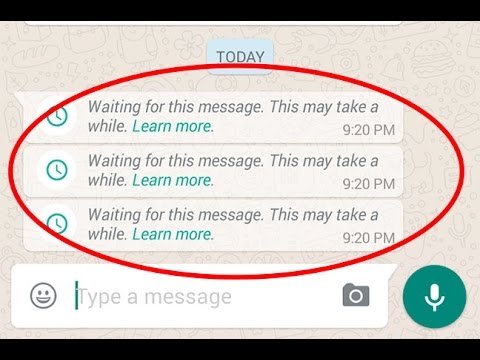 0:01:55
0:01:55
 0:00:18
0:00:18
 0:01:45
0:01:45
 0:01:33
0:01:33
 0:01:39
0:01:39
 0:00:17
0:00:17