filmov
tv
How To Update Furious True-D V3 to v3.5 Firmware & How to Calibrate the furious true-d v3.5
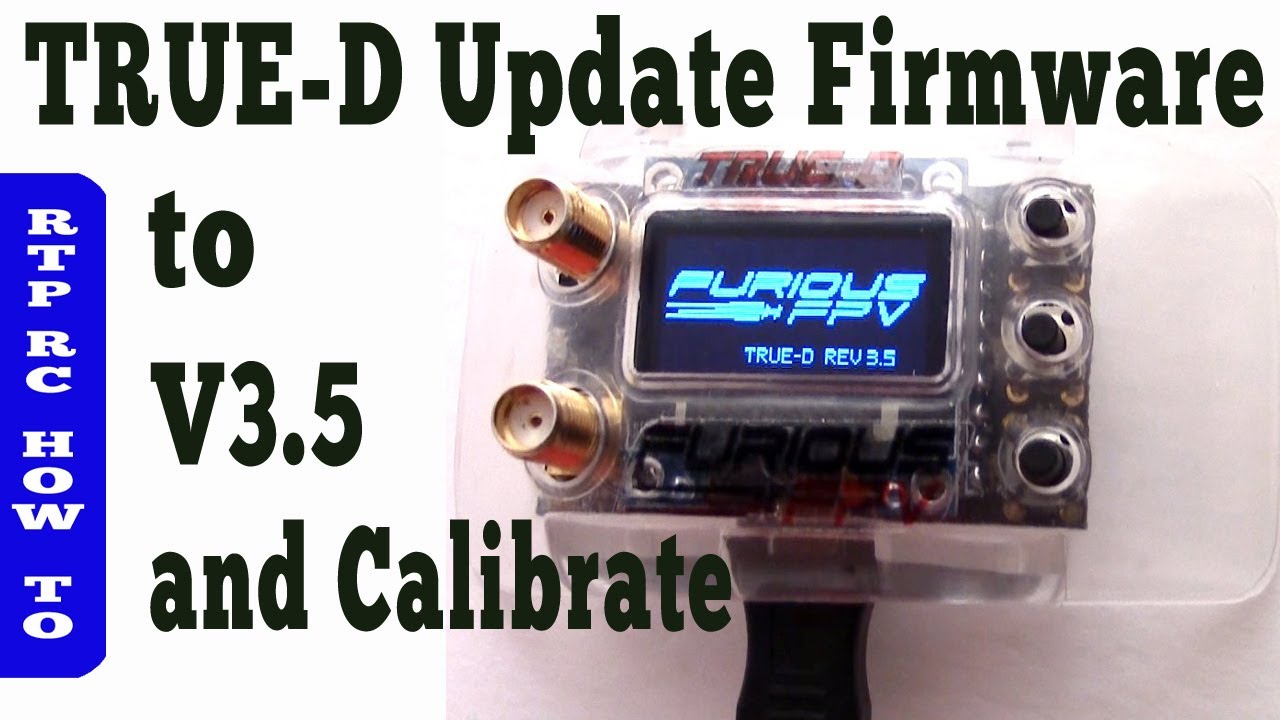
Показать описание
How To Update Furious True-D V3 to v3.5 Firmware and How to Calibrate. My Furious True-D Diversity v3.5 Receiver came with v3.2 firmware on it so I had to update it. Here are all the steps to upgrade Furious True-D to version 3.5 firmware. Also I show how to calibrate the Furious True-D v3.5 diversity receiver.
In this tutorial I am using Windows 8.1 and the Chrome browser to download the Xloader and Firmware RAR files. These RAR files can be extracted with the Windows built-in extractor or by using such programs as WinRAR.
Product Page
Jump points:
Furious True-D V3.5 Firmware update 00:45
Furious True-D V3.5 Calibration 04:44
Click here: True-v3.5-User-Manual
Furious True-D V3 Application:
FatShark Dominator V1, V2 & V3 goggles and Fatshark HD V1, V2, V3 goggles. For Attitude V3 and Teleporter it needs some modification.
Included:
(1) Furious FPV TRUE-D V3 Diversity Receiver System
(1) Plastic Cover
(1) 45 Degree SMA connector
(1) 90 Degree SMA connector
New V3.5 Updates:
- Ergonomic new plastic injection cover
- Better protection mechanic to protect the OLED screen in transportation
- New locking system between True-D boards and cover to prevent short circuit
- USB plug-in without removing the plastic cover
Features:
- True Diversity System Functionality
- Smooth Switch Video Switching Technology
- Raceband Channel Ready
- Multiple Channel Modes - Auto, Manual & Working Modes
- Ultra Compact
- Built In Easy View LCD Screen for the Ultimate in Setup Ease
- Ergonomic & Robust 3 Button Layout
- Single Press Button via FatShark Goggles or TRUE-D System
- Power On / Power Off Functionality To Conserve Power & Reduce Thermal Loading
- Increased RSSI with Better Antenna Switching Algorithm
- Built In Low Power Buzzer
- Separate Modules To Decrease Thermal Loading
- New Micro USB type B Port for Easy Firmware Updates
Specifications:
SMA Style: SMA Jack Connector / Female
Working Frequency: 5.8GHz
Number of Channels: (40) Channels
What Does Diversity Do For Me?
A Diversity receiver system is (2) receivers built into (1) package, allowing the pilot to choose (2) very different antenna systems for maximum levels of video range & clarity.
In this tutorial I am using Windows 8.1 and the Chrome browser to download the Xloader and Firmware RAR files. These RAR files can be extracted with the Windows built-in extractor or by using such programs as WinRAR.
Product Page
Jump points:
Furious True-D V3.5 Firmware update 00:45
Furious True-D V3.5 Calibration 04:44
Click here: True-v3.5-User-Manual
Furious True-D V3 Application:
FatShark Dominator V1, V2 & V3 goggles and Fatshark HD V1, V2, V3 goggles. For Attitude V3 and Teleporter it needs some modification.
Included:
(1) Furious FPV TRUE-D V3 Diversity Receiver System
(1) Plastic Cover
(1) 45 Degree SMA connector
(1) 90 Degree SMA connector
New V3.5 Updates:
- Ergonomic new plastic injection cover
- Better protection mechanic to protect the OLED screen in transportation
- New locking system between True-D boards and cover to prevent short circuit
- USB plug-in without removing the plastic cover
Features:
- True Diversity System Functionality
- Smooth Switch Video Switching Technology
- Raceband Channel Ready
- Multiple Channel Modes - Auto, Manual & Working Modes
- Ultra Compact
- Built In Easy View LCD Screen for the Ultimate in Setup Ease
- Ergonomic & Robust 3 Button Layout
- Single Press Button via FatShark Goggles or TRUE-D System
- Power On / Power Off Functionality To Conserve Power & Reduce Thermal Loading
- Increased RSSI with Better Antenna Switching Algorithm
- Built In Low Power Buzzer
- Separate Modules To Decrease Thermal Loading
- New Micro USB type B Port for Easy Firmware Updates
Specifications:
SMA Style: SMA Jack Connector / Female
Working Frequency: 5.8GHz
Number of Channels: (40) Channels
What Does Diversity Do For Me?
A Diversity receiver system is (2) receivers built into (1) package, allowing the pilot to choose (2) very different antenna systems for maximum levels of video range & clarity.
Комментарии
 0:07:17
0:07:17
 0:06:57
0:06:57
 0:09:47
0:09:47
 0:11:26
0:11:26
 0:07:35
0:07:35
 0:06:53
0:06:53
 0:09:33
0:09:33
 0:05:33
0:05:33
 0:06:56
0:06:56
 0:11:31
0:11:31
 0:08:27
0:08:27
 0:10:40
0:10:40
 0:16:23
0:16:23
 0:05:44
0:05:44
 0:14:01
0:14:01
 0:12:08
0:12:08
 0:05:06
0:05:06
 0:14:46
0:14:46
 0:11:32
0:11:32
 0:03:26
0:03:26
 0:00:47
0:00:47
 0:14:00
0:14:00
 0:12:11
0:12:11
 0:00:59
0:00:59