filmov
tv
AUTODESK INVENTOR - i Parts (Part Configurations) - Lesson 01

Показать описание
Inventor iPart is very useful and powerful tool. In SolidWorks we call it Configurations. But I find that Inventor has got more options in terms of handling parameters when it comes to ipart creation comparing SolidWorks. However intension of this channel is to explore, learn and compare those parametric design software's and help engineers and designer to broaden their design skills. I hope you all enjoy this video.
Thank you for watching.
Thank you for watching.
AUTODESK INVENTOR - i Parts (Part Configurations) - Lesson 01
Managing Autodesk Inventor iParts and iAssemblies
Creating Parts in an Autodesk Inventor Assembly
How to create iParts | Autodesk Inventor
Using iFeatures in Autodesk Inventor - Part 1
Inventor 101: Placing and Orienting Parts in an Assembly
Inventor 101: Applying Assembly Constraints
Autodesk Inventor 2021 : 0 : Basics in 30 Min
FreeCAD 1.0 How To Mirror Sketch
Creating iLogic Parts using Autodesk Inventor
Adaptivity as fast and as simple as possible | Autodesk Inventor
Autodesk Inventor 2021 How to Create a Parts List in Drawing
How to make sub-assemblies from placed parts using demote | Autodesk Inventor
Autodesk Inventor 2021 What's New: Parts
Minimum Distance Between Two Parts | Autodesk Inventor
Quick tip for Autodesk Inventor | Combine
Autodesk Inventor Tutorial for Beginners
Autodesk Inventor 2022 What’s New: Model States for Assemblies
Convert .stl Mesh to Solid File in Autodesk Inventor
Inventor 101: Sheet Metal Basics
Autodesk Inventor 2022 Assembly Parts Tutorial For Beginner [COMPLETE]
How to Use Linked Parameters to Drive Parts in Autodesk Inventor
Autodesk Inventor 2022 What’s New: Model States for Parts
How to create iParts with unique cut lengths | Autodesk Inventor
Комментарии
 0:58:35
0:58:35
 0:02:56
0:02:56
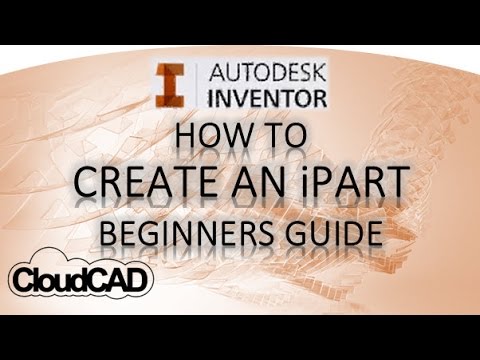 0:13:07
0:13:07
 0:04:37
0:04:37
 0:01:56
0:01:56
 0:02:08
0:02:08
 0:28:43
0:28:43
 0:01:38
0:01:38
 0:05:37
0:05:37
 0:08:58
0:08:58
 0:03:29
0:03:29
 0:06:16
0:06:16
 0:01:51
0:01:51
 0:02:03
0:02:03
 0:00:25
0:00:25
 0:13:21
0:13:21
 0:02:15
0:02:15
 0:00:31
0:00:31
 0:02:18
0:02:18
 0:03:54
0:03:54
 0:03:38
0:03:38
 0:02:15
0:02:15
 0:20:22
0:20:22