filmov
tv
Named Credentials Superbadge Unit | Challenge 1
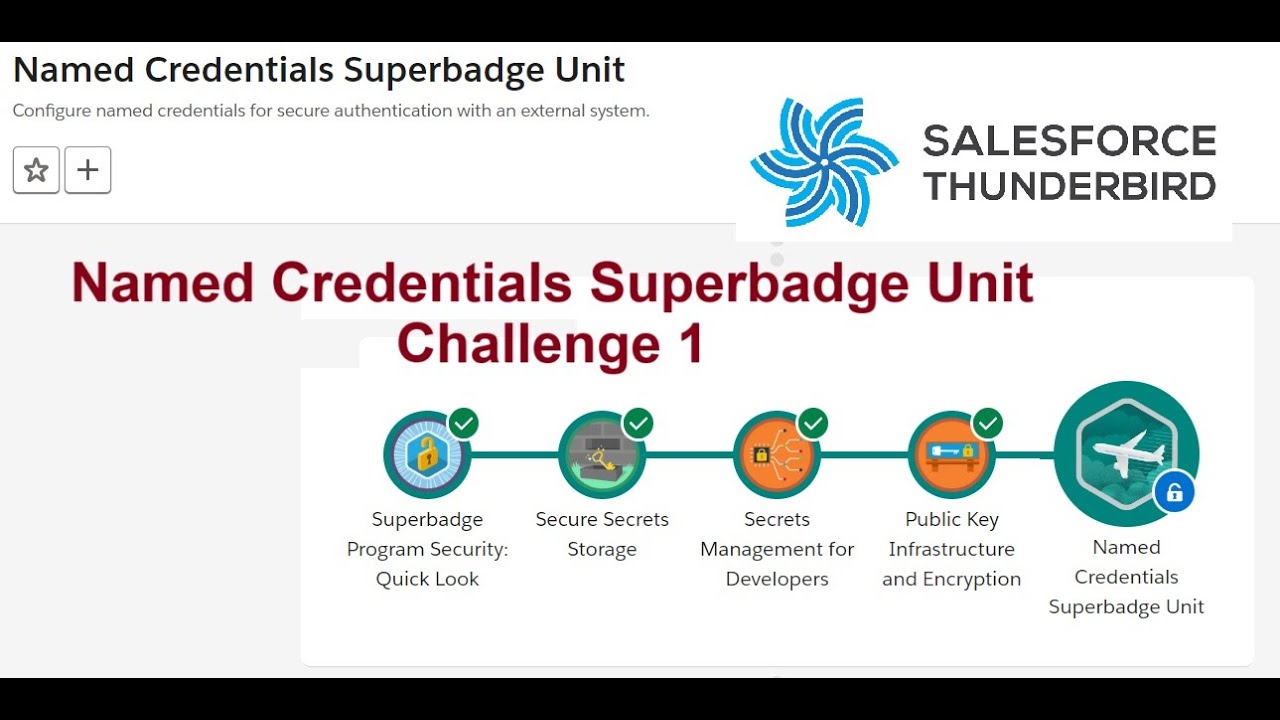
Показать описание
Named Credentials Superbadge Unit | Challenge 1
The "Named Credentials Superbadge" in Salesforce is designed to help you understand and implement Named Credentials and how they fit into Salesforce’s authentication and authorization frameworks. Here’s a general guide to help you with Unit Challenge 1:
Unit Challenge 1: Setup Named Credentials
Objective:
Create a Named Credential to establish a secure connection between Salesforce and an external system.
Steps:
Navigate to Named Credentials:
Go to Setup.
In the Quick Find box, type Named Credentials.
Click on Named Credentials.
Create a New Named Credential:
Click on New Named Credential.
Fill in the following details:
Label: A meaningful name for your Named Credential (e.g., “My External API”).
Name: A unique API name (e.g., “My_External_API”).
Identity Type: Choose the appropriate option based on your external system’s requirements. Common options are:
Named Principal: If you are using the same credentials for all users.
Per User: If each user needs to authenticate individually.
Authentication Protocol: Choose the authentication method (e.g., No Authentication, Basic Authentication, OAuth 2.0).
Username: If using Basic Authentication, enter the username.
Password: Enter the password if using Basic Authentication.
OAuth 2.0:
If using OAuth 2.0, you'll need to set up the OAuth settings like the Client ID, Client Secret, and Token Endpoint URL.
Save Your Named Credential:
Click Save to create the Named Credential.
Verification:
Ensure the Named Credential is set up correctly by:
Checking if the URL and Authentication details are accurate.
Verifying that the Named Credential appears in the list with the correct label and settings.
Common Issues and Tips:
Incorrect URL or Authentication Details: Double-check the URL and authentication credentials. Errors in these fields are common and can cause connection issues.
Permissions: Ensure that the profile or permission set of the user has access to the Named Credential.
Testing: Use tools like Postman or a similar API client to test the external system’s API separately before setting up the Named Credential in Salesforce.
If you run into specific issues or error messages, providing details about those can help troubleshoot further. Good luck with your challenge!
Please Like👍, Comment, Subscribe and Share our channel with your friends 👍
We provide tutorials, guides, and tips focused on various aspects of Salesforce, including Superbadges, Trailhead modules, challenges, and certification preparation. Topics covered include Apex development, Flow fundamentals and optimization, Lightning Experience, reports and dashboards, approval processes, authentication governance, security, screen flows, multi-factor authentication, single sign-on settings, data categorization, and data protection. It seems like a valuable resource for individuals looking to enhance their Salesforce skills and advance their careers in the platform.
Salesforce Superbadge | Salesforce Trailhead | Salesforce Challenge | Salesforce Modules | Salesforce Certification | salesforce CRM | Apex | Flow Fundamental | Flow Administration | Flow Optimization |App Customization | Reports & Dashboards | Approval Process Management
Join this channel to get access to perks:
Thunder Bird Store:
#Salesforce
#NamedCredentials #Authentication #APIIntegration #OAuth
#BasicAuthentication #SalesforceSetup #Superbadge
#SalesforceSuperbadge #ExternalSystems #SalesforceIntegration
#Security #TechChallenge #SalesforceTips
#salesforcethunderbird #SalesforceCRM #Salesforce #Salesforcesuperbadge #SalesforceChallenge #Trailhead #Trailheadmodule #TrailheadChallenge #SalesforceCertification
# Approvalprocess #FlowFundamental #MFA
The "Named Credentials Superbadge" in Salesforce is designed to help you understand and implement Named Credentials and how they fit into Salesforce’s authentication and authorization frameworks. Here’s a general guide to help you with Unit Challenge 1:
Unit Challenge 1: Setup Named Credentials
Objective:
Create a Named Credential to establish a secure connection between Salesforce and an external system.
Steps:
Navigate to Named Credentials:
Go to Setup.
In the Quick Find box, type Named Credentials.
Click on Named Credentials.
Create a New Named Credential:
Click on New Named Credential.
Fill in the following details:
Label: A meaningful name for your Named Credential (e.g., “My External API”).
Name: A unique API name (e.g., “My_External_API”).
Identity Type: Choose the appropriate option based on your external system’s requirements. Common options are:
Named Principal: If you are using the same credentials for all users.
Per User: If each user needs to authenticate individually.
Authentication Protocol: Choose the authentication method (e.g., No Authentication, Basic Authentication, OAuth 2.0).
Username: If using Basic Authentication, enter the username.
Password: Enter the password if using Basic Authentication.
OAuth 2.0:
If using OAuth 2.0, you'll need to set up the OAuth settings like the Client ID, Client Secret, and Token Endpoint URL.
Save Your Named Credential:
Click Save to create the Named Credential.
Verification:
Ensure the Named Credential is set up correctly by:
Checking if the URL and Authentication details are accurate.
Verifying that the Named Credential appears in the list with the correct label and settings.
Common Issues and Tips:
Incorrect URL or Authentication Details: Double-check the URL and authentication credentials. Errors in these fields are common and can cause connection issues.
Permissions: Ensure that the profile or permission set of the user has access to the Named Credential.
Testing: Use tools like Postman or a similar API client to test the external system’s API separately before setting up the Named Credential in Salesforce.
If you run into specific issues or error messages, providing details about those can help troubleshoot further. Good luck with your challenge!
Please Like👍, Comment, Subscribe and Share our channel with your friends 👍
We provide tutorials, guides, and tips focused on various aspects of Salesforce, including Superbadges, Trailhead modules, challenges, and certification preparation. Topics covered include Apex development, Flow fundamentals and optimization, Lightning Experience, reports and dashboards, approval processes, authentication governance, security, screen flows, multi-factor authentication, single sign-on settings, data categorization, and data protection. It seems like a valuable resource for individuals looking to enhance their Salesforce skills and advance their careers in the platform.
Salesforce Superbadge | Salesforce Trailhead | Salesforce Challenge | Salesforce Modules | Salesforce Certification | salesforce CRM | Apex | Flow Fundamental | Flow Administration | Flow Optimization |App Customization | Reports & Dashboards | Approval Process Management
Join this channel to get access to perks:
Thunder Bird Store:
#Salesforce
#NamedCredentials #Authentication #APIIntegration #OAuth
#BasicAuthentication #SalesforceSetup #Superbadge
#SalesforceSuperbadge #ExternalSystems #SalesforceIntegration
#Security #TechChallenge #SalesforceTips
#salesforcethunderbird #SalesforceCRM #Salesforce #Salesforcesuperbadge #SalesforceChallenge #Trailhead #Trailheadmodule #TrailheadChallenge #SalesforceCertification
# Approvalprocess #FlowFundamental #MFA
Комментарии
 0:14:49
0:14:49
 0:11:32
0:11:32
 0:04:06
0:04:06
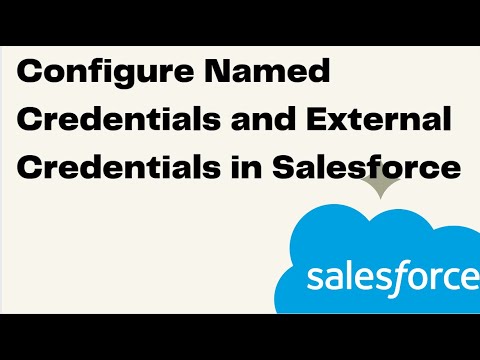 0:07:51
0:07:51
 0:08:08
0:08:08
 0:05:17
0:05:17
 0:08:50
0:08:50
 0:18:18
0:18:18
 0:02:22
0:02:22
 0:01:57
0:01:57
 0:23:16
0:23:16
 0:31:49
0:31:49
 0:01:52
0:01:52
 0:05:01
0:05:01
 0:18:16
0:18:16
 0:00:51
0:00:51
 0:01:26
0:01:26
 0:06:34
0:06:34
 0:02:02
0:02:02
 0:04:22
0:04:22
 0:01:24
0:01:24
 0:08:06
0:08:06
 0:11:51
0:11:51
 0:01:29
0:01:29