filmov
tv
#3 Design A Responsive Facebook Webview | Facebook Chatbot Steal Your Privacy Tutorial

Показать описание
The Messenger Platform allows you to open a standard webview, where you can load webpages inside Messenger. This lets you offer experiences and features that might be difficult to offer with message bubbles, such as picking products to buy, seats to book, or dates to reserve.
In this video, we're gonna design a responsive webview, which we're gonna use in the next video (creating a webview for our facebook chatbot)
The reason I made this chatbot is I read a lot of comments on my youtube videos, asking about doing this chatbot from scratch, absolute for beginners with a full explanation. So I did it. It cost me 4 hours of coding, but to edit all videos, I need more time than that, but I'll try my best to shoot up all rest of the videos in this tutorial as soon as possible.
This is the #3 video in a new tutorial to build a Facebook Messenger Chatbot, a chatbot collects user's information, then saving it to Google Sheet.
💖 What can this bot do?
✔ Getting user's personal data: name, phone number, email.
✔ Saving data to Google Sheets
🎁 What will you learn from doing this chatbot :
✔ Create a Facebook Get started button, a persistent Menu
✔ Send a beautiful template message with 'generic template' and 'button template'
✔ Showing Customize Facebook Webview
✔ Saving data to Google Sheets
✔ ... and more.
📚 Materials/References:
🧠 Concepts Covered:
0:00 Introduction
0:15 Review the previous video
1:00 Design the webview
🌎 Find Me Here:
#chatbotFree #chatbotMessenger #facebookMessengerChatbot
In this video, we're gonna design a responsive webview, which we're gonna use in the next video (creating a webview for our facebook chatbot)
The reason I made this chatbot is I read a lot of comments on my youtube videos, asking about doing this chatbot from scratch, absolute for beginners with a full explanation. So I did it. It cost me 4 hours of coding, but to edit all videos, I need more time than that, but I'll try my best to shoot up all rest of the videos in this tutorial as soon as possible.
This is the #3 video in a new tutorial to build a Facebook Messenger Chatbot, a chatbot collects user's information, then saving it to Google Sheet.
💖 What can this bot do?
✔ Getting user's personal data: name, phone number, email.
✔ Saving data to Google Sheets
🎁 What will you learn from doing this chatbot :
✔ Create a Facebook Get started button, a persistent Menu
✔ Send a beautiful template message with 'generic template' and 'button template'
✔ Showing Customize Facebook Webview
✔ Saving data to Google Sheets
✔ ... and more.
📚 Materials/References:
🧠 Concepts Covered:
0:00 Introduction
0:15 Review the previous video
1:00 Design the webview
🌎 Find Me Here:
#chatbotFree #chatbotMessenger #facebookMessengerChatbot
 0:21:04
0:21:04
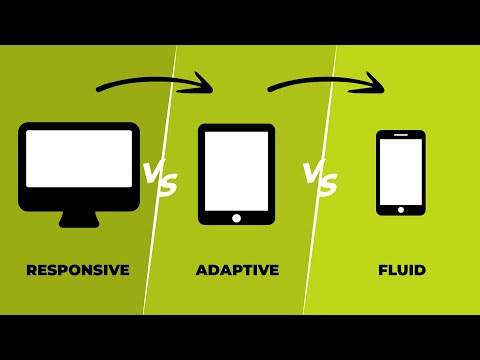 0:04:07
0:04:07
 1:18:48
1:18:48
 0:12:24
0:12:24
 5:41:08
5:41:08
 0:16:13
0:16:13
 1:28:35
1:28:35
 0:08:18
0:08:18
 1:01:22
1:01:22
 0:24:24
0:24:24
 0:09:44
0:09:44
 1:21:54
1:21:54
 0:18:53
0:18:53
 0:21:58
0:21:58
 4:21:04
4:21:04
 0:01:00
0:01:00
 0:15:11
0:15:11
 0:12:50
0:12:50
 0:06:15
0:06:15
 0:00:51
0:00:51
 0:06:22
0:06:22
 0:14:13
0:14:13
 0:13:46
0:13:46
 1:27:53
1:27:53