filmov
tv
Backup your iPhone (or iPad) on External Hard Drive [No 3D Party Software] - Step by Step
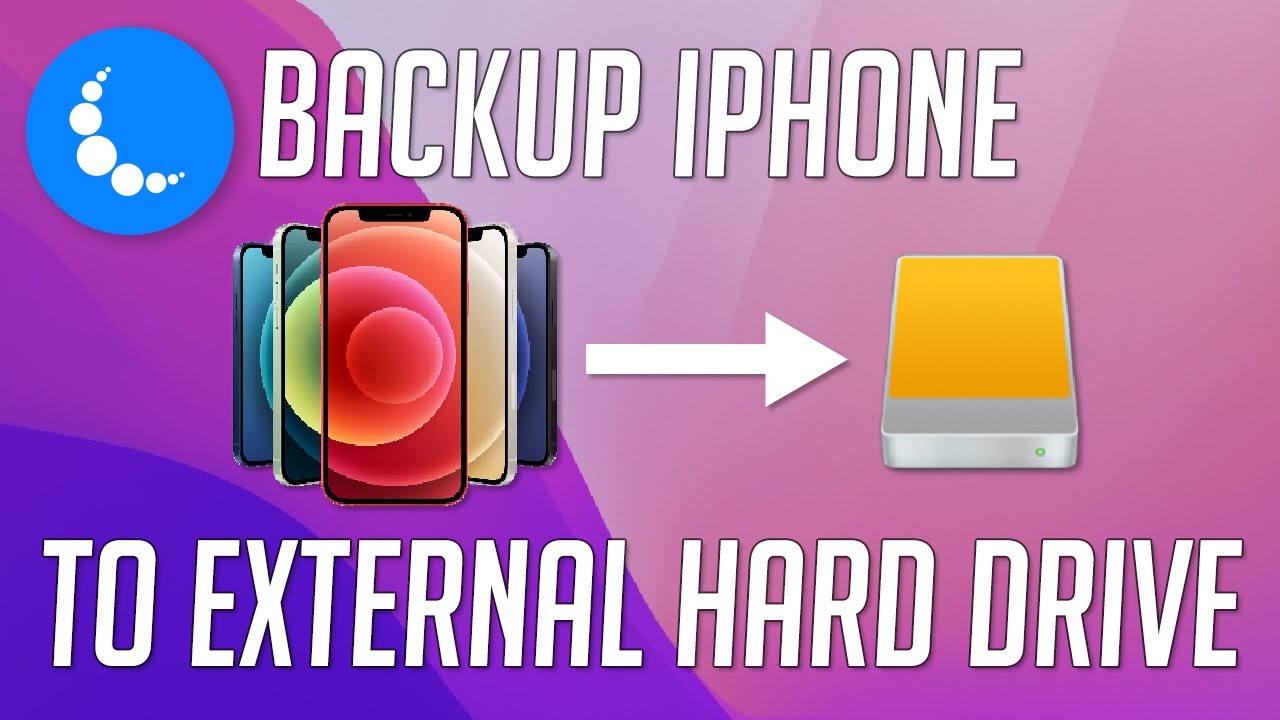
Показать описание
While iTunes doesn't have an option to you to backup your iPhone or iPad on an external hard drive, in this video, I'll show you how to trick iTunes to store the backup on the External Hard Drive automatically.
We recommend to get an external drive which has comfortably enough space for iTunes to perform the backup. For instance, if you have an 256GB iPhone which occupies only 40GB, then having 80GB of free space, would certainly work.
During this video, you will have to find and access the Backup folder where iTunes is performing the backups. To do this, I illustrate the steps for both Windows and Mac computers:
For Windows users
For Mac users
1. Click on your Desktop
2. From the top menu, press on Go.
3. From the dropdown menu, choose Go to Folder.
4. Paste this in the input ~/Library/Application Support/MobileSync/
#iphone #backup #itunes #external
👉 Gear used for video production
For quick access:
UK:
US:
__
👉 For you!
Top 3 Hidden iOS Features:
1 Keyboard & 1 mouse Connect to 4 devices at the Same Time:
These 55£ Headphones will Replace your Apple Solo Beats:
Get iOS Emojis on Android:
Under-budget? We’ve Got a Cheaper Alternative to the Apple AirPods:
__
👉 Store
We are on Teespring! 🎉 Take a look at products which you can purchase to support us further including iPhone cases, T-Shirts etc.
👉 Connect
👉 Join our Community to be the first to receive our top recommendations!
☑️ This video and description contain affiliate links, which means that if you click on one of the product links, I may receive a small commission.
We recommend to get an external drive which has comfortably enough space for iTunes to perform the backup. For instance, if you have an 256GB iPhone which occupies only 40GB, then having 80GB of free space, would certainly work.
During this video, you will have to find and access the Backup folder where iTunes is performing the backups. To do this, I illustrate the steps for both Windows and Mac computers:
For Windows users
For Mac users
1. Click on your Desktop
2. From the top menu, press on Go.
3. From the dropdown menu, choose Go to Folder.
4. Paste this in the input ~/Library/Application Support/MobileSync/
#iphone #backup #itunes #external
👉 Gear used for video production
For quick access:
UK:
US:
__
👉 For you!
Top 3 Hidden iOS Features:
1 Keyboard & 1 mouse Connect to 4 devices at the Same Time:
These 55£ Headphones will Replace your Apple Solo Beats:
Get iOS Emojis on Android:
Under-budget? We’ve Got a Cheaper Alternative to the Apple AirPods:
__
👉 Store
We are on Teespring! 🎉 Take a look at products which you can purchase to support us further including iPhone cases, T-Shirts etc.
👉 Connect
👉 Join our Community to be the first to receive our top recommendations!
☑️ This video and description contain affiliate links, which means that if you click on one of the product links, I may receive a small commission.
Комментарии
 0:01:37
0:01:37
 0:30:16
0:30:16
 0:13:23
0:13:23
 0:03:34
0:03:34
 0:05:34
0:05:34
 0:01:54
0:01:54
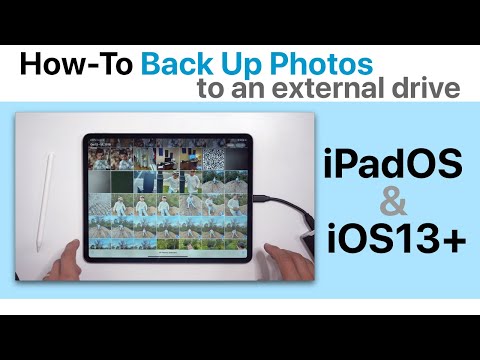 0:02:51
0:02:51
 0:03:10
0:03:10
 0:01:03
0:01:03
 0:03:09
0:03:09
 0:08:54
0:08:54
 0:02:01
0:02:01
 0:04:14
0:04:14
 0:15:40
0:15:40
 0:03:41
0:03:41
 0:00:56
0:00:56
 0:16:48
0:16:48
 0:07:06
0:07:06
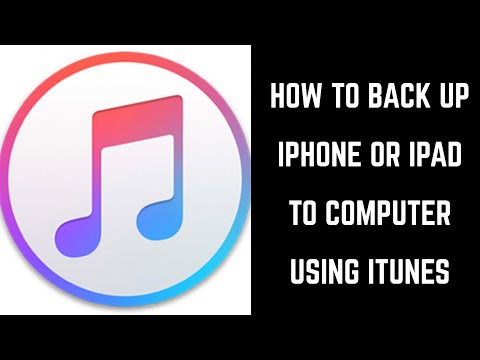 0:02:58
0:02:58
 0:03:17
0:03:17
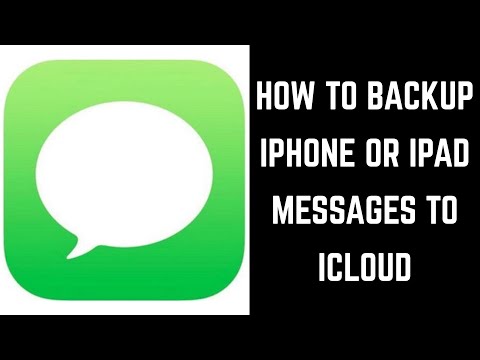 0:02:51
0:02:51
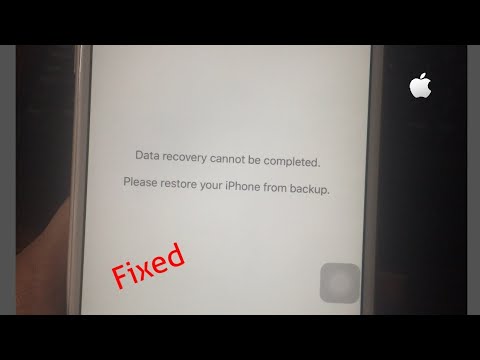 0:03:00
0:03:00
 0:04:07
0:04:07
 0:01:45
0:01:45