filmov
tv
📁 How to Upload PDF Files to Your WordPress Site 📚
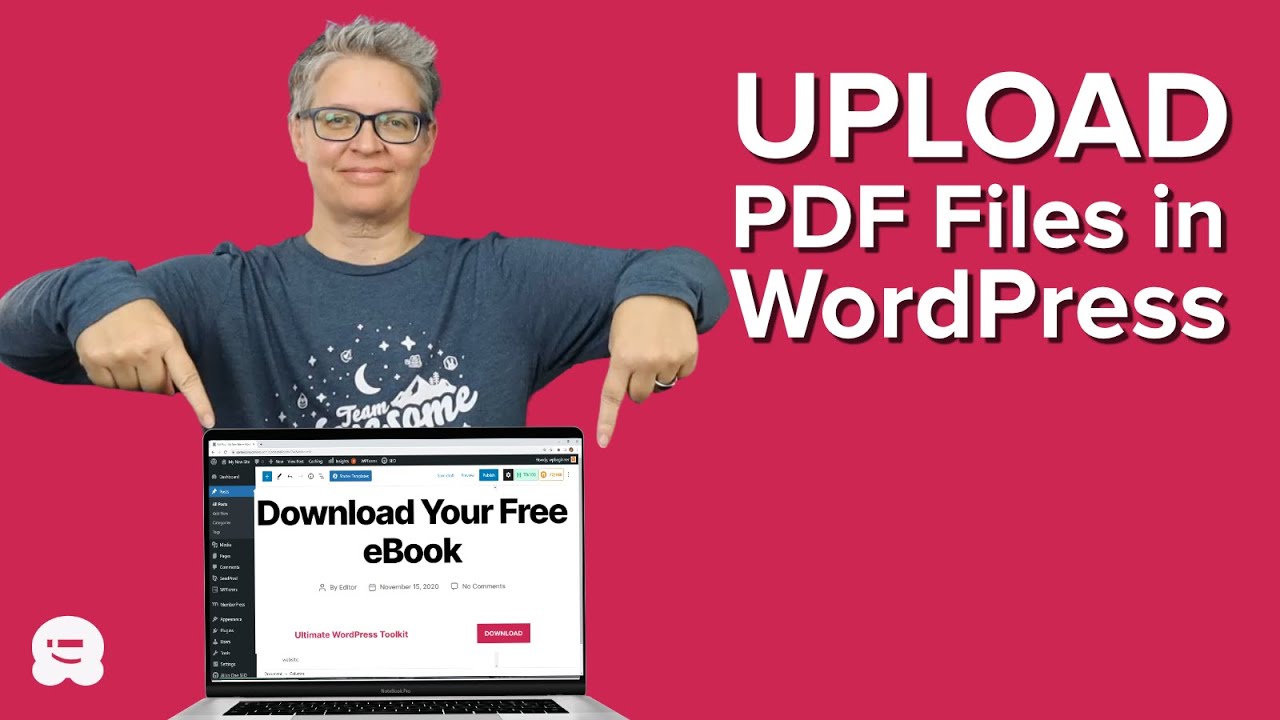
Показать описание
Do you want to add a PDF file for your users to download on your WordPress site?
For our discount, use our code: WPBVIP
WordPress allows you to easily upload PDF files and make them available for download, you can use these file downloads to grow your email subscribers, or even sell PDF digital downloads in a members-only area. In this video, we will share how to upload a PDF to your WordPress site.
To start, you either have the option to add the file from your content itself or upload it to your media library first and in this guide, we will first upload the file to our media library. To do this we will go under Media, Library, and click the "Add New" button to upload the file. You can either drag and drop the file or click the Select file button to open up your file browser and select the PDF from there.
You can now go to your post or page that you would like to have included and use the add block button either in the section you're looking at or at the top of the page and we want to add the File block. This will pull up the file block where we can upload if we haven't previously or in our case we will choose to select from our media library for the file we've already uploaded.
WordPress will add some text as well as a download button that can be customized how you would like including changing the button text, if you wanted to link it to the file or a page for the file, and if you wanted to open it in a new tab or not. Once you have the download how you're wanting, you can preview and publish the changes to your WordPress site.
=================================
=================================
For our discount, use our code: WPBVIP
If you liked this video, then please Like and consider subscribing to our channel here for more WordPress videos.
Feel free to take a look at the written version of this tutorial here:
Join our group on Facebook
Follow us on Twitter
Check out our website for more WordPress Tutorials
#WPBeginner #WordPressTutorials #WordPress
For our discount, use our code: WPBVIP
WordPress allows you to easily upload PDF files and make them available for download, you can use these file downloads to grow your email subscribers, or even sell PDF digital downloads in a members-only area. In this video, we will share how to upload a PDF to your WordPress site.
To start, you either have the option to add the file from your content itself or upload it to your media library first and in this guide, we will first upload the file to our media library. To do this we will go under Media, Library, and click the "Add New" button to upload the file. You can either drag and drop the file or click the Select file button to open up your file browser and select the PDF from there.
You can now go to your post or page that you would like to have included and use the add block button either in the section you're looking at or at the top of the page and we want to add the File block. This will pull up the file block where we can upload if we haven't previously or in our case we will choose to select from our media library for the file we've already uploaded.
WordPress will add some text as well as a download button that can be customized how you would like including changing the button text, if you wanted to link it to the file or a page for the file, and if you wanted to open it in a new tab or not. Once you have the download how you're wanting, you can preview and publish the changes to your WordPress site.
=================================
=================================
For our discount, use our code: WPBVIP
If you liked this video, then please Like and consider subscribing to our channel here for more WordPress videos.
Feel free to take a look at the written version of this tutorial here:
Join our group on Facebook
Follow us on Twitter
Check out our website for more WordPress Tutorials
#WPBeginner #WordPressTutorials #WordPress
Комментарии
 0:03:42
0:03:42
 0:00:30
0:00:30
 0:01:03
0:01:03
 0:03:19
0:03:19
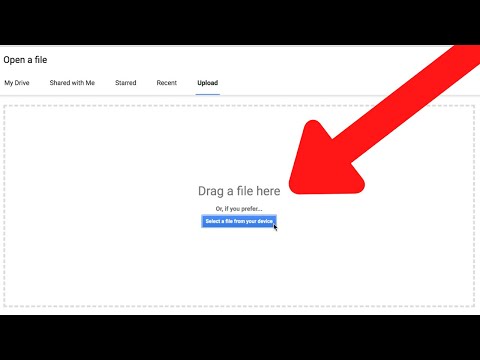 0:01:11
0:01:11
 0:03:01
0:03:01
 0:01:30
0:01:30
 0:01:36
0:01:36
 0:00:53
0:00:53
 0:01:57
0:01:57
 0:02:03
0:02:03
 0:06:06
0:06:06
 0:02:54
0:02:54
 0:04:01
0:04:01
 0:03:07
0:03:07
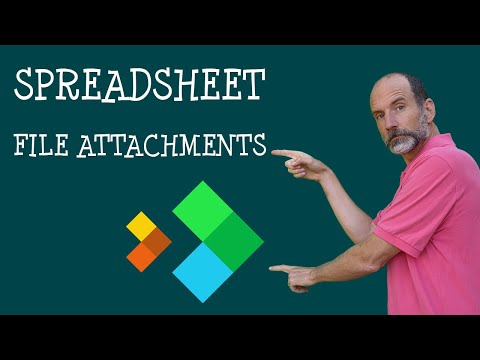 0:07:29
0:07:29
 0:03:07
0:03:07
 0:02:15
0:02:15
 0:00:42
0:00:42
 0:05:22
0:05:22
 0:00:22
0:00:22
 0:00:38
0:00:38
 0:01:41
0:01:41
 0:02:12
0:02:12