filmov
tv
301 Redirect Plugin For WordPress - WordPress SEO by Yoast Plugin Redirects | WP Learning Lab
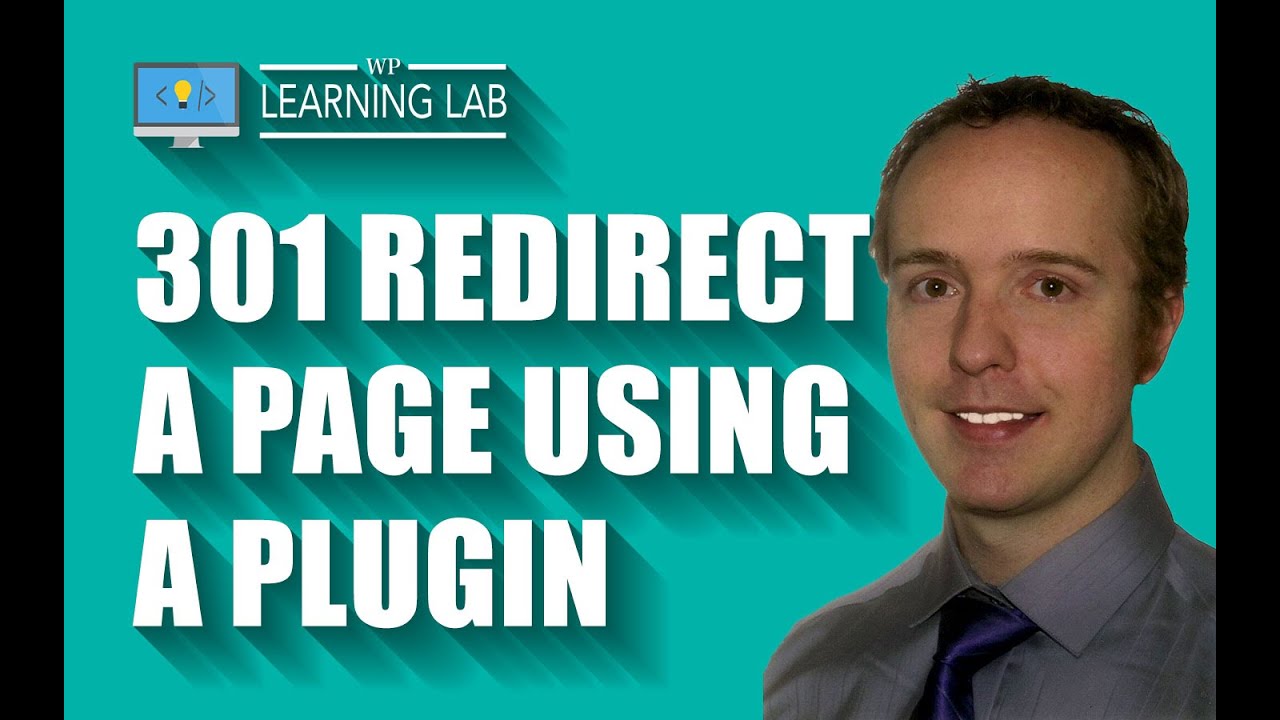
Показать описание
301 Redirect Plugin For WordPress - WordPress SEO by Yoast Plugin Redirects | WP Learning Lab
In this tutorial I'm going to show you how to create 301 redirects using the WordPress SEO by Yoast plugin.
Sometimes you have to 301 redirect a website, an individual website page or multiple website pages. In this tutorial I'm going to show you how to create a 301 redirect via your .htaccess file.
A 301 redirect is a permanent redirect and it tells search engines, including Google to remove the original URL from their index and replace it with the one you're redirecting to.
Let's first install this free plugin. To install this plugin please log into your WordPress dashboard, hover over Plugins and then click on Add New.
On the next page type "WordPress SEO by Yoast" into the search bar. The plugin we want should be the first one in the top left.
Click on the Install Now button and then click Activate after it's installed.
Now when you edit any post or page inside your WordPress admin area you'll see a WordPress SEO by Yoast metabox below the content editing area. Inside that metabox you will see an Advanced tab. Click on it.
At the bottom of the Advanced Tab there is a field for 301 Redirect. When you enter a URL into that field and save your changes, that page will be redirected to the one you entered into that 301 Redirect field.
So that is how you use this WordPress 301 redirect plugin. There are other WordPress redirection plugins, but WordPress SEO by Yoast has so many other features it's 4 or 5 plugins in one. And the fewer plugins you have installed on your website the better.
I hope this information helps you! If you have any questions leave a comment below or ping me @WPLearningLab on Twitter.
--------------
If you want more excellent WordPress information check out our website where we post WordPress tutorials daily.
Connect with us:
Комментарии
 0:02:23
0:02:23
 0:05:28
0:05:28
 0:04:01
0:04:01
 0:11:06
0:11:06
 0:05:17
0:05:17
 0:05:51
0:05:51
 0:04:45
0:04:45
 0:00:49
0:00:49
 0:02:37
0:02:37
 0:07:50
0:07:50
 0:00:48
0:00:48
 0:05:01
0:05:01
 0:06:57
0:06:57
 0:05:26
0:05:26
 0:06:36
0:06:36
 0:01:54
0:01:54
 0:00:47
0:00:47
 0:04:46
0:04:46
 0:08:37
0:08:37
 0:14:36
0:14:36
 0:04:19
0:04:19
 0:06:11
0:06:11
 0:03:43
0:03:43
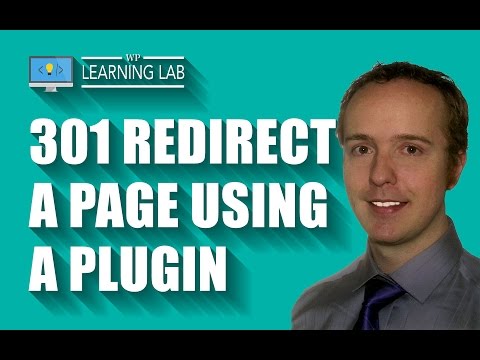 0:03:29
0:03:29