filmov
tv
Lego Portrait | Bob Marley | Adobe Photoshop Tutorial

Показать описание
In this tutorial, I am going to demonstrate how to create a portrait in Adobe Photoshop inspired by Lego.
*****************
DOWNLOAD LINKS:
Project Folder / Image Pack / Pattern Plugin:
All Jpeg Flats:
EXAMPLE PSD DOCS:
[Pattern Plugin should be installed before opening PS docs]
Albert Einstein
Arnold Schwarzenegger
Andy Warhol
Bill Gates
Bob Marley
Charlie Sheen
Elvis
Freddie Mercury
Gandhi
Henry Ford
Kate Moss
Queen Elizabeth II
Steve Jobs
Tiger
Van Gough
Whitney Houston
Yoda
Enjoy
*****************
Copyright GarethDavidStudio © All Rights Reserved
*****************
Gareth David Studio
Subscribe to be notified of future up and coming tutorials.
Follow On Instagram:
Follow On Twitter:
Like The Facebook Page:
Visit The Website:
Join The Mailing List:
#Photoshop #PhotoshopTutorial #Lego
*****************
DOWNLOAD LINKS:
Project Folder / Image Pack / Pattern Plugin:
All Jpeg Flats:
EXAMPLE PSD DOCS:
[Pattern Plugin should be installed before opening PS docs]
Albert Einstein
Arnold Schwarzenegger
Andy Warhol
Bill Gates
Bob Marley
Charlie Sheen
Elvis
Freddie Mercury
Gandhi
Henry Ford
Kate Moss
Queen Elizabeth II
Steve Jobs
Tiger
Van Gough
Whitney Houston
Yoda
Enjoy
*****************
Copyright GarethDavidStudio © All Rights Reserved
*****************
Gareth David Studio
Subscribe to be notified of future up and coming tutorials.
Follow On Instagram:
Follow On Twitter:
Like The Facebook Page:
Visit The Website:
Join The Mailing List:
#Photoshop #PhotoshopTutorial #Lego
Lego Portrait | Bob Marley | Adobe Photoshop Tutorial
Bob Marley LEGO Mosaic
Bob Marley portrait in LEGO - timelapse with tips and tricks
Lego Bob Marley Mosaic #lego #bobmarley
The Bob Marley Mosaic! Shoutout to BRICKCRAFT for this one! #reggae #bobmarley #artist #love
Lego Bob Marley Porträt
Bob Marley mosaic created by Brickcraft! #music #song #afol #bobmarley #newrelease
Bob Marley Building Kit for Adults Collectible Wall Art by Brickcraft
From Blocks to Beats: Making a Bob Marley Mosaic with Blocks
Bob Marley | Bob Marley Tribute Lego Stop Motion | One Love
From beats to bricks! Building the legendary Bob Marley from thousands of bricks!
Lego Bob Marley custom!!
Bob Marley Jamaica legendary Stake #bobmarley #short | @StopMotionStudio908
David Bowie LEGO Mosaic
Morgan Freeman LEGO Mosaic Art: Paying Tribute to His Iconic Career
Bob Marley pencil drawing
Mamaka: a LEGO Mosaic portrait in time-lapse video
Bob Marley portrait in acrylic paint.
Drawing Bob Marley with a pen
The Notorious B.I.G Lego Mosaic
Unique BOB THE MINION Lego Mosaic Art 😃😃😃 #shorts
The Hammels: a Lego mosaic portrait by Brickworkz
Lego Mosaic Unveil #lego #legoart #legomosaic #art #mosaic #dadjokes
Tupac LEGO Mosaic
Комментарии
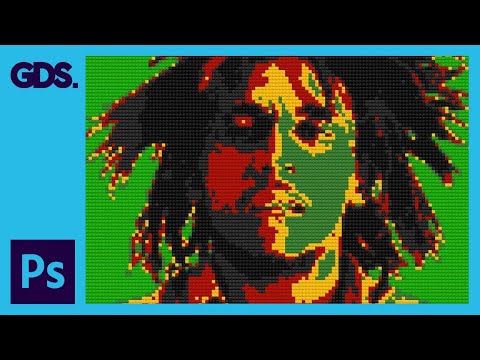 0:25:15
0:25:15
 0:00:24
0:00:24
 0:02:00
0:02:00
 0:00:15
0:00:15
 0:00:05
0:00:05
 0:00:43
0:00:43
 0:00:07
0:00:07
 0:01:34
0:01:34
 0:02:22
0:02:22
 0:04:00
0:04:00
 0:00:50
0:00:50
 0:00:44
0:00:44
 0:00:16
0:00:16
 0:00:36
0:00:36
 0:00:24
0:00:24
 0:00:17
0:00:17
 0:02:56
0:02:56
 0:00:10
0:00:10
 0:00:22
0:00:22
 0:00:43
0:00:43
 0:00:14
0:00:14
 0:01:38
0:01:38
 0:01:01
0:01:01
 0:00:30
0:00:30