filmov
tv
Understanding forEach and Asynchronous Operations in JavaScript

Показать описание
Discover why `forEach` doesn't wait for async operations to complete and how to effectively handle asynchronous loops in JavaScript.
---
Visit these links for original content and any more details, such as alternate solutions, latest updates/developments on topic, comments, revision history etc. For example, the original title of the Question was: ForEach function not performing actions on each object, only once
If anything seems off to you, please feel free to write me at vlogize [AT] gmail [DOT] com.
---
Understanding forEach and Asynchronous Operations in JavaScript
As developers, we often encounter problems that lead us to explore how specific programming functions work, especially when they don't behave as expected. One common scenario is when using forEach with asynchronous operations in JavaScript. In this guide, we will dive into a case where a deck-building application failed to update card counts in the database due to the misuse of forEach with async/await.
The Problem
In a project for a card game, the goal was to manage a sellable stock of cards while allowing players to create and delete decks. The essential function required was to re-seed the stock upon deck deletion, incrementing the count of each card in the database accordingly. This involved looping over an array of cards, but developers noticed that the operation only succeeded once—seemingly ignoring subsequent iterations of the forEach loop.
Key Symptoms
Only the first card count was incremented in the database.
Subsequent cards in the loop did not update their counts as expected.
Understanding forEach with async/await
Many developers mistakenly assume that forEach behaves like a traditional loop when used with asynchronous functions. However, it's crucial to understand that forEach does not wait for promises to resolve before moving to the next iteration. Here's a simple breakdown:
Why forEach Fails with Async Functions
When using forEach with an async function in the loop, it starts executing all iterations without waiting for any async operation to complete:
[[See Video to Reveal this Text or Code Snippet]]
In the example above, despite the use of await, the forEach method doesn't handle the promises correctly, leading to unexpected behavior.
A Better Solution: Using a Traditional Loop
To properly wait for asynchronous operations to complete before moving on to the next item, we can replace forEach with a for...of loop. This ensures that each iteration waits for the promise to resolve before proceeding to the next:
Using for...of for Asynchronous Loops
Here’s how to correctly implement the desired functionality:
[[See Video to Reveal this Text or Code Snippet]]
Key Takeaways
Use for...of or a traditional for loop when you need to perform asynchronous operations in sequence.
Ensure that all promises are awaited correctly to prevent unexpected outputs.
Understanding how different looping constructs work with async functions is essential for proper code execution.
Conclusion
Dealing with async operations in JavaScript can be tricky, especially when using functions like forEach that do not acknowledge promises. By transitioning to a for...of loop, you can ensure that your asynchronous operations behave as expected, allowing for robust handling of databases and other async tasks in your applications.
Mastering the intricacies of loops and async functions will not only improve the quality of your code but also enhance overall performance. Happy coding!
---
Visit these links for original content and any more details, such as alternate solutions, latest updates/developments on topic, comments, revision history etc. For example, the original title of the Question was: ForEach function not performing actions on each object, only once
If anything seems off to you, please feel free to write me at vlogize [AT] gmail [DOT] com.
---
Understanding forEach and Asynchronous Operations in JavaScript
As developers, we often encounter problems that lead us to explore how specific programming functions work, especially when they don't behave as expected. One common scenario is when using forEach with asynchronous operations in JavaScript. In this guide, we will dive into a case where a deck-building application failed to update card counts in the database due to the misuse of forEach with async/await.
The Problem
In a project for a card game, the goal was to manage a sellable stock of cards while allowing players to create and delete decks. The essential function required was to re-seed the stock upon deck deletion, incrementing the count of each card in the database accordingly. This involved looping over an array of cards, but developers noticed that the operation only succeeded once—seemingly ignoring subsequent iterations of the forEach loop.
Key Symptoms
Only the first card count was incremented in the database.
Subsequent cards in the loop did not update their counts as expected.
Understanding forEach with async/await
Many developers mistakenly assume that forEach behaves like a traditional loop when used with asynchronous functions. However, it's crucial to understand that forEach does not wait for promises to resolve before moving to the next iteration. Here's a simple breakdown:
Why forEach Fails with Async Functions
When using forEach with an async function in the loop, it starts executing all iterations without waiting for any async operation to complete:
[[See Video to Reveal this Text or Code Snippet]]
In the example above, despite the use of await, the forEach method doesn't handle the promises correctly, leading to unexpected behavior.
A Better Solution: Using a Traditional Loop
To properly wait for asynchronous operations to complete before moving on to the next item, we can replace forEach with a for...of loop. This ensures that each iteration waits for the promise to resolve before proceeding to the next:
Using for...of for Asynchronous Loops
Here’s how to correctly implement the desired functionality:
[[See Video to Reveal this Text or Code Snippet]]
Key Takeaways
Use for...of or a traditional for loop when you need to perform asynchronous operations in sequence.
Ensure that all promises are awaited correctly to prevent unexpected outputs.
Understanding how different looping constructs work with async functions is essential for proper code execution.
Conclusion
Dealing with async operations in JavaScript can be tricky, especially when using functions like forEach that do not acknowledge promises. By transitioning to a for...of loop, you can ensure that your asynchronous operations behave as expected, allowing for robust handling of databases and other async tasks in your applications.
Mastering the intricacies of loops and async functions will not only improve the quality of your code but also enhance overall performance. Happy coding!
 0:01:39
0:01:39
 0:05:39
0:05:39
 0:05:30
0:05:30
 0:01:59
0:01:59
 0:01:38
0:01:38
 0:01:31
0:01:31
 0:01:29
0:01:29
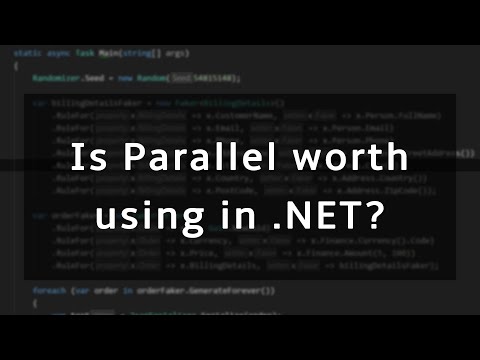 0:16:17
0:16:17
 0:01:32
0:01:32
 0:01:25
0:01:25
 0:01:45
0:01:45
 0:18:12
0:18:12
 0:00:17
0:00:17
 0:01:52
0:01:52
 0:01:31
0:01:31
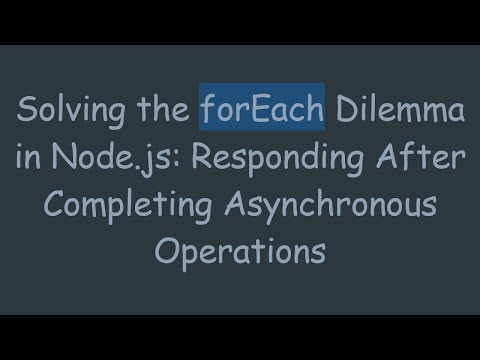 0:02:15
0:02:15
 0:10:42
0:10:42
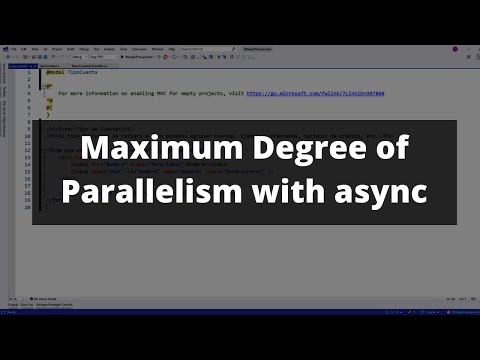 0:05:29
0:05:29
 0:04:36
0:04:36
 0:01:40
0:01:40
 0:01:32
0:01:32
 0:01:43
0:01:43
 0:01:29
0:01:29
 0:02:00
0:02:00