filmov
tv
Feature Matching and Tracking | Making Vehicle and Robots See

Показать описание
Learn how to use feature-based tracking to identify predefined objects in a video. Start with exploring what image features are and then how to locate an object of interest in a video frame using feature detection, description, and matching.
See how the Registration Estimator app helps you select detectors and descriptors depending on the data. Extend the feature matching technique to various frames in the input video or track the object using point tracking which is often a more reliable technique for object tracking. Follow the exercise on recovering a rotated video with the matching features framework in Simulink® provided at the end of the video.
Learn more:
Take our free self-paced courses:
Related Products:
Table of Contents:
0:00 Need of Image Features for Perception
0:43 Video Summary
1:12 What are Image Features
1:40 Read a video in MATLAB
2:03 What is a ROI
2:29 Detecting Features
2:45 Extracting Features
3:03 Matching Features
3:30 Eliminating Outliers
3:58 Using the Framework to a Video
4:12 How to Select Detectors and Descriptors
4:45 How to Track the Object in Different Cases
5:59 A Few Points to Note
6.44 Exercise: Video Recovery using Feature Matching in Simulink
7:02 Key Takeaways
--------------------------------------------------------------------------------------------------------
© 2022 The MathWorks, Inc. MATLAB and Simulink are registered trademarks of The MathWorks, Inc.
See how the Registration Estimator app helps you select detectors and descriptors depending on the data. Extend the feature matching technique to various frames in the input video or track the object using point tracking which is often a more reliable technique for object tracking. Follow the exercise on recovering a rotated video with the matching features framework in Simulink® provided at the end of the video.
Learn more:
Take our free self-paced courses:
Related Products:
Table of Contents:
0:00 Need of Image Features for Perception
0:43 Video Summary
1:12 What are Image Features
1:40 Read a video in MATLAB
2:03 What is a ROI
2:29 Detecting Features
2:45 Extracting Features
3:03 Matching Features
3:30 Eliminating Outliers
3:58 Using the Framework to a Video
4:12 How to Select Detectors and Descriptors
4:45 How to Track the Object in Different Cases
5:59 A Few Points to Note
6.44 Exercise: Video Recovery using Feature Matching in Simulink
7:02 Key Takeaways
--------------------------------------------------------------------------------------------------------
© 2022 The MathWorks, Inc. MATLAB and Simulink are registered trademarks of The MathWorks, Inc.
Комментарии
 0:07:35
0:07:35
 0:03:53
0:03:53
 0:45:34
0:45:34
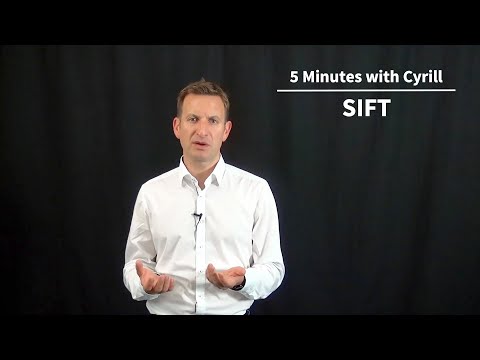 0:05:12
0:05:12
 0:00:23
0:00:23
 0:17:37
0:17:37
 0:02:00
0:02:00
 0:20:49
0:20:49
 0:20:22
0:20:22
 0:01:09
0:01:09
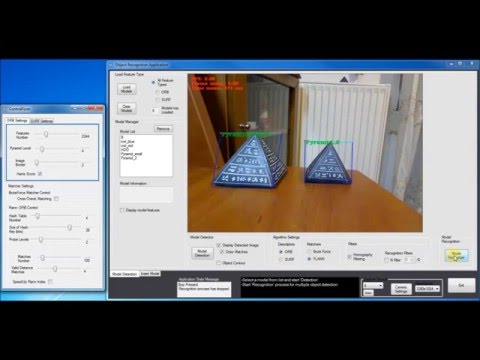 0:06:10
0:06:10
 0:00:42
0:00:42
 0:00:34
0:00:34
 0:00:13
0:00:13
 0:00:14
0:00:14
 0:11:35
0:11:35
 0:45:13
0:45:13
 1:12:03
1:12:03
 0:45:13
0:45:13
 0:07:22
0:07:22
 0:05:53
0:05:53
 0:04:02
0:04:02
 0:00:50
0:00:50
 0:03:21
0:03:21