filmov
tv
How to Turn Off Autocorrect and Spell Check in Notepad for Windows
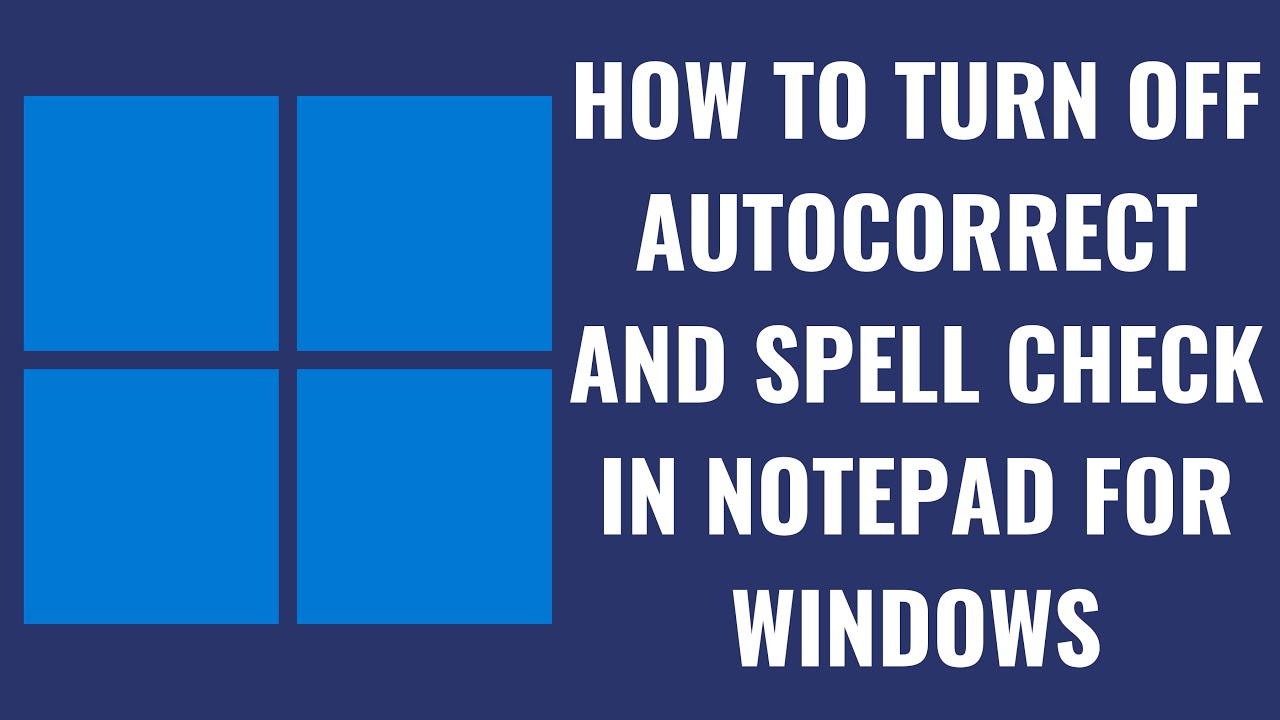
Показать описание
In this video I'll show you how to turn off autocorrect and spell check in Notepad for Windows.
Timestamps:
Introduction: 0:00
Steps to Turn Off Autocorrect and Spell Check in Notepad for Windows: 0:34
Conclusion: 0:58
#windows #windows11 #techtips #tutorial
Video Transcript:
In 2024 Microsoft rolled out autocorrect and spell check features for the Notepad app, and enabled both by default. While these features have their benefits, they can be annoying if either writing in a different language, working with lines of computer code, or using non-traditional language. Thankfully, if you're not a fan and want to take back control of your text editor, you can easily turn off the autocorrect and spell check features in Notepad.
Step 1. Open the Notepad app on your Windows computer.
Step 2. Click the "Settings" icon in the top right corner of the application to open the Settings menu.
Step 3. Scroll down to the bottom of this menu to the Spelling section. This is where you can toggle off both Autocorrect and Spell Check. When toggled off these features will be disabled immediately.
Timestamps:
Introduction: 0:00
Steps to Turn Off Autocorrect and Spell Check in Notepad for Windows: 0:34
Conclusion: 0:58
#windows #windows11 #techtips #tutorial
Video Transcript:
In 2024 Microsoft rolled out autocorrect and spell check features for the Notepad app, and enabled both by default. While these features have their benefits, they can be annoying if either writing in a different language, working with lines of computer code, or using non-traditional language. Thankfully, if you're not a fan and want to take back control of your text editor, you can easily turn off the autocorrect and spell check features in Notepad.
Step 1. Open the Notepad app on your Windows computer.
Step 2. Click the "Settings" icon in the top right corner of the application to open the Settings menu.
Step 3. Scroll down to the bottom of this menu to the Spelling section. This is where you can toggle off both Autocorrect and Spell Check. When toggled off these features will be disabled immediately.
Комментарии
 0:01:23
0:01:23
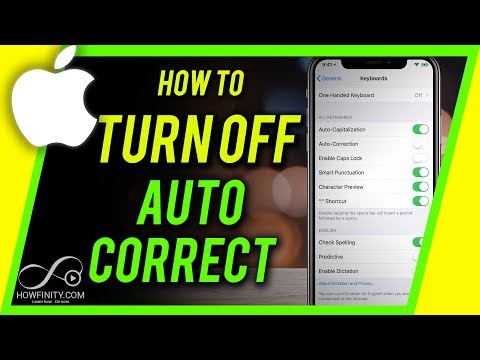 0:01:06
0:01:06
 0:00:15
0:00:15
 0:02:05
0:02:05
 0:00:29
0:00:29
 0:01:17
0:01:17
 0:00:31
0:00:31
 0:00:22
0:00:22
 0:01:39
0:01:39
 0:00:56
0:00:56
 0:00:30
0:00:30
 0:00:09
0:00:09
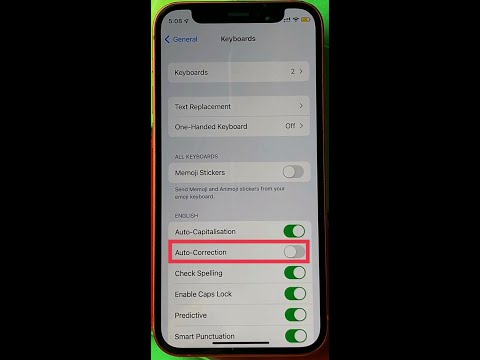 0:00:35
0:00:35
 0:00:31
0:00:31
 0:01:39
0:01:39
 0:00:24
0:00:24
 0:01:09
0:01:09
 0:00:44
0:00:44
 0:00:29
0:00:29
 0:01:15
0:01:15
 0:01:34
0:01:34
 0:00:58
0:00:58
 0:01:10
0:01:10
 0:00:20
0:00:20