filmov
tv
How To Turn OFF Keyboard Auto Correction On iPhone 15 & iPhone 15 Pro

Показать описание
Learn how to turn off keyboard auto correction on iPhone 15 and iPhone 15 Pro.
The iPhone 15 and iPhone 15 Pro come with a range of features designed to enhance your typing experience, including autocorrection. Autocorrection can be helpful in fixing typos and improving text input, but it can also be frustrating when it corrects words you meant to type correctly.
If you find autocorrection more of a hindrance than a help, don't worry; you can easily turn it off on your iPhone 15 or iPhone 15 Pro. In this tutorial video, we'll walk you through the steps to disable autocorrection and regain full control over your typing.
How To Turn OFF Keyboard Auto Correction On iPhone 15
Go to Settings
Select General
Select Keyboard
Find the Auto-Correction option
Toggle the switch to the OFF position
Samsung Galaxy Z Flip 5:
Samsung Galaxy Watch 6/ 6 Classic: (Customize Your Order):
-----My Gear for Youtube videos-----
As full disclosure, I use affiliate links on this channel, and purchasing through these links earns me a small commission. The price you pay will be the same!
The iPhone 15 and iPhone 15 Pro come with a range of features designed to enhance your typing experience, including autocorrection. Autocorrection can be helpful in fixing typos and improving text input, but it can also be frustrating when it corrects words you meant to type correctly.
If you find autocorrection more of a hindrance than a help, don't worry; you can easily turn it off on your iPhone 15 or iPhone 15 Pro. In this tutorial video, we'll walk you through the steps to disable autocorrection and regain full control over your typing.
How To Turn OFF Keyboard Auto Correction On iPhone 15
Go to Settings
Select General
Select Keyboard
Find the Auto-Correction option
Toggle the switch to the OFF position
Samsung Galaxy Z Flip 5:
Samsung Galaxy Watch 6/ 6 Classic: (Customize Your Order):
-----My Gear for Youtube videos-----
As full disclosure, I use affiliate links on this channel, and purchasing through these links earns me a small commission. The price you pay will be the same!
How to shut down laptop with keyboard windows 11
How to Disable Keyboard on Laptop PC Windows 11 or 10
How to Turn Off Sticky Keys on Windows 11 or 10 PC
How to Disable Laptop Keyboard Windows 10 When External Plugged in
How To Turn Off Keyboard Sounds On iPhone
How to disable laptop keyboard when external plugged in
How to Turn Off Keyboard Sounds in Android Phone? Disable Keyboard Sounds in Few Easy Steps!
how to disable any key on keyboard on Windows 11 or 10
Samsung S23 Ultra vs S24 Ultra #shortvideo #shorts #viral #samsung #browsefeatures #memes
How to Turn Off or Disable a Laptop Keyboard :Tutorial
How to reset or fix any type of keyboard even gaming keyboards
How to Turn off Keyboard Sound in Windows 11
How to turn on/off keyboard backlight on HP laptop #shorts #shortsvideo
How to Lock & Unlock Keyboard in Windows 11 / 10 / 8 / 7 | Turn On / Off keyboard lock 🔒 / 🔓 ⌨️✅...
How To Turn Off Sticky Keys On Windows 10 - (Quick & Easy)
How to Turn on Laptop Keyboard Backlight💡⌨️
How to Completely Disable a Laptops Keyboard on Windows 10 2020!
How To Turn Off Keyboard Shortcuts Windows 10?
How To Shutdown or Turn off Windows 10 PC - Laptop Using Keyboard | windows 10 Shutdown Shortcut Key
Lenovo Laptop Keyboard lights turn on/ turn off explained in 3 steps. (Thinkpad, Yoga, Ideapad, etc)
Keyboard Typing Numbers Instead of Letters ( Fix ) | Disable/Enable Fn Lock
How to Shutdown or Turn off Windows 10 by Using Keyboard Shortcut?
How to turn on/off Backlit Keyboard on Asus Laptop #shorts #howto
How To turn on your backlit keyboard on asus tuf gaming.
Комментарии
 0:00:23
0:00:23
 0:01:52
0:01:52
 0:00:53
0:00:53
 0:01:47
0:01:47
 0:00:51
0:00:51
 0:03:25
0:03:25
 0:00:52
0:00:52
 0:01:25
0:01:25
 0:00:11
0:00:11
 0:02:17
0:02:17
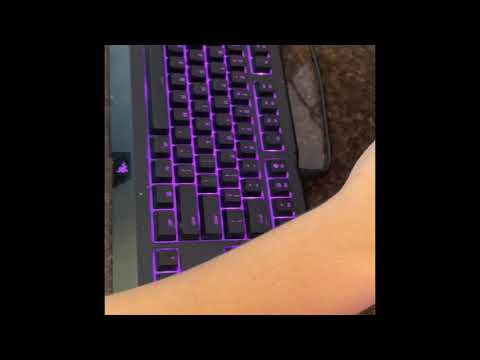 0:00:43
0:00:43
 0:01:12
0:01:12
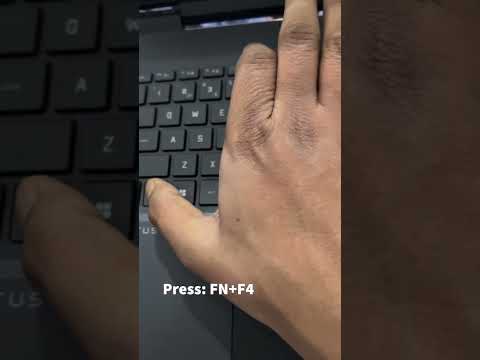 0:00:15
0:00:15
 0:01:28
0:01:28
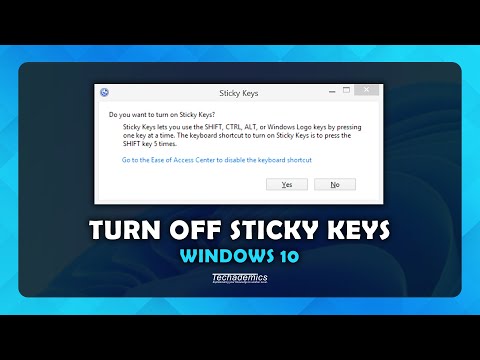 0:01:01
0:01:01
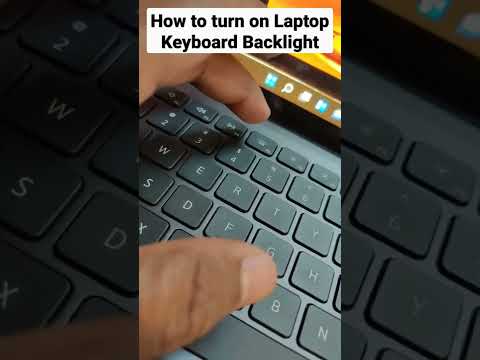 0:00:16
0:00:16
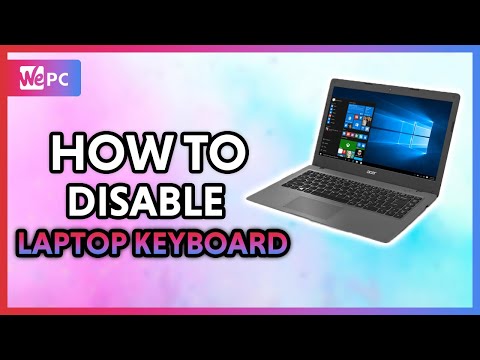 0:01:55
0:01:55
 0:03:42
0:03:42
 0:00:46
0:00:46
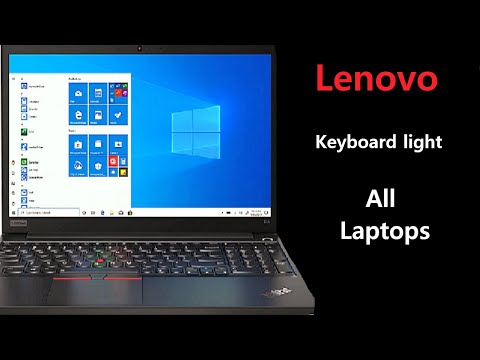 0:00:39
0:00:39
 0:00:17
0:00:17
 0:01:25
0:01:25
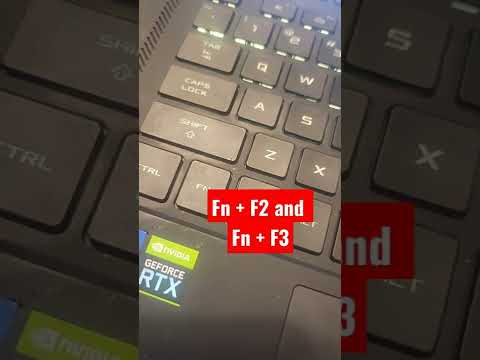 0:00:11
0:00:11
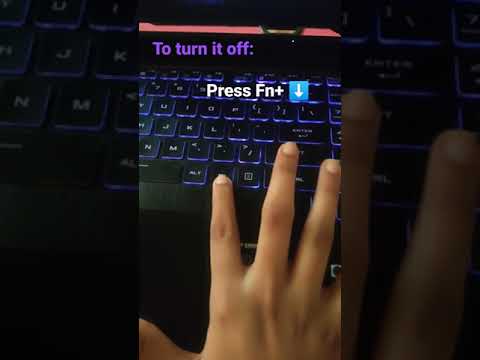 0:00:10
0:00:10