filmov
tv
.NET 6 Web API with Entity Framework Core and SQL Server. Angular 13 CRUD App. Full stack.
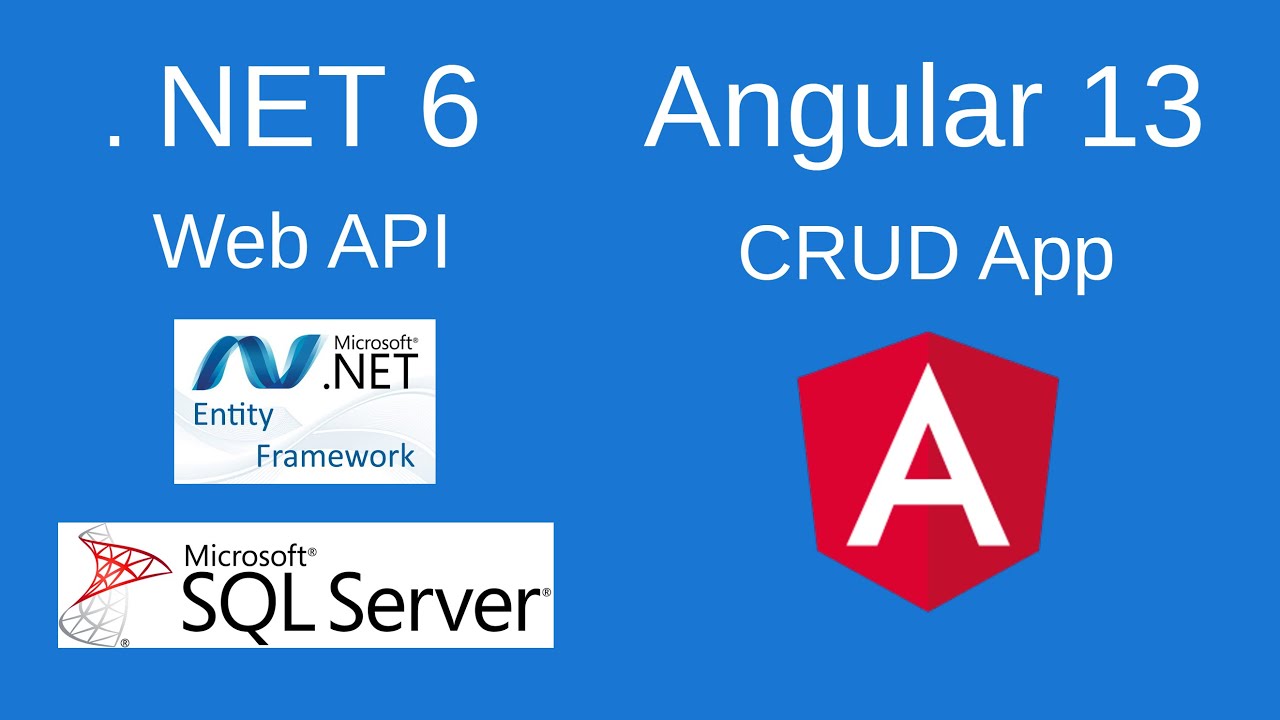
Показать описание
Build a full-stack CRUD app.
Back end: .NET 6, Entity Framework Core, SQL Server Express. Visual Studio 2022 Community Edition
Front end: Angular 13, Bootstrap 5. Visual Studio Code
GitHub
0:00:00 - Intro and project setup
0:02:50 - New ASP.NET Core Web API project
0:05:00 - Create Models
0:11:02 - Create Data Context
0:11:52 - Install dependencies
0:20:30 - Create database migration
0:24:45 - Add migration/update database
0:25:18 - Open SQL Server Management Studio
0:28:00 - Create Controllers
0:30:08 - Test API with Swagger
0:36:36 - Create Angular 13 App
0:39:35 - Add Bootstrap 5
0:40:54 - Create Components
0:42:17 - Create Service
0:45:07 - Add methods to API service
0:53:58 - Begin updating the Typescript files and html template files of the inspection components
1:01:00 - Create table to display inspections
1:12:26 - Create Map for inspection types
1:23:45 - Create form for updating and deleting inspections
1:44:20 - addInspection() method
1:51:33 - Add alerts and custom CSS
2:00:57 - updateInspection() method
2:14:16 - delete() method
Sharing data between child and parent components with @Input and @Output decorators (Angular 12)
Back end: .NET 6, Entity Framework Core, SQL Server Express. Visual Studio 2022 Community Edition
Front end: Angular 13, Bootstrap 5. Visual Studio Code
GitHub
0:00:00 - Intro and project setup
0:02:50 - New ASP.NET Core Web API project
0:05:00 - Create Models
0:11:02 - Create Data Context
0:11:52 - Install dependencies
0:20:30 - Create database migration
0:24:45 - Add migration/update database
0:25:18 - Open SQL Server Management Studio
0:28:00 - Create Controllers
0:30:08 - Test API with Swagger
0:36:36 - Create Angular 13 App
0:39:35 - Add Bootstrap 5
0:40:54 - Create Components
0:42:17 - Create Service
0:45:07 - Add methods to API service
0:53:58 - Begin updating the Typescript files and html template files of the inspection components
1:01:00 - Create table to display inspections
1:12:26 - Create Map for inspection types
1:23:45 - Create form for updating and deleting inspections
1:44:20 - addInspection() method
1:51:33 - Add alerts and custom CSS
2:00:57 - updateInspection() method
2:14:16 - delete() method
Sharing data between child and parent components with @Input and @Output decorators (Angular 12)
Комментарии
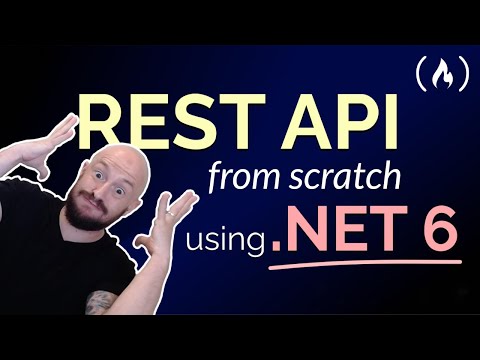 1:06:05
1:06:05
 1:00:39
1:00:39
 0:33:03
0:33:03
 0:50:35
0:50:35
 0:12:32
0:12:32
 1:50:49
1:50:49
 0:32:55
0:32:55
 2:13:59
2:13:59
 3:40:07
3:40:07
 0:28:21
0:28:21
 0:30:31
0:30:31
 0:45:34
0:45:34
 0:50:10
0:50:10
 1:51:02
1:51:02
 0:53:30
0:53:30
 1:14:50
1:14:50
 0:11:47
0:11:47
 0:22:02
0:22:02
 1:53:48
1:53:48
 0:26:29
0:26:29
 0:18:08
0:18:08
 1:38:59
1:38:59
 1:58:04
1:58:04
 0:00:31
0:00:31