filmov
tv
Toshiba cl45. Can't change boot UEFI boot Mode. Impossible after disabling Secure Boot.

Показать описание
Disclaimer: BORING VIDEO FOR INFORMATIONAL PURPOSES
For those who have a toshiba laptop model cl45, it is impossible to change to boot from UEFI mode to non UEFI CSM.
Bios is Ver. 5.1
1) I booted into bios
2) Then I went to Security on Left and set Secure Boot o Disabled
3) Finally I went to advanced, but the option for "Boot Mode" - UEFI Boot is completely disabled.
I've heard that I need to turn off my machine between step 2 and 3 (which I've tried.) I did a hard shut down too removing the battery. No success at all.
I think this cheap laptop which only has 32gb of internal storage just doesn't have the ability to disable UEFI in bios.
WHY does anyone want UEFI disabled? To re-install windows easily. Basically, you can't easily create a UEFI boot device using windows own usb creation devices. Yes, that's right.. even windows creation tool doesn't do this by default. *sigh
Long story short.. what should have taken me 15 min to reinstall the os took me a few hours because I had to figure out how to create a UEFI usb windows installation
For those who have a toshiba laptop model cl45, it is impossible to change to boot from UEFI mode to non UEFI CSM.
Bios is Ver. 5.1
1) I booted into bios
2) Then I went to Security on Left and set Secure Boot o Disabled
3) Finally I went to advanced, but the option for "Boot Mode" - UEFI Boot is completely disabled.
I've heard that I need to turn off my machine between step 2 and 3 (which I've tried.) I did a hard shut down too removing the battery. No success at all.
I think this cheap laptop which only has 32gb of internal storage just doesn't have the ability to disable UEFI in bios.
WHY does anyone want UEFI disabled? To re-install windows easily. Basically, you can't easily create a UEFI boot device using windows own usb creation devices. Yes, that's right.. even windows creation tool doesn't do this by default. *sigh
Long story short.. what should have taken me 15 min to reinstall the os took me a few hours because I had to figure out how to create a UEFI usb windows installation
Комментарии
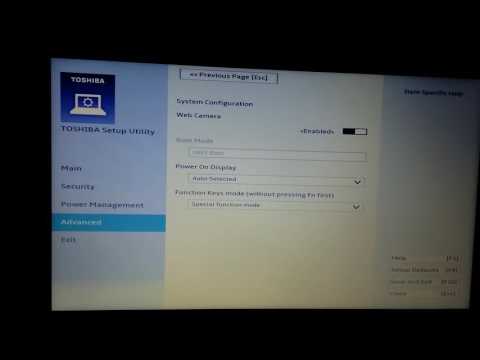 0:02:00
0:02:00
 0:01:01
0:01:01
 0:07:09
0:07:09
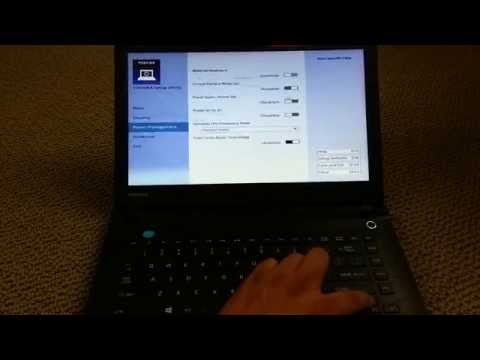 0:00:38
0:00:38
 0:03:03
0:03:03
 0:00:45
0:00:45
 0:00:19
0:00:19
 0:02:35
0:02:35
 0:04:38
0:04:38
 0:02:15
0:02:15
 0:02:17
0:02:17
 0:04:03
0:04:03
 0:00:46
0:00:46
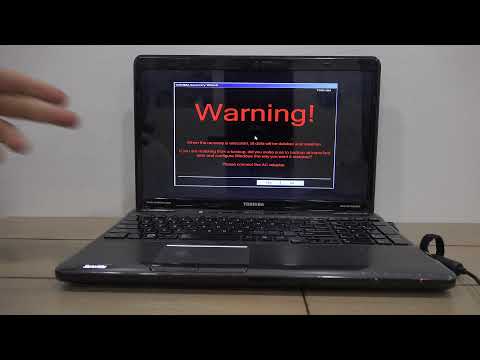 0:01:49
0:01:49
 0:02:15
0:02:15
 0:10:03
0:10:03
 0:02:01
0:02:01
 0:00:16
0:00:16
 0:04:04
0:04:04
 0:02:14
0:02:14
 0:00:19
0:00:19
 0:00:50
0:00:50
 0:07:07
0:07:07
 0:13:04
0:13:04