filmov
tv
Web Scrapping in Java with Jsoup | Data Extraction

Показать описание
In this tutorial, we'll be diving into the world of web scraping using Jsoup, a powerful Java package. Web scraping is the process of extracting data from websites, and it can be a valuable tool for data analysis, research, and many other applications.
We'll start by installing and setting up Jsoup in our Java project. Then, we'll explore the different methods available in Jsoup to extract data from HTML documents. We'll learn how to navigate the HTML structure and extract specific elements and attributes, as well as how to filter and manipulate the data.
Throughout the tutorial, we'll be using practical examples to illustrate how to use Jsoup to extract data. We'll extract information from real websites, including news articles, e-commerce sites, and more.
By the end of this tutorial, you'll have a solid understanding of how to use Jsoup to extract data from websites using Java. You'll be able to apply these skills to your own projects and start scraping the web like a pro!
Whether you're a beginner or an experienced Java developer, this tutorial has something for everyone. So, join us on this exciting journey of web scraping with Jsoup!
🚨‼️NOTE‼️🚨
Some websites allow you to scrap them and some don’t, be sure to read the fine prints before scrapping any site!!!
Follow and Reach me at:
#Java #Jsoup #WebScraping #DataExtraction #HTMLParsing #ProgrammingTutorial #CodeLearning #JavaProgramming #DataAnalysis #DataMining #BigData #WebDevelopment #CodingCommunity #TechTutorial #OpenSource #DataScience #DataVisualization #JavaDeveloper #SoftwareDevelopment #ProgrammingTips
We'll start by installing and setting up Jsoup in our Java project. Then, we'll explore the different methods available in Jsoup to extract data from HTML documents. We'll learn how to navigate the HTML structure and extract specific elements and attributes, as well as how to filter and manipulate the data.
Throughout the tutorial, we'll be using practical examples to illustrate how to use Jsoup to extract data. We'll extract information from real websites, including news articles, e-commerce sites, and more.
By the end of this tutorial, you'll have a solid understanding of how to use Jsoup to extract data from websites using Java. You'll be able to apply these skills to your own projects and start scraping the web like a pro!
Whether you're a beginner or an experienced Java developer, this tutorial has something for everyone. So, join us on this exciting journey of web scraping with Jsoup!
🚨‼️NOTE‼️🚨
Some websites allow you to scrap them and some don’t, be sure to read the fine prints before scrapping any site!!!
Follow and Reach me at:
#Java #Jsoup #WebScraping #DataExtraction #HTMLParsing #ProgrammingTutorial #CodeLearning #JavaProgramming #DataAnalysis #DataMining #BigData #WebDevelopment #CodingCommunity #TechTutorial #OpenSource #DataScience #DataVisualization #JavaDeveloper #SoftwareDevelopment #ProgrammingTips
Комментарии
 0:18:49
0:18:49
 0:19:43
0:19:43
 0:32:55
0:32:55
 0:08:49
0:08:49
 0:05:26
0:05:26
 0:15:25
0:15:25
 0:10:21
0:10:21
 0:04:57
0:04:57
 0:11:50
0:11:50
 0:07:58
0:07:58
 0:11:50
0:11:50
 0:20:01
0:20:01
 0:22:57
0:22:57
 0:01:49
0:01:49
 0:04:37
0:04:37
 0:21:39
0:21:39
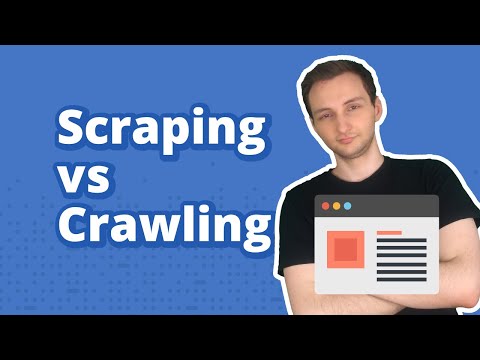 0:03:14
0:03:14
 0:06:17
0:06:17
 4:01:41
4:01:41
 0:07:36
0:07:36
 0:06:56
0:06:56
 0:05:57
0:05:57
 0:04:55
0:04:55
 0:09:07
0:09:07