filmov
tv
SAP ABAP Training - SAP Environment For Our ABAP Programs

Показать описание
SAP ABAP Training - SAP Environment For Our ABAP Programs
To continue on with our Beginners Guide to SAP ABAP, today we will move on and have a look at the environment our program is run in. We go over the Work Processes, and then we will move on to the structure of an ABAP program.
SAP Program Types
Within an SAP system or at least what we are looking at, we have two types of programs. We have Reports and we have Dynpros.
Report Programs
The SAP Environment For Our ABAP ProgramsReports are exactly what you may think. They are just programs that generate lists of data with the option of having a minor elements of interactivity. They just supply data to the frontend interfaces, the SAP GUI and so on.
When a user runs a report, they typically get a selection screen. Once they enter their selection parameters and execute the report, they normally cannot intervene in the execution of the program. The program runs and then displays the output.
Dynpro Programs
Dynpro programs are a little bit different. Dynpro's are dynamic programs. They allow the user to intervene in the execution of the program and they work by processing a series of screens that we call dialogue screens. The user determines the flow of the program itself by choosing which buttons or fields to interact with on the screen.
Their actions then triggers different functions that have been coded within the flow logic of a program. While we are creating reports, we will be generating interfaces that classed as Dynpro's for all of our selection criteria. Now don't fret because most of the work that ABAP programmers do is actually inside report programs. Even though these programs are classed as reports, they don't always generate output.
Videos in the series:
Websites and Profiles:
More SAP Resources:
Various YouTube channels on SAP:
To continue on with our Beginners Guide to SAP ABAP, today we will move on and have a look at the environment our program is run in. We go over the Work Processes, and then we will move on to the structure of an ABAP program.
SAP Program Types
Within an SAP system or at least what we are looking at, we have two types of programs. We have Reports and we have Dynpros.
Report Programs
The SAP Environment For Our ABAP ProgramsReports are exactly what you may think. They are just programs that generate lists of data with the option of having a minor elements of interactivity. They just supply data to the frontend interfaces, the SAP GUI and so on.
When a user runs a report, they typically get a selection screen. Once they enter their selection parameters and execute the report, they normally cannot intervene in the execution of the program. The program runs and then displays the output.
Dynpro Programs
Dynpro programs are a little bit different. Dynpro's are dynamic programs. They allow the user to intervene in the execution of the program and they work by processing a series of screens that we call dialogue screens. The user determines the flow of the program itself by choosing which buttons or fields to interact with on the screen.
Their actions then triggers different functions that have been coded within the flow logic of a program. While we are creating reports, we will be generating interfaces that classed as Dynpro's for all of our selection criteria. Now don't fret because most of the work that ABAP programmers do is actually inside report programs. Even though these programs are classed as reports, they don't always generate output.
Videos in the series:
Websites and Profiles:
More SAP Resources:
Various YouTube channels on SAP:
Комментарии
 10:29:14
10:29:14
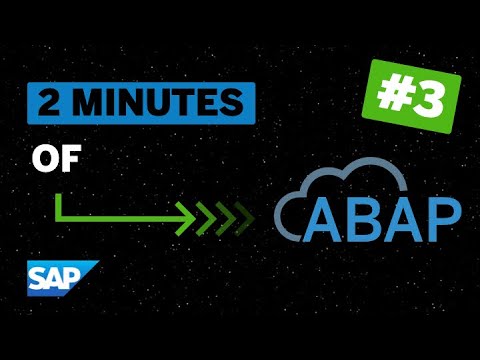 0:01:55
0:01:55
 0:01:45
0:01:45
 0:00:07
0:00:07
 0:10:09
0:10:09
 0:50:45
0:50:45
 5:51:58
5:51:58
 0:03:46
0:03:46
 0:12:58
0:12:58
 0:08:21
0:08:21
 8:26:05
8:26:05
 0:06:30
0:06:30
 0:03:27
0:03:27
 0:53:11
0:53:11
 0:57:46
0:57:46
 0:21:59
0:21:59
 0:08:55
0:08:55
 0:00:38
0:00:38
 0:45:24
0:45:24
 0:05:15
0:05:15
 0:33:50
0:33:50
 0:01:00
0:01:00
 0:04:19
0:04:19
 1:02:44
1:02:44