filmov
tv
Brother Multifunction Printers MFC-L2710 L2730 L2750 Replace the Toner Cartridge
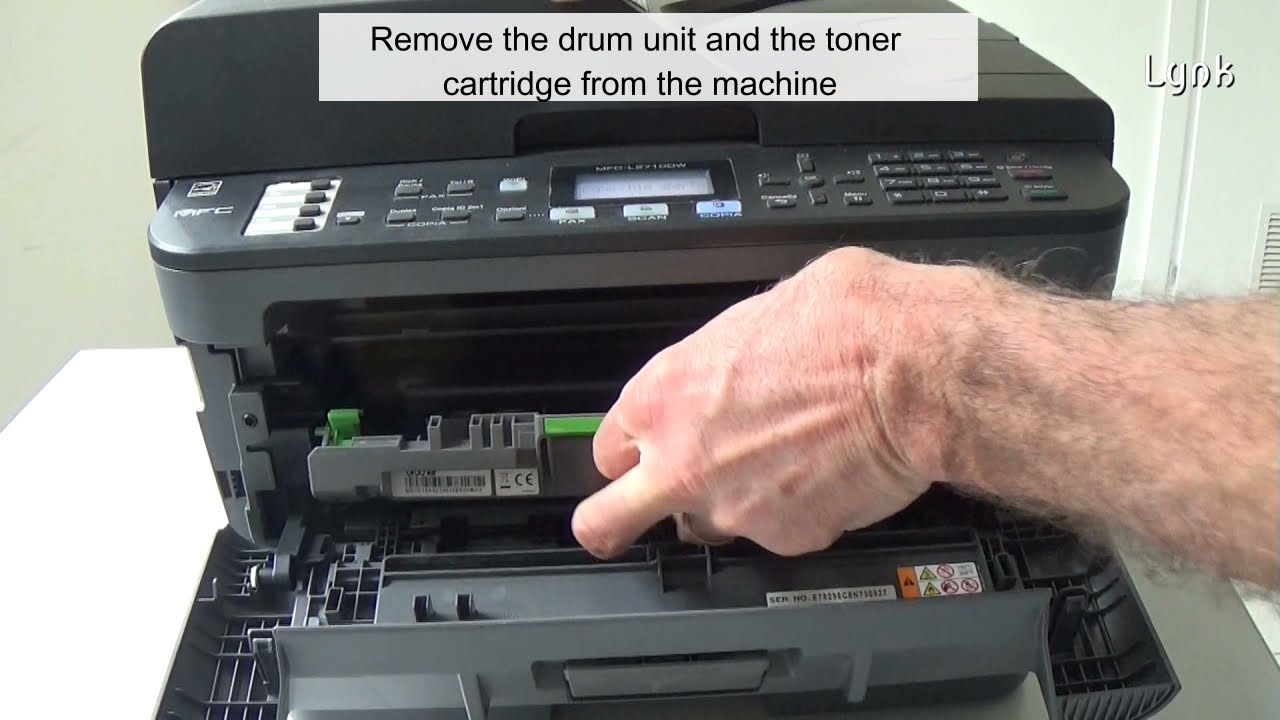
Показать описание
How to replace the Brother Toner Cartridge TN-730 TN-760 TN-2420 TN-2410 TN-2450 TN-2430 for use in Brother laser printers and multifunctions MFC-L2710DN L2730DW L2750DW
- Make sure that the machine is turned on.
- Open the front cover.
- Remove the drum unit and the toner cartridge.
- Push down the green lock lever and take the toner cartridge out of the drum unit.
- Unpack the new toner cartridge.
- Remove the protective cover.
- Put the new toner cartridge into the drum unit until you hear it lock into place.
- Install the toner cartridge and drum unit assembly back into the machine.
- Close the cover.
Reset toner:
- Make sure that the machine is turned on.
- Open the front cover.
- Remove the drum unit and the toner cartridge.
- Push down the green lock lever and take the toner cartridge out of the drum unit.
- Unpack the new toner cartridge.
- Remove the protective cover.
- Put the new toner cartridge into the drum unit until you hear it lock into place.
- Install the toner cartridge and drum unit assembly back into the machine.
- Close the cover.
Reset toner:
Brother MFC-L2710dw Replace Ink Toner !
Brother MFC-L2710dw WiFi Setup !
Brother Multifunction Printers MFC-L2710 L2730 L2750 Replace the Toner Cartridge
Brother MFC-L2710DW All In One Laser Printer
Brother Multifunction Printers MFC -L2710 L2730 L2750 Ersetzen der Tonerkassette
Sustituir el cartucho de toner Brother Multifunction Printers MFC -L2710 L2730 L2750
Brother MFC-L2710DW Toner Cartridges Installation Guide
Brother MFC-L2710dw Copy, 2-Sided Copy !
MFCL2710DW Change Toner – Brother quick fix
Brother MFC-L2700DW Printer Toner Cartridges Installation
Brother MFC-L2710DW Printer Toner Cartridges Installation
Brother MFC-L2710DW Wi-Fi DIRECT Setup
Change language MFC-L2710DW MFC-L2730DW MFC-L2750DW
Disassembly/Reassembly Brother Laser Printer MFC-L2700 L2710 L2750 and others
replace drum in brother printer | MFC-L2701DW | MFC-L2700.
HOW TO RESET TONER COUNTER ON BROTHER MFC-L2712DN, MFC-2712DW
Brother MFC-L2710 TN660 TN2320 TN2380 Toner Reset Instructions
HOW To RESET Replace Toner for Brother MFC-L2710dw #shorts
Brother MFC L2710DW Laser Printer - Black - UNBOXING & FULL TOUR
Reset Toner Cartridge on Brothet MFC-L2750DW
Brother Multifunktionsdrucker - Beidseitig scannen und kopieren über den Duplex-ADF
MFCL2710DW Scanning setup – Windows 11 – Brother quick fix
Brother MFC-L2740DW printer cartridge replace
Toner Cartridge Replacement | MFC-L2710DW | BROTHER PRINTER | easy way to replace toner!
Комментарии
 0:01:17
0:01:17
 0:01:49
0:01:49
 0:01:28
0:01:28
 0:13:40
0:13:40
 0:01:16
0:01:16
 0:01:19
0:01:19
 0:02:05
0:02:05
 0:01:41
0:01:41
 0:01:05
0:01:05
 0:02:01
0:02:01
 0:02:05
0:02:05
 0:04:32
0:04:32
 0:00:57
0:00:57
 0:15:38
0:15:38
 0:00:28
0:00:28
 0:00:40
0:00:40
 0:02:32
0:02:32
 0:00:53
0:00:53
 0:08:43
0:08:43
 0:01:13
0:01:13
 0:00:27
0:00:27
 0:01:20
0:01:20
 0:01:24
0:01:24
 0:01:02
0:01:02