filmov
tv
Ansible Automation using Chat GPT +YAML (Part 3) #devops #ansibletutorial #ansible #linux_tutorial
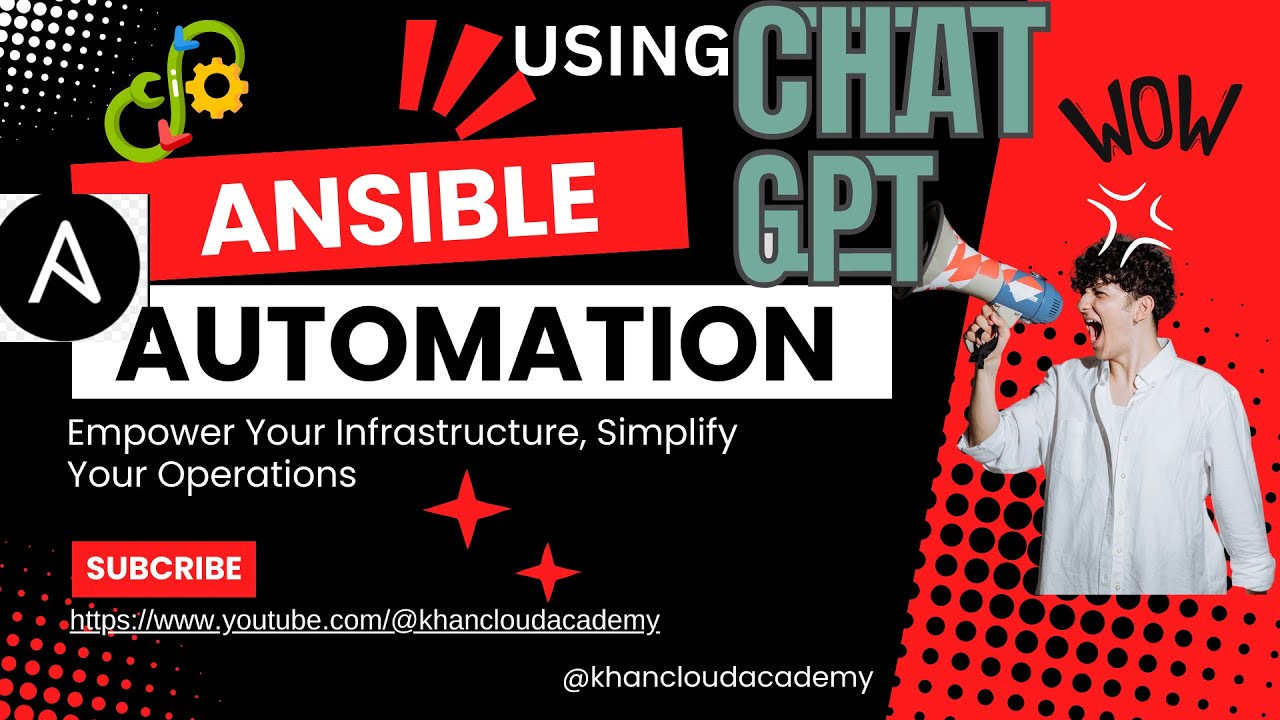
Показать описание
To set up passwordless authentication (using SSH keys) between your Ansible control node and managed hosts, you'll need to follow these general steps:
Generate SSH Key Pair: If you haven't already done so, you need to generate an SSH key pair on your Ansible control node. You can do this using the ssh-keygen command:
bash
Copy code
ssh-keygen -t rsa -b 4096
This command will generate a new RSA key pair with a bit length of 4096. Follow the prompts to specify the file location and an optional passphrase.
To copy the public key manually, you can use SSH or tools like ssh-copy-id:
bash
Copy code
Replace username with your username on the managed host and hostname with the IP address or hostname of the managed host.
Test SSH Connection: After copying the public key, ensure that you can SSH to the managed host without requiring a password:
bash
Copy code
You should be able to log in without being prompted for a password.
Ansible Configuration: Ensure that your Ansible inventory (hosts) file contains the necessary information for Ansible to connect to the managed hosts using SSH keys. Here's an example of how you might specify SSH keys in your inventory file:
Copy code
[webservers]
web1 ansible_host=192.168.1.101 ansible_user=your_username ansible_ssh_private_key_file=~/.ssh/id_rsa
web2 ansible_host=192.168.1.102 ansible_user=your_username ansible_ssh_private_key_file=~/.ssh/id_rsa
Replace your_username with your username on the managed hosts.
Testing Ansible Connection: You can now use the Ansible ping module to test the SSH connection to your managed hosts:
bash
Copy code
ansible all -m ping -i hosts
This command will attempt to connect to all hosts specified in the inventory (hosts) file and execute the ping module to check connectivity.
By following these steps, you should be able to set up passwordless authentication between your Ansible control node and managed hosts, allowing Ansible to execute commands and tasks without requiring passwords.
Generate SSH Key Pair: If you haven't already done so, you need to generate an SSH key pair on your Ansible control node. You can do this using the ssh-keygen command:
bash
Copy code
ssh-keygen -t rsa -b 4096
This command will generate a new RSA key pair with a bit length of 4096. Follow the prompts to specify the file location and an optional passphrase.
To copy the public key manually, you can use SSH or tools like ssh-copy-id:
bash
Copy code
Replace username with your username on the managed host and hostname with the IP address or hostname of the managed host.
Test SSH Connection: After copying the public key, ensure that you can SSH to the managed host without requiring a password:
bash
Copy code
You should be able to log in without being prompted for a password.
Ansible Configuration: Ensure that your Ansible inventory (hosts) file contains the necessary information for Ansible to connect to the managed hosts using SSH keys. Here's an example of how you might specify SSH keys in your inventory file:
Copy code
[webservers]
web1 ansible_host=192.168.1.101 ansible_user=your_username ansible_ssh_private_key_file=~/.ssh/id_rsa
web2 ansible_host=192.168.1.102 ansible_user=your_username ansible_ssh_private_key_file=~/.ssh/id_rsa
Replace your_username with your username on the managed hosts.
Testing Ansible Connection: You can now use the Ansible ping module to test the SSH connection to your managed hosts:
bash
Copy code
ansible all -m ping -i hosts
This command will attempt to connect to all hosts specified in the inventory (hosts) file and execute the ping module to check connectivity.
By following these steps, you should be able to set up passwordless authentication between your Ansible control node and managed hosts, allowing Ansible to execute commands and tasks without requiring passwords.
 0:04:13
0:04:13
 0:13:23
0:13:23
 0:02:26
0:02:26
 0:00:51
0:00:51
 0:05:40
0:05:40
 0:01:57
0:01:57
 0:03:04
0:03:04
 0:04:36
0:04:36
 0:01:04
0:01:04
 0:39:16
0:39:16
 0:00:41
0:00:41
 0:42:33
0:42:33
 0:42:30
0:42:30
 0:24:47
0:24:47
 0:09:31
0:09:31
 0:00:34
0:00:34
 0:04:29
0:04:29
 0:21:11
0:21:11
 1:02:09
1:02:09
 0:00:37
0:00:37
 0:20:35
0:20:35
 0:08:47
0:08:47
 0:24:32
0:24:32
 0:00:40
0:00:40