filmov
tv
Multi-factor authentication for Anypoint Platform | Friends of Max Demonstration

Показать описание
Multi-Factor Authentication (MFA) enhances the login security of the Anypoint Platform through an additional layer of verification thereby protecting business and customer data from unintended users or attackers. MFA is an out-of-the-box feature provided to all MuleSoft customers at no additional cost. In this video, we will be learning about what MFA is, how it significantly improves the login security of Anypoint Platform account, how to enable MFA for the entire organization, and how to exempt certain accounts from MFA. This video also covers how a user can obtain and register one or more verification methods provided by MuleSoft such as Authenticator Apps, Security Key, and Built-In Biometrics authenticator.
For a deep dive in to this topic, there are multiple training courses you could consider enrolling in:
For more details about multi-factor authentication, visit the following links:
Thanks a lot for watching this Friends of Max tutorial video!
For a deep dive in to this topic, there are multiple training courses you could consider enrolling in:
For more details about multi-factor authentication, visit the following links:
Thanks a lot for watching this Friends of Max tutorial video!
Multi-factor authentication for Anypoint Platform | Friends of Max Demonstration
Multi Factor Authentication For Mulesoft | Anypoint Platform | Access Management | Mule
Invite an user to sign up to anypoint platform and How to enable Multi Factor Authentication
Enable Multi-Factor Authentication in MuleSoft with the Salesforce App | #Codetober 2023 Day 29
#1: Multiple External Identity Provider Integrations with Anypoint Platform | SAML 2.0 Overview
BasicEndpoint| Basic Authentication| Mule 4.3.0| Anypoint Platform| Anypoint Studio 7.6.0
Access Management in Anypoint Platform ||MuleSoft #mulesofttraining #mule4
Part 5: CI/CD pipeline with MuleSoft and GitHub Actions - Enabling MFA through a Connected App
Create Free Anypoint Account | How to create Anypoint Platform Account
Multi Factor Authentication
Authentication vs Authorization
MuleSoft Anypoint Studio | Configure Anypoint Platform Credential
Multi Factor Authentication 6 Reasons Why You Need to Add it Now
Salesforce Multifactor Authentication Webinar
OAuth 2 Explained In Simple Terms
How To Connect Salesforce Authenticator App (SIMPLE!)
Securing API Access with OAuth and Open ID Connect | Friends of Max Demonstration
Protecting Your Digital Identity with Multi Factor Authentication
SAML 2.0 | Anypoint Platform | Access Management
Rethinking MFA | Hed Kovetz | HIPConf 2019
Create Multiple environments in anypoint platform - Session 1
Implementing MFA for endpoints and password security best practices
Okta API & MFA Demo
One Drive Protect & Multi-Factor Authentication
Комментарии
 0:11:10
0:11:10
 0:10:41
0:10:41
 0:09:53
0:09:53
 0:04:26
0:04:26
 0:05:54
0:05:54
 0:13:39
0:13:39
 0:19:33
0:19:33
 0:06:50
0:06:50
 0:02:03
0:02:03
 0:35:07
0:35:07
 0:04:45
0:04:45
 0:02:14
0:02:14
 0:59:21
0:59:21
 0:47:26
0:47:26
 0:04:32
0:04:32
 0:01:55
0:01:55
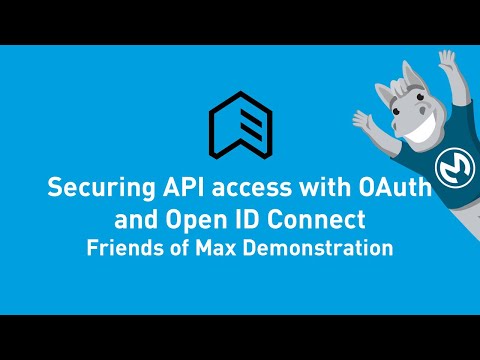 0:18:01
0:18:01
 0:56:10
0:56:10
 0:10:41
0:10:41
 0:42:19
0:42:19
 0:06:02
0:06:02
 0:53:11
0:53:11
 0:16:22
0:16:22
 0:53:21
0:53:21