filmov
tv
Not able to import cad file in sketchup | Topography File Problem Solve in sketchup

Показать описание
This video is a helpful guide to resolving common problem for import autocad to sketchup | Topography File problems
With 2 Steps you can get rid of import autocad to sketchup problem
1. Go on sketchup - import autocad file - move on top view in sketchup and then press the parallel projection - Export model to dwg again - NOw all layers are on 1 layer and 1 axis - import again that dwg file - Problem solved
Make sure always Apply 3 command before importing in sketchup
1.Audit - Y
2.Overkill
3.Purge
Common problems are
With 2 Steps you can get rid of import autocad to sketchup problem
1. Go on sketchup - import autocad file - move on top view in sketchup and then press the parallel projection - Export model to dwg again - NOw all layers are on 1 layer and 1 axis - import again that dwg file - Problem solved
Make sure always Apply 3 command before importing in sketchup
1.Audit - Y
2.Overkill
3.Purge
Common problems are
 0:06:13
0:06:13
 0:02:29
0:02:29
 0:04:09
0:04:09
 0:00:51
0:00:51
 0:16:10
0:16:10
 0:00:33
0:00:33
 0:00:11
0:00:11
 0:48:51
0:48:51
 0:06:14
0:06:14
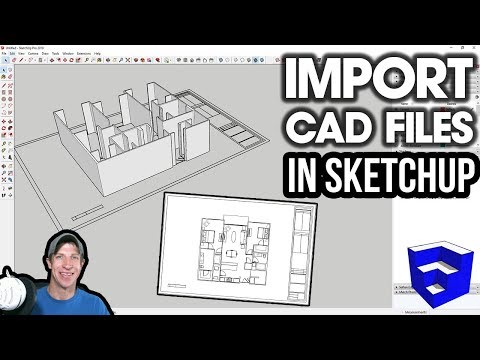 0:13:53
0:13:53
 0:03:13
0:03:13
 0:13:51
0:13:51
 0:02:52
0:02:52
 0:03:45
0:03:45
 0:00:32
0:00:32
 0:09:17
0:09:17
 0:07:05
0:07:05
 0:09:06
0:09:06
 0:14:57
0:14:57
 0:07:11
0:07:11
 0:04:51
0:04:51
 0:00:16
0:00:16
 0:06:04
0:06:04
 0:13:30
0:13:30