filmov
tv
How to migrate Certificate authority server from Windows 2008 R2 to Windows server 2012/2016/2019
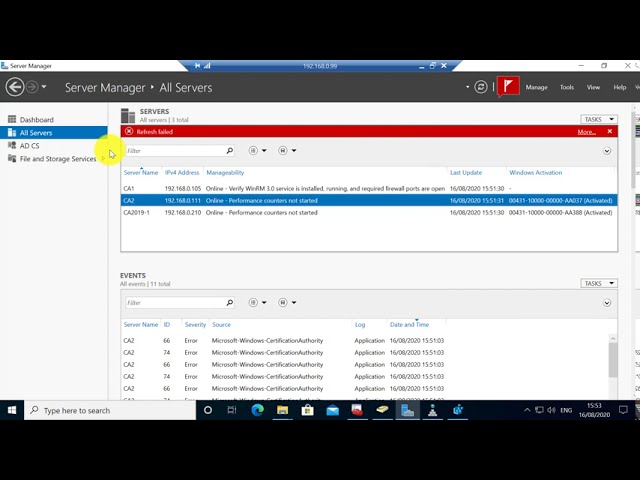
Показать описание
This video covers migration of Windows certificate authority ( AD CS) server from Windows 2008 R2 to windows 2012/2016/2019.
High level steps:
1. Export CA Backup from windows 2008 R2 server
2. Backup registry HKLM\SYSTEM\CurrentControlSet\Services\CertSvc
3. Copy CAPOLICY.inf file from C:\Windows\system32\
4. Remove AD CS role
5. Disjoin from domain and shutdown windows 2008 R2 server.
6. Rename new server to match old CA name and join to domain.
7. Install AD CS role.
8. Configure and import private key from backup.
9. Stop CA service and import registry.
10. Start CA Service.
If you have multilevel CA ( Root and Subordinate ), repeat same procedure for all servers. Order doesn't matters.
Note : This approach is not applicable for windows 2008 servers ( non R2)
Follow us on :
Website:
Facebook
Instagram
High level steps:
1. Export CA Backup from windows 2008 R2 server
2. Backup registry HKLM\SYSTEM\CurrentControlSet\Services\CertSvc
3. Copy CAPOLICY.inf file from C:\Windows\system32\
4. Remove AD CS role
5. Disjoin from domain and shutdown windows 2008 R2 server.
6. Rename new server to match old CA name and join to domain.
7. Install AD CS role.
8. Configure and import private key from backup.
9. Stop CA service and import registry.
10. Start CA Service.
If you have multilevel CA ( Root and Subordinate ), repeat same procedure for all servers. Order doesn't matters.
Note : This approach is not applicable for windows 2008 servers ( non R2)
Follow us on :
Website:
 0:20:55
0:20:55
 0:15:24
0:15:24
 0:12:28
0:12:28
 0:15:13
0:15:13
 0:16:33
0:16:33
 0:05:34
0:05:34
 0:07:09
0:07:09
 0:23:51
0:23:51
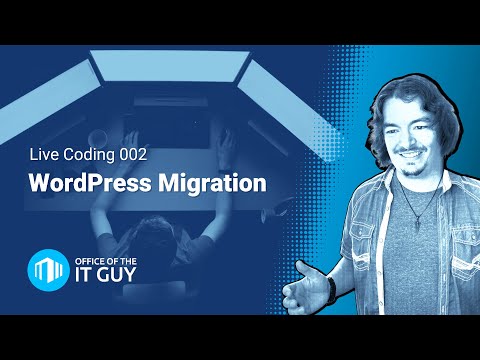 2:59:59
2:59:59
 0:12:08
0:12:08
 0:13:33
0:13:33
 0:01:46
0:01:46
 0:00:43
0:00:43
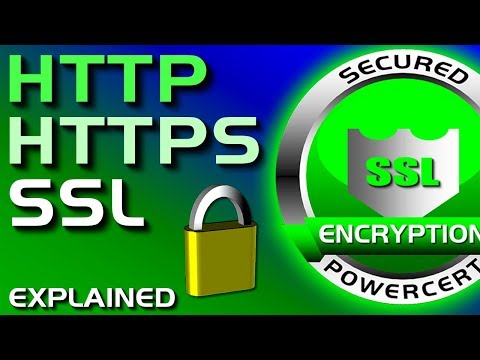 0:06:31
0:06:31
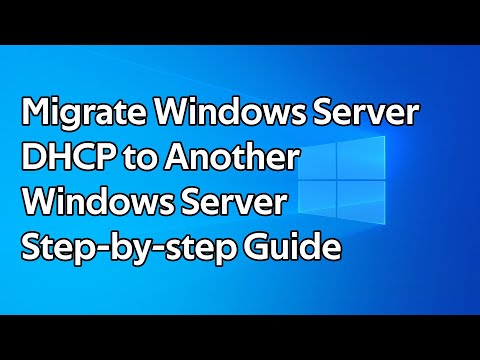 0:06:13
0:06:13
 0:04:12
0:04:12
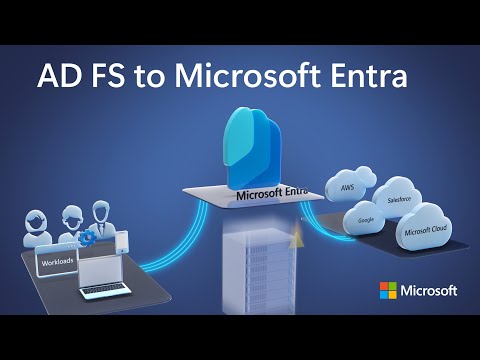 0:07:58
0:07:58
 0:24:55
0:24:55
 0:25:01
0:25:01
 0:01:10
0:01:10
 0:50:16
0:50:16
 0:06:24
0:06:24
 0:14:58
0:14:58
 0:37:58
0:37:58