filmov
tv
JAVA : What is an ArrayList in Java? SDET Automation Testing Interview Questions & Answers

Показать описание
JAVA : What is an ArrayList in Java?
SDET Automation Testing Interview Questions & Answers
We will be covering a wide range of topics including QA manual testing, automation testing, Selenium, Java, Jenkins, Cucumber, Maven, and various testing frameworks.
JAVA : What is an ArrayList in Java?
In Java, an ArrayList is a class that implements the List interface and provides a resizable array implementation of the List interface. It is a dynamic data structure that allows you to store and manipulate a collection of elements.
Here are some key features and characteristics of ArrayList:
1. Resizable: Unlike arrays in Java, ArrayLists are dynamically resizable. They automatically resize themselves as elements are added or removed, allowing for flexible and efficient storage.
2. Indexed Access: Elements in an ArrayList can be accessed using their index position. The index starts from 0 for the first element and goes up to size-1 for the last element. Random access to elements is fast in ArrayList.
3. Heterogeneous Elements: An ArrayList can hold elements of different data types, including primitive types and objects. However, it is generally recommended to use ArrayLists with a specific data type to ensure type safety.
4. Insertion Order: ArrayList maintains the order of elements based on their insertion. When elements are added to an ArrayList, they are appended to the end of the list by default.
5. Duplicate Elements: ArrayList allows duplicate elements. You can store multiple occurrences of the same element within an ArrayList.
6. Methods and Operations: ArrayList provides various methods and operations to add, remove, retrieve, and manipulate elements. Some commonly used methods include `add()`, `remove()`, `get()`, `size()`, `contains()`, `isEmpty()`, and more.
7. Automatic Resizing: When an ArrayList reaches its initial capacity, it automatically increases its size to accommodate additional elements. The resizing process involves creating a new array with a larger capacity and copying the existing elements to the new array.
Here's an example of creating and using an ArrayList in Java:
public class ArrayListExample {
public static void main(String[] args) {
// Create an ArrayList of integers
ArrayList[Integer] numbers = new ArrayList[]();
// Add elements to the ArrayList
// Access elements by index
// Remove an element
// Iterate over the elements
for (int num : numbers) {
}
// Get the size of the ArrayList
}
}
ArrayLists are commonly used in Java for storing and manipulating collections of elements when the size of the collection is expected to change dynamically.
SDET Automation Testing Interview Questions & Answers
We will be covering a wide range of topics including QA manual testing, automation testing, Selenium, Java, Jenkins, Cucumber, Maven, and various testing frameworks.
JAVA : What is an ArrayList in Java?
In Java, an ArrayList is a class that implements the List interface and provides a resizable array implementation of the List interface. It is a dynamic data structure that allows you to store and manipulate a collection of elements.
Here are some key features and characteristics of ArrayList:
1. Resizable: Unlike arrays in Java, ArrayLists are dynamically resizable. They automatically resize themselves as elements are added or removed, allowing for flexible and efficient storage.
2. Indexed Access: Elements in an ArrayList can be accessed using their index position. The index starts from 0 for the first element and goes up to size-1 for the last element. Random access to elements is fast in ArrayList.
3. Heterogeneous Elements: An ArrayList can hold elements of different data types, including primitive types and objects. However, it is generally recommended to use ArrayLists with a specific data type to ensure type safety.
4. Insertion Order: ArrayList maintains the order of elements based on their insertion. When elements are added to an ArrayList, they are appended to the end of the list by default.
5. Duplicate Elements: ArrayList allows duplicate elements. You can store multiple occurrences of the same element within an ArrayList.
6. Methods and Operations: ArrayList provides various methods and operations to add, remove, retrieve, and manipulate elements. Some commonly used methods include `add()`, `remove()`, `get()`, `size()`, `contains()`, `isEmpty()`, and more.
7. Automatic Resizing: When an ArrayList reaches its initial capacity, it automatically increases its size to accommodate additional elements. The resizing process involves creating a new array with a larger capacity and copying the existing elements to the new array.
Here's an example of creating and using an ArrayList in Java:
public class ArrayListExample {
public static void main(String[] args) {
// Create an ArrayList of integers
ArrayList[Integer] numbers = new ArrayList[]();
// Add elements to the ArrayList
// Access elements by index
// Remove an element
// Iterate over the elements
for (int num : numbers) {
}
// Get the size of the ArrayList
}
}
ArrayLists are commonly used in Java for storing and manipulating collections of elements when the size of the collection is expected to change dynamically.
Комментарии
 0:02:25
0:02:25
 0:05:12
0:05:12
 0:06:02
0:06:02
 0:10:34
0:10:34
 0:14:00
0:14:00
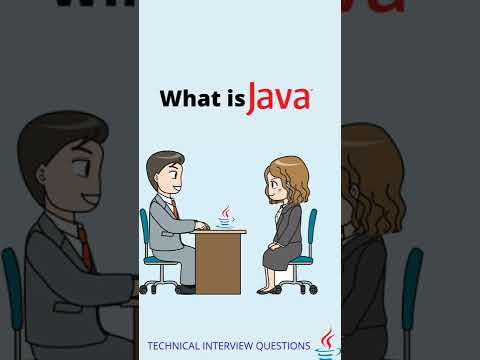 0:01:00
0:01:00
 0:08:32
0:08:32
 2:30:48
2:30:48
 1:26:43
1:26:43
 0:02:22
0:02:22
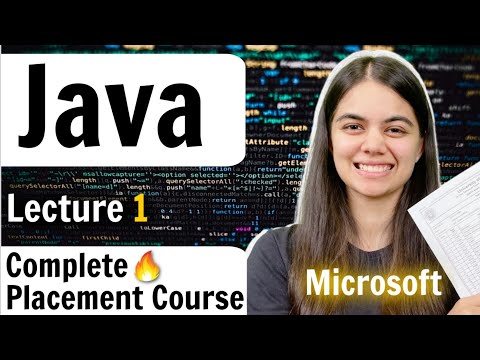 0:18:46
0:18:46
 0:11:41
0:11:41
 0:04:13
0:04:13
 0:00:45
0:00:45
 0:07:39
0:07:39
 0:14:54
0:14:54
 0:05:58
0:05:58
 0:00:46
0:00:46
 0:04:09
0:04:09
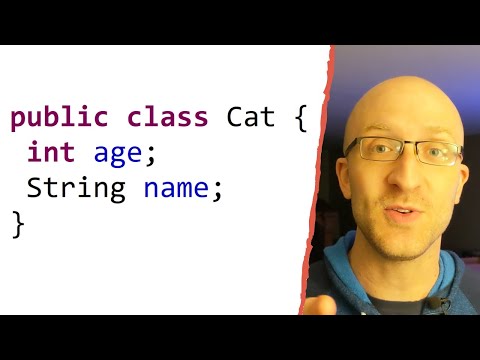 0:05:05
0:05:05
 0:01:00
0:01:00
 0:07:38
0:07:38
 0:08:03
0:08:03
 0:20:28
0:20:28