filmov
tv
How to run multiple commands in powershell

Показать описание
In this video I'm going to show you how to run multiple commands in Powershell. So if you want to run multiple commands in traditional command prompt, you either have to write a batch script or you have to type one single command manually. But in powershell we can do that within a single command. Let's see how we can do it. Let's assume I want to run one command ipconfig and want to output this in this file tech txt. Then I will add semicolon. Then I want to run the route print command. I can use this right shift twice because I do not want to overwrite this file. I want to append the result into one file. So I have used the double right shift.Type the file name. Then suppose I want to know the system info. Let's see the output. So the output will be stored in the c/user/mydocuments/toshiba and I can just input here notepad and then the file name. So here are the result of ipconfig, route print command, and system info.
This is the output of route print command. This is the output of system info command. So in this way we can gather the result of multiple command in one single text file.Thanks for watching.
This is the output of route print command. This is the output of system info command. So in this way we can gather the result of multiple command in one single text file.Thanks for watching.
 0:03:49
0:03:49
 0:02:23
0:02:23
 0:05:45
0:05:45
 0:03:39
0:03:39
 0:02:09
0:02:09
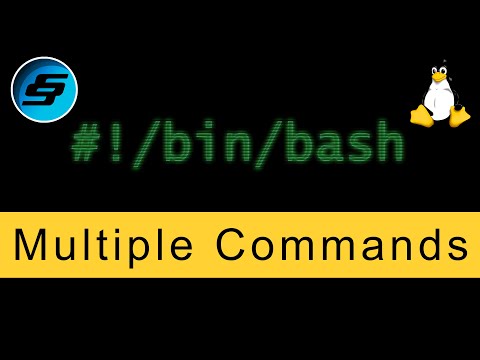 0:02:26
0:02:26
 0:08:34
0:08:34
 0:02:05
0:02:05
 0:11:27
0:11:27
 0:02:42
0:02:42
 0:01:13
0:01:13
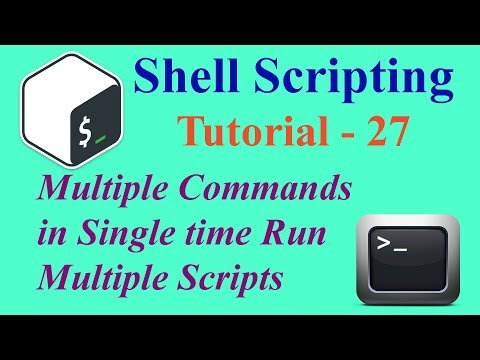 0:05:36
0:05:36
 0:01:40
0:01:40
 0:00:54
0:00:54
 0:10:27
0:10:27
 0:02:14
0:02:14
 0:02:28
0:02:28
 0:06:41
0:06:41
 0:02:29
0:02:29
 0:06:48
0:06:48
 0:01:16
0:01:16
 0:03:45
0:03:45
 0:06:58
0:06:58
 0:03:25
0:03:25