filmov
tv
CSS NC2 - COC1: PART 2 - BIOS SETUP
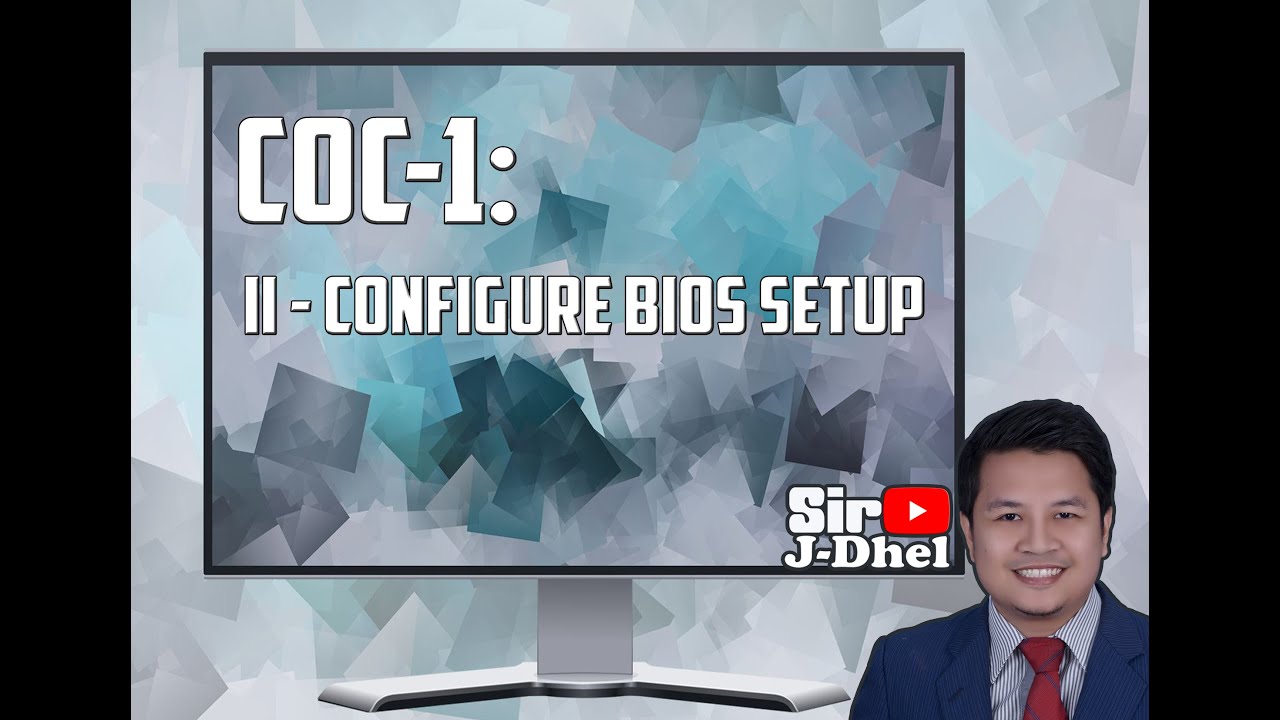
Показать описание
CSS NC2: COC1 PART 2 - BIOS SETUP
(COMPUTER SYSTEM SERVICING NC2)
1st step - Turn off the computer or restart.
2nd - continuous pressing the BIOS key F2, ESC, DEL it depends on the motherboard bios key.
3rd - check and correct the Language, Date, Time
4th - Go to the BOOT section and make sure that USB, USB Hard Disk Drive is the 1st boot priority.
5th - go to save and exit.
(COMPUTER SYSTEM SERVICING NC2)
1st step - Turn off the computer or restart.
2nd - continuous pressing the BIOS key F2, ESC, DEL it depends on the motherboard bios key.
3rd - check and correct the Language, Date, Time
4th - Go to the BOOT section and make sure that USB, USB Hard Disk Drive is the 1st boot priority.
5th - go to save and exit.
CSS NC2 - COC1: PART 1 - DISASSEMBLE AND ASSEMBLE COMPUTER UNIT.
CSS NC2 - COC1: PART 2 - BIOS SETUP
CSS NC II - COC 1: Part 1 How to Create a Bootable USB Flashdrive
CSS NC2 - COC1: PART 4 - WINDOWS 7 INSTALLATION
CSS NC2 - COC1: PART 5 - APPLICATION INSTALLATION TAGALOG TUTORIAL
CSS NC2 - COC1: PART 3 - CREATE BOOTABLE FLASH DRIVE USING RUFUS
CSS NC2: COC1 Install & Configure Computer Systems [GRADE 12 - ALEXANDRITE OUTPUT]
CSS NC2-COC1:PART 2- BIOS SETUP
COC 1 PC Disassembly CSS NC2
CSS NC2-COC1: PART 3: CREATING BOOTABLE FLASHDRIVE
CSS NC II COC-1 Install Operating System(Windows 10) for CLIENT PC
SETUP COMPUTER NETWORK COC2 STEP BY STEP (CSS REVIEW)
COC 1 Creating Bootable Flash Drive CSS NC2
CSS NCII COC 1- Part 2 Creating bootable flashdrive windows server
CSS NC II COC 2 SET UP COMPUTER NETWORK #computersystem#css #computernetworking #computernetwork
COC 1 to COC 4 CSS NC2
CSS NC II (MIGRATED) 2023 COC 1 PART 3 : FORMAT SERVER COMPUTER USING WINDOWS SERVER 2012 R2 #css
CSS NC2-COC1 :PART 4 -WINDOWS 7 INSTALLATION
Create Bootable USB Installer Using DiskPart | CSS NC2 COC1
DISASSEMBLE AND ASSEMBLE OF SYSTEM UNIT - CSS NC II (COC1)
CSS NC2-COC 1: Part 2: BIOS SETUP
CSS-NC2-COC1: DISASSEMBLE AND ASSEMBLE OF COMPUTER UNIT.
CSS Tutorials COC1-COC4 Part 1
CSS NC2 - COC2: PART 1 - SETUP COMPUTER NETWORK (Step by step procedure Tagalog Tutorial)
Комментарии
 0:12:37
0:12:37
 0:03:26
0:03:26
 0:02:24
0:02:24
 0:09:24
0:09:24
 0:12:28
0:12:28
 0:03:02
0:03:02
 0:10:14
0:10:14
 0:02:24
0:02:24
 0:04:46
0:04:46
 0:03:11
0:03:11
 0:07:36
0:07:36
 0:24:32
0:24:32
 0:05:24
0:05:24
 0:02:40
0:02:40
 0:37:49
0:37:49
 0:54:01
0:54:01
 0:14:04
0:14:04
 0:07:45
0:07:45
 0:05:16
0:05:16
 0:05:41
0:05:41
 0:02:44
0:02:44
 0:08:23
0:08:23
 0:29:56
0:29:56
 0:16:38
0:16:38