filmov
tv
How to Use Scanner to Read Numbers from Keyboard in Java | Java IO | Java Tutorial

Показать описание
Welcome to our Java tutorial on reading numbers from the keyboard using the `Scanner` class in Java!
In this video, you'll learn how to use the `Scanner` class to interactively read numeric input from the keyboard in Java, enabling you to create programs that accept and process user-entered numbers.
**Overview**:
**Key Concepts**:
- Use `Scanner` methods such as `nextInt()` and `nextDouble()` to read integers and floating-point numbers entered by the user.
- Handle exceptions and input validation to ensure robust numeric input handling.
**Java Code Examples**:
Through practical code examples, you'll learn how to:
- Prompt users to enter numeric values and capture them using `Scanner` methods.
- Implement error handling and validation techniques to handle unexpected input gracefully.
**Why Use Scanner for Keyboard Input?**:
- `Scanner` simplifies the process of reading and parsing user input, making it easy to handle different types of data (such as numbers) entered via the keyboard.
- It provides a user-friendly way to interact with Java programs, enabling dynamic input and response mechanisms.
By the end of this tutorial, you'll have a solid understanding of how to leverage the `Scanner` class to read numbers from the keyboard in your Java programs, empowering you to create interactive applications that process user input effectively.
If you found this tutorial helpful and want to learn more about Java programming, software development, and Java IO operations, consider subscribing to our channel. We regularly post tutorials, tips, and tricks to help you enhance your Java skills and stay updated with the latest in technology.
Don't forget to click the bell icon to receive notifications when we upload new videos. Your support motivates us to create more educational content for learners like you!
Thank you for watching, and we hope you find value in learning about reading numbers from the keyboard using `Scanner` in Java with this tutorial!
How to read numbers from the keyboard using Scanner in Java? | Java IO | Java Tutorial
Java Source Code here:
Click the below link to download the code:
GitHub Link:
Bitbucket Link:
#Java,#ScannerclassinJava,#JavaTutorial,#JavaBasics,#JavaIO,#ScannerinJava,#JavaScanner
In this video, you'll learn how to use the `Scanner` class to interactively read numeric input from the keyboard in Java, enabling you to create programs that accept and process user-entered numbers.
**Overview**:
**Key Concepts**:
- Use `Scanner` methods such as `nextInt()` and `nextDouble()` to read integers and floating-point numbers entered by the user.
- Handle exceptions and input validation to ensure robust numeric input handling.
**Java Code Examples**:
Through practical code examples, you'll learn how to:
- Prompt users to enter numeric values and capture them using `Scanner` methods.
- Implement error handling and validation techniques to handle unexpected input gracefully.
**Why Use Scanner for Keyboard Input?**:
- `Scanner` simplifies the process of reading and parsing user input, making it easy to handle different types of data (such as numbers) entered via the keyboard.
- It provides a user-friendly way to interact with Java programs, enabling dynamic input and response mechanisms.
By the end of this tutorial, you'll have a solid understanding of how to leverage the `Scanner` class to read numbers from the keyboard in your Java programs, empowering you to create interactive applications that process user input effectively.
If you found this tutorial helpful and want to learn more about Java programming, software development, and Java IO operations, consider subscribing to our channel. We regularly post tutorials, tips, and tricks to help you enhance your Java skills and stay updated with the latest in technology.
Don't forget to click the bell icon to receive notifications when we upload new videos. Your support motivates us to create more educational content for learners like you!
Thank you for watching, and we hope you find value in learning about reading numbers from the keyboard using `Scanner` in Java with this tutorial!
How to read numbers from the keyboard using Scanner in Java? | Java IO | Java Tutorial
Java Source Code here:
Click the below link to download the code:
GitHub Link:
Bitbucket Link:
#Java,#ScannerclassinJava,#JavaTutorial,#JavaBasics,#JavaIO,#ScannerinJava,#JavaScanner
 0:02:10
0:02:10
 0:06:07
0:06:07
 0:00:25
0:00:25
 0:01:34
0:01:34
 0:12:36
0:12:36
 0:08:49
0:08:49
 0:04:43
0:04:43
 0:00:16
0:00:16
 0:01:09
0:01:09
 0:10:20
0:10:20
 0:02:20
0:02:20
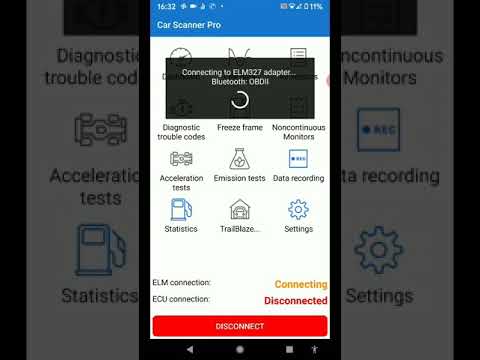 0:00:21
0:00:21
 0:03:45
0:03:45
 0:00:30
0:00:30
 0:07:38
0:07:38
 0:00:33
0:00:33
 0:00:57
0:00:57
 0:00:58
0:00:58
 0:00:24
0:00:24
 0:00:22
0:00:22
 0:11:48
0:11:48
 0:05:14
0:05:14
 0:00:58
0:00:58
 0:00:11
0:00:11