filmov
tv
How to Use the CZUR ET 24 Pro Book Scanner to scan files?

Показать описание
#CZUR#bookscanner#scanner
The CZUR ET24 pro featuring 24 Mp & 320 DPl, it offers you the ultimate crystal-clear scanning quality. With the SIDELIGHT included, it greatly reduces the reflections when scanning glossy paper. It is compatible with Windows,macOS,and LINUX. ET 24 Pro comes with an HDMI port, allowing you to achieve higher FPS when live streaming.
About this item: Patented Curve Flattening Technology
Automatically flatten and correct the curve distortion of books
High-Speed Scanning
Each scanning takes as fast as 1.5 seconds
Adjustable Brightness
Enables adjustments for 4 levels of brightness to your surroundings
No Reflections
Additional light source from side light to evenly illuminate your documents and prevent reflections
Handles up to A3 Size
Handles content measuring up to 18.89” x 14.17” and up to 1.96” thick
Built-in ABBYY® OCR Creates searchable PDFs and editable Word and Excel files for a lifetime free. Recognizes more than 180 languages
HDMI Supported Comes with an HDMI port, allowing you to achieve higher FPS when live streaming.
Visual Presenter With built-in microphone and HD camera, it also doubles as a visual presenter. Operates for sharing documents, product prototypes, or design plans from an overhead perspective.
User-Friendly Software The software offers a range of features, from OCR to automatic document detection, image trimming, and color adjustment, all presented in a user-friendly, simplified, and sleek interface.
The CZUR ET24 pro featuring 24 Mp & 320 DPl, it offers you the ultimate crystal-clear scanning quality. With the SIDELIGHT included, it greatly reduces the reflections when scanning glossy paper. It is compatible with Windows,macOS,and LINUX. ET 24 Pro comes with an HDMI port, allowing you to achieve higher FPS when live streaming.
About this item: Patented Curve Flattening Technology
Automatically flatten and correct the curve distortion of books
High-Speed Scanning
Each scanning takes as fast as 1.5 seconds
Adjustable Brightness
Enables adjustments for 4 levels of brightness to your surroundings
No Reflections
Additional light source from side light to evenly illuminate your documents and prevent reflections
Handles up to A3 Size
Handles content measuring up to 18.89” x 14.17” and up to 1.96” thick
Built-in ABBYY® OCR Creates searchable PDFs and editable Word and Excel files for a lifetime free. Recognizes more than 180 languages
HDMI Supported Comes with an HDMI port, allowing you to achieve higher FPS when live streaming.
Visual Presenter With built-in microphone and HD camera, it also doubles as a visual presenter. Operates for sharing documents, product prototypes, or design plans from an overhead perspective.
User-Friendly Software The software offers a range of features, from OCR to automatic document detection, image trimming, and color adjustment, all presented in a user-friendly, simplified, and sleek interface.
Комментарии
 0:01:34
0:01:34
 0:04:15
0:04:15
 0:01:06
0:01:06
 0:01:56
0:01:56
 0:00:59
0:00:59
 0:19:45
0:19:45
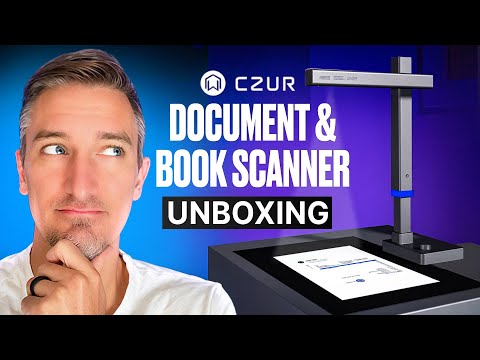 0:19:33
0:19:33
 0:00:52
0:00:52
 0:23:26
0:23:26
 0:02:14
0:02:14
 0:00:23
0:00:23
 0:15:48
0:15:48
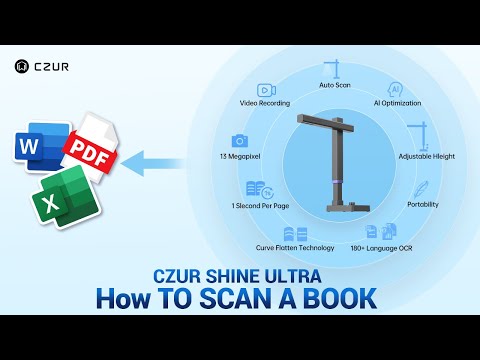 0:03:21
0:03:21
 0:15:17
0:15:17
 0:11:23
0:11:23
 0:25:12
0:25:12
 0:01:52
0:01:52
 0:00:45
0:00:45
 0:03:07
0:03:07
 0:04:27
0:04:27
 0:01:00
0:01:00
 0:03:08
0:03:08
 0:22:41
0:22:41
 0:09:32
0:09:32