filmov
tv
Selenium Python Tutorial #63 - Data Driven Testing using Excel File

Показать описание
In this Selenium Python Tutorial, we will learn how to data-driven testing using Excel files. In the test automation framework you might be required to handle a large amount of data in excel files and then read it to data drive your test cases. In this video, we will understand how you can create a custom data-driven utility in your selenium Python automation framework and call it to read data from excel files and use it in your automation test cases.
Help me in spreading the knowledge, please hit LIKE, SHARE, and SUBSCRIBE for the latest tutorials. More tutorial playlists below:
🔶 ENROL IN MANY FREE TRAININGS ON RCV ACADEMY PORTAL 🔶
🔶 FOLLOW US ON TWITTER 🔶
🔶 LIKE US ON FACEBOOK 🔶
🔶 OUR TUTORIAL WEBSITES 🔶
🔶 GET MY TRAININGS ON UDEMY 🔶
#SeleniumPythonTutorial #PythonSelenium #SeleniumPython #PythonSeleniumTutorial #SeleniumWebdriver #TestAutomation #SoftwareTesting #RcvAcademy #SoftwareTestingMentor
Join this channel to get access to perks:
Help me in spreading the knowledge, please hit LIKE, SHARE, and SUBSCRIBE for the latest tutorials. More tutorial playlists below:
🔶 ENROL IN MANY FREE TRAININGS ON RCV ACADEMY PORTAL 🔶
🔶 FOLLOW US ON TWITTER 🔶
🔶 LIKE US ON FACEBOOK 🔶
🔶 OUR TUTORIAL WEBSITES 🔶
🔶 GET MY TRAININGS ON UDEMY 🔶
#SeleniumPythonTutorial #PythonSelenium #SeleniumPython #PythonSeleniumTutorial #SeleniumWebdriver #TestAutomation #SoftwareTesting #RcvAcademy #SoftwareTestingMentor
Join this channel to get access to perks:
Selenium Python Tutorial #63 - Data Driven Testing using Excel File
current_url command in Selenium Python (Session 63)
Python Excel | Selenium Python Excel | Python For Excel | Python And Excel -Python Excel Data-Python
Selenium Python Tutorial #65 - Generate HTML Reports in Selenium Python
Selenium Python Exception Handling | Selenium Python Tutorial
Selenium Python Tutorial #62 - Data Driven Testing using JSON or YAML
Selenium Python Tutorial #64 - Data Driven Testing using CSV File
Selenium Python - Display all Cookies and add cookies using chromedriver.
Selenium Webdriver with Python | Selenium Webdriver Tutorial | Selenium Webdriver | Intellipaat
Selenium Python Tutorial #60 - Creating Custom Logger in Selenium
Python Selenium Full Series - Deal Reporting Part 1 [Web Bots and Testing]
Python Selenium Close and Quit Methods
Selenium Python Tutorial #61 - Data Driven Testing in Selenium using DDT
selenium python using conftest
Python Functions - Default Arguments (Selenium Python - Session 84)
How I Scrape Data with Multiple Selenium Instances
#python #selenium Automation Using Selenium
Selenium using python Part : 01 | python automation python automating tool|testing using selenium
Selenium Webdriver - Selenium Mouse Hover and Click | Selenium Mouse Actions | Selenium Mouse Click
refresh() Command in Selenium Python (Session 76)
Selenium using python Part:03 | Selenium webdriver | python automation | testing using selenium
Handling Calendar Type 6 in Selenium Python (Selenium Python)
Arithmetic Operators in Python (Selenium Python - Session 44)
Selenium using python Part:07 | automation testing | python automation | testing using selenium
Комментарии
 0:14:46
0:14:46
 0:03:01
0:03:01
 0:14:23
0:14:23
 0:08:43
0:08:43
 0:12:49
0:12:49
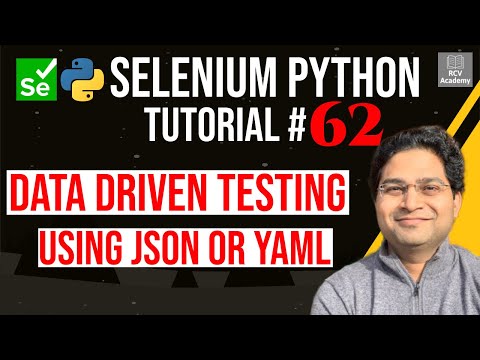 0:10:54
0:10:54
 0:12:16
0:12:16
 0:04:26
0:04:26
 0:25:46
0:25:46
 0:14:56
0:14:56
 0:21:38
0:21:38
 0:02:26
0:02:26
 0:09:54
0:09:54
 0:23:35
0:23:35
 0:03:14
0:03:14
 0:12:06
0:12:06
 0:00:31
0:00:31
 0:08:47
0:08:47
 0:18:28
0:18:28
 0:01:38
0:01:38
 0:09:14
0:09:14
 0:07:20
0:07:20
 0:04:44
0:04:44
 0:08:51
0:08:51