filmov
tv
Animated Responsive Sidenav in Angular | Part 1 | Responsive Sidenav
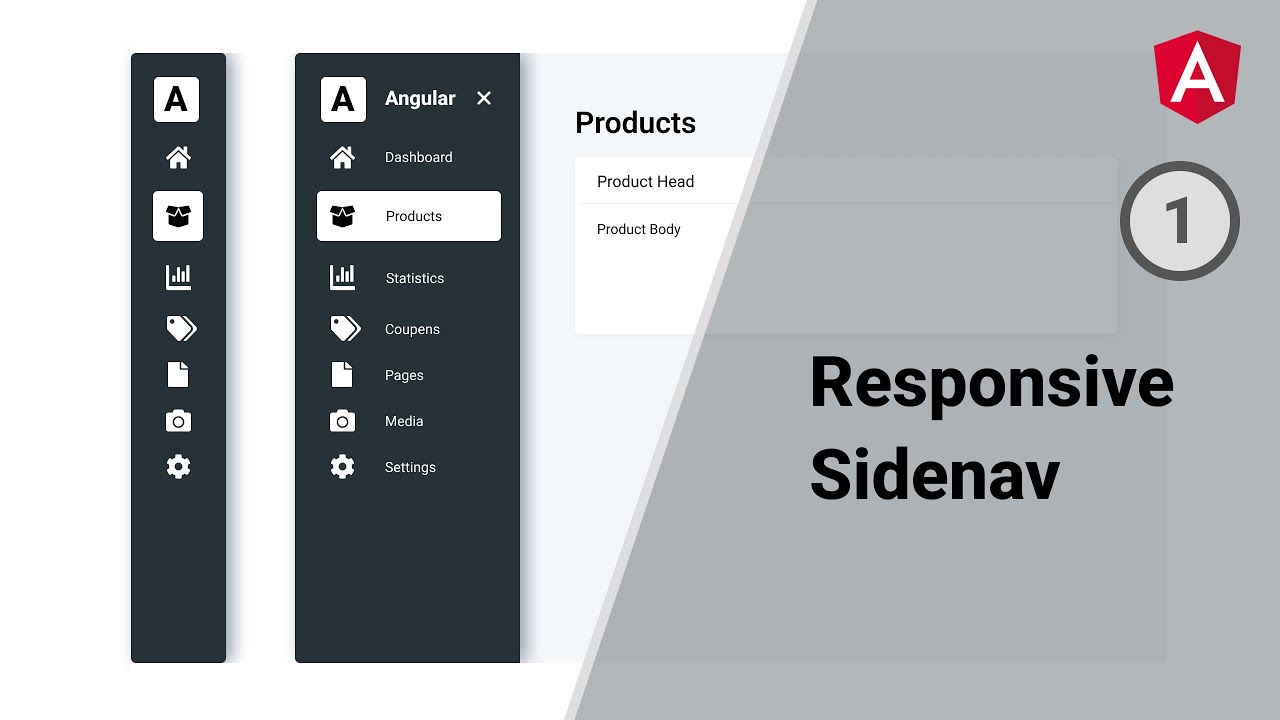
Показать описание
In this video we'll create an animated responsive side navigation bar from scratch using angular.
_________________________________________________
Project helper:
_________________________________________________
Commands used
To generate components :
ng g c body --skip-tests true
ng g c sidenav --skip-tests true
ng g c dashboard --skip-tests true
ng g c products --skip-tests true
ng g c statistics --skip-tests true
ng g c coupens --skip-tests true
ng g c pages --skip-tests true
ng g c media --skip-tests true
ng g c settings --skip-tests true
_________________________________________________
If you think there's a better way to improve this code, please let us know in the comments.
If you like this video please subscribe to Angularistic, like and share this video.
_________________________________________________
Project helper:
_________________________________________________
Commands used
To generate components :
ng g c body --skip-tests true
ng g c sidenav --skip-tests true
ng g c dashboard --skip-tests true
ng g c products --skip-tests true
ng g c statistics --skip-tests true
ng g c coupens --skip-tests true
ng g c pages --skip-tests true
ng g c media --skip-tests true
ng g c settings --skip-tests true
_________________________________________________
If you think there's a better way to improve this code, please let us know in the comments.
If you like this video please subscribe to Angularistic, like and share this video.
Animated Responsive Sidenav in Angular | Part 1 | Responsive Sidenav
Adding Multi Level Menu to Sidenav | Part 2 | Responsive Sidenav
How to create Sidenav menu in Angular
Create a YouTube sidebar clone with Angular Material Components! (Part 1)
Responsive Sidebar With Collapsing | Sidemenu | Menu | Code Effect
Header and Expandable Side Nav in Angular 13 using HTML, CSS, Bootstrap 5 | 2022
Adding Responsive Toolbar | Part 3 | Responsive Sidenav
Create Admin Dashboard Basic Layout in Angular with collapsible Sidebar
Animated Responsive Navbar with CSS - Plus Other Useful Tricks
Create a RESPONSIVE NAVBAR with sidebar animation (CSS ONLY)
Side navigation in Angular in 5 minutes #Angular #SideNav
How to Create Sidebar Using Bootstrap 5 | Responsive Sidebar With Bootstrap | Sidebar Menu
Sidebar Navigation - Angular | Animated Effect
Cool Custom Sidebar animation UI 🤯 - Ionic - HTML, CSS, Angular #shorts
Angular 10 Sidebar Responsive Template
Create a YouTube sidebar clone with Angular Material Components! (Part 2)
Angular 15 Build Responsive Admin Dashboard Template
menu animation in Angular
Get Free Responsive Admin Dashboard Template with Toggle Sidebar in Angular 15
Sidebar Menu with sub-menu using HTML CSS & JavaScript
Angular Material 14 Sidenav with List
Reponsive Sidemenu in Angular
HOW TO CREATE ANIMATED SIDENAV PUSH OFF CANVAS NAVBAR (2020)
How to create angular side nav
Комментарии
 0:28:29
0:28:29
 0:37:30
0:37:30
 0:00:45
0:00:45
 0:13:00
0:13:00
 0:23:33
0:23:33
 0:34:38
0:34:38
 0:51:14
0:51:14
 0:40:39
0:40:39
 0:11:40
0:11:40
 0:14:56
0:14:56
 0:04:45
0:04:45
 0:20:32
0:20:32
 1:08:16
1:08:16
 0:00:30
0:00:30
 0:02:10
0:02:10
 0:11:35
0:11:35
 0:01:53
0:01:53
 0:06:51
0:06:51
 0:02:07
0:02:07
 0:17:04
0:17:04
 0:22:21
0:22:21
 0:09:29
0:09:29
 0:17:28
0:17:28
 0:04:55
0:04:55