filmov
tv
Print Your Own Custom Decals For Scale Plastic Models! Step By Step Guide How To Tutorial.
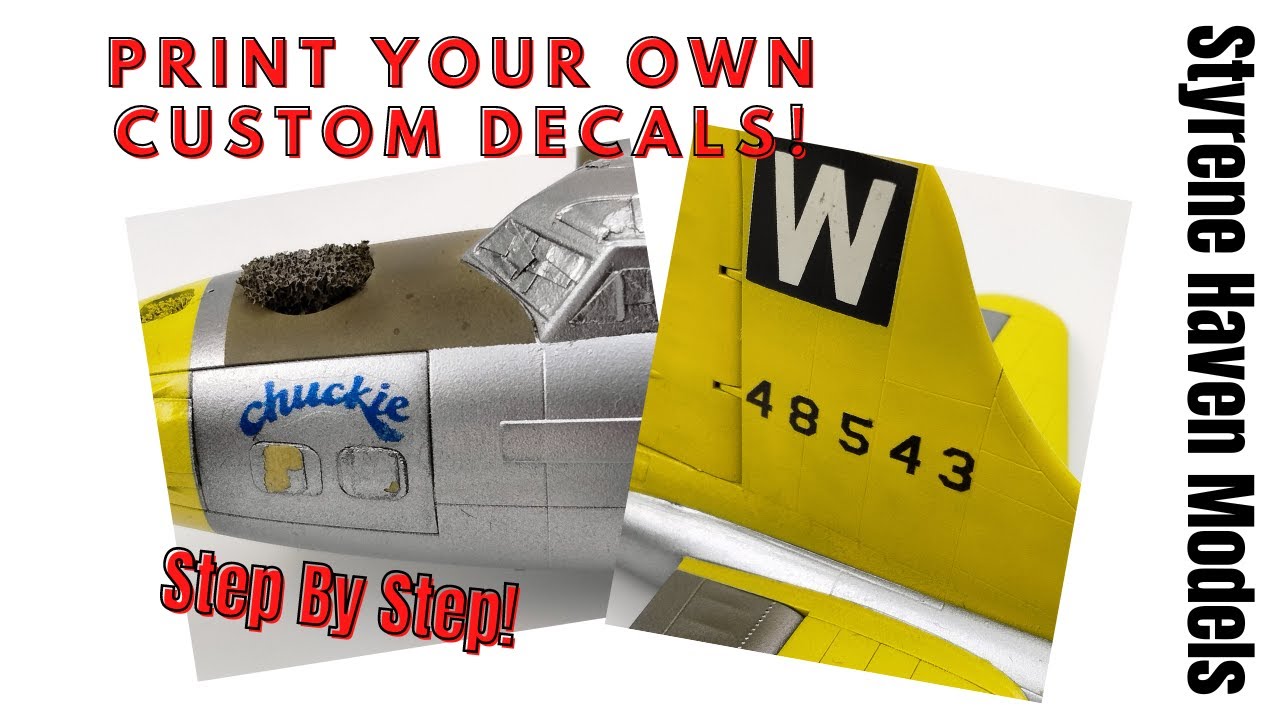
Показать описание
Cant find the right decals for your scale model project? Print your own! In this video learn how to use free software and a standard inkjet or laser printer to create the artwork, print & apply your custom made decals!
My Scale Model Facebook Group:
----------------------------------------------------------------------------------------------------------------------
Links to products used in the video-
Top of the line cutter
12x12 inch cut surface
can also cut thicker materials like sheet styrene
Dual cutter capacity
Little sister to the Cameo
Single cutter
smaller cutting surface
----------------------------------------------------------------------------------------------------------------------
Watch this video to learn how to make your own artwork using the free software provided in that video!
________________________________________________________________________
----------------------------------------------------------------------------------------------------------------------
Check Out My Other How To Videos:
You can support the channel by clicking the links above! I am an affiliate for the companies the links go to. If you click the links and make a purchase I may receive a commission from those companies at no cost to you. Thank you!
_______________________________________________________________________
00:00 Intro
00:17 Why Print Decals
00:30 Challenges/Issues
01:13 Beginning
01:30 Artwork
02:34 Testing
02:56 Print
03:26 Seal Ink
04:17 Cut Out Decals
04:25 Apply Decals
04:44 Conclusion
05:21 Support The Channel!
My Scale Model Facebook Group:
----------------------------------------------------------------------------------------------------------------------
Links to products used in the video-
Top of the line cutter
12x12 inch cut surface
can also cut thicker materials like sheet styrene
Dual cutter capacity
Little sister to the Cameo
Single cutter
smaller cutting surface
----------------------------------------------------------------------------------------------------------------------
Watch this video to learn how to make your own artwork using the free software provided in that video!
________________________________________________________________________
----------------------------------------------------------------------------------------------------------------------
Check Out My Other How To Videos:
You can support the channel by clicking the links above! I am an affiliate for the companies the links go to. If you click the links and make a purchase I may receive a commission from those companies at no cost to you. Thank you!
_______________________________________________________________________
00:00 Intro
00:17 Why Print Decals
00:30 Challenges/Issues
01:13 Beginning
01:30 Artwork
02:34 Testing
02:56 Print
03:26 Seal Ink
04:17 Cut Out Decals
04:25 Apply Decals
04:44 Conclusion
05:21 Support The Channel!
Комментарии
 0:06:03
0:06:03
 0:09:23
0:09:23
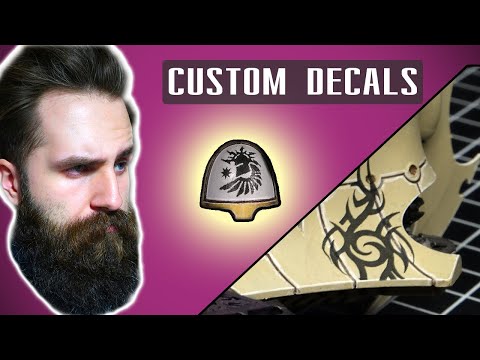 0:13:08
0:13:08
 0:14:05
0:14:05
 0:03:27
0:03:27
 0:21:31
0:21:31
 0:07:01
0:07:01
 0:05:23
0:05:23
 0:18:48
0:18:48
 0:15:21
0:15:21
 0:13:52
0:13:52
 0:06:58
0:06:58
 0:13:14
0:13:14
 0:13:00
0:13:00
 0:08:54
0:08:54
 0:12:05
0:12:05
 0:18:19
0:18:19
 0:00:36
0:00:36
 0:07:03
0:07:03
 0:05:51
0:05:51
 0:00:20
0:00:20
 0:30:18
0:30:18
 0:08:48
0:08:48
 0:00:50
0:00:50