filmov
tv
Galaxy A53/A54: How to Transfer Photos / Videos to Computer, PC, Laptop (Windows OS) via Cable

Показать описание
I show you how to transfer (move, copy, download) files such as photos and videos from Samsung Galaxy A53 5G smartphone (same for Galaxy A54) to a Windows computer, PC or laptop via cable.
-----My Gear for Youtube videos-----
Disclaimer: The above links are affiliate links meaning if you buy products using those links i will receive a small commission.
Also i am not responsible should anything go wrong so do at your own risk!
-----My Gear for Youtube videos-----
Disclaimer: The above links are affiliate links meaning if you buy products using those links i will receive a small commission.
Also i am not responsible should anything go wrong so do at your own risk!
Galaxy A53/A54: How to Transfer Photos / Videos to Computer, PC, Laptop (Windows OS) via Cable
How to Setup Samsung Galaxy A53 5G | Galaxy A53 5G Setup Wifi, Email, Transfer Data | H2TechVideos
Galaxy A53: How to Transfer Photos & Videos to MacBook, iMac, Apple Computer (NO iTUNES!) via Ca...
How To Transfer Data from OLD Samsung to NEW Samsung Galaxy!
Samsung Galaxy A54 5G: How to transfer data from internal storage to micro SD card?
Transfer Files From Any Android Device To Samsung Galaxy A54 5G
Samsung Galaxy A53 5G: How to transfer data from internal storage to micro SD card?
How to Setup the Samsung Galaxy A54 | Galaxy A54 5G Setup Wifi, Transfer Data | H2TechVideos
How to Transfer Data From OLD Samsung to NEW Samsung (Smart Switch)
How to Transfer files from Samsung Device to Samsung Galaxy A53 5G using Send Enywhere
How To Insert or Swap SIM Card and Memory Card on Samsung Galaxy A53 5G
All Samsung Galaxy Phones: How To Transfer Photos & Videos to Windows PC
Transfer Files From Samsung Device To Samsung Galaxy A54 5G
[SOLVED] Samsung Galaxy A54 Can’t Send / Receive Text Messages
Transfer Everything From Your Old Phone To A New Samsung Galaxy
ALL GALAXY PHONES: HOW TO TRANSFER PHOTOS/VIDEOS TO COMPUTER
How To Move Files To SD Card On Samsung Galaxy A54 5G
How to Transfer files from Samsung Galaxy A53 5G to anн Android Device | Send anywhere
How to Move Pictures Out Of The Secure Folder Samsung A54 5G, A53, A73, S23 Ultra
How To Copy Contacts Samsung Galaxy A54 5G (Import / Export Contacts)
How to Import Contacts from SIM card to SAMSUNG Galaxy A53
How to transfer files from samsung phone to usb drive
Galaxy A53: How to Insert SD Card & Format
How To Transfer Files To USB Flash Drive On Samsung Galaxy A14/A24/A34/A54
Комментарии
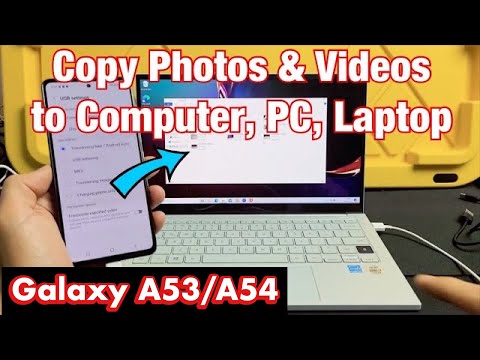 0:03:51
0:03:51
 0:14:54
0:14:54
 0:03:35
0:03:35
 0:03:13
0:03:13
 0:04:00
0:04:00
 0:03:58
0:03:58
 0:04:13
0:04:13
 0:21:21
0:21:21
 0:08:25
0:08:25
 0:01:47
0:01:47
 0:04:07
0:04:07
 0:05:46
0:05:46
 0:04:04
0:04:04
![[SOLVED] Samsung Galaxy](https://i.ytimg.com/vi/5JPxbD0UGhU/hqdefault.jpg) 0:01:51
0:01:51
 0:10:31
0:10:31
 0:03:30
0:03:30
 0:01:29
0:01:29
 0:02:02
0:02:02
 0:00:51
0:00:51
 0:01:37
0:01:37
 0:01:43
0:01:43
 0:02:36
0:02:36
 0:05:09
0:05:09
 0:03:11
0:03:11