filmov
tv
Customize your mouse cursor in the Figma 🌟

Показать описание
you will learn how to customize your mouse cursor in Figma. I have done this in Framer and Figma once before. this time I will make a custom cursor in Figma without any third-party tools. please share your Custome cursor with me! ❤️
Custom cursor using Figma, Spline tool and Anima:
Custom cursor using Framer:
#New #figma
📌 Timestamps:
0:00 - What you will see in this video
0:25 - What am I going to make?
0:33 - How can we make it
1:40 - Design the cursor
6:10 - Make the interaction
8:30 - Make the area that effect is happening in it
10:44 - Effect of the size of the component on animation
13:11- Run the preview
Whether you're a beginner or an experienced designer, you'll find valuable insights in this tutorial. Follow along and take your Figma skills to the next level with this captivating micro-animation technique.
👍 If you found this tutorial helpful, don't forget to give it a thumbs up and subscribe to the channel for more design tips and Figma tutorials!
Let's Learn together #UX and #UI , #Design, #figma #prototype
--------------------------------------------------------------------------------------------
🔥 Check out some of my other popular tutorials:
--------------------------------------------------------------------------------------------
🌐 Connect with me:
--------------------------------------------------------------------------------------------
My name is Kia, and I am a UX generalist working for more than 10 years as a designer in the industry. here I am sharing my learnings related to UX and UI design, Figma tutorials, general design tips, and tricks. join me in this channel and let's learn together and become better designers.
Custom cursor using Figma, Spline tool and Anima:
Custom cursor using Framer:
#New #figma
📌 Timestamps:
0:00 - What you will see in this video
0:25 - What am I going to make?
0:33 - How can we make it
1:40 - Design the cursor
6:10 - Make the interaction
8:30 - Make the area that effect is happening in it
10:44 - Effect of the size of the component on animation
13:11- Run the preview
Whether you're a beginner or an experienced designer, you'll find valuable insights in this tutorial. Follow along and take your Figma skills to the next level with this captivating micro-animation technique.
👍 If you found this tutorial helpful, don't forget to give it a thumbs up and subscribe to the channel for more design tips and Figma tutorials!
Let's Learn together #UX and #UI , #Design, #figma #prototype
--------------------------------------------------------------------------------------------
🔥 Check out some of my other popular tutorials:
--------------------------------------------------------------------------------------------
🌐 Connect with me:
--------------------------------------------------------------------------------------------
My name is Kia, and I am a UX generalist working for more than 10 years as a designer in the industry. here I am sharing my learnings related to UX and UI design, Figma tutorials, general design tips, and tricks. join me in this channel and let's learn together and become better designers.
Комментарии
 0:03:10
0:03:10
 0:06:48
0:06:48
 0:00:24
0:00:24
 0:00:45
0:00:45
 0:08:17
0:08:17
 0:15:09
0:15:09
 0:05:25
0:05:25
 0:04:52
0:04:52
 0:02:50
0:02:50
 0:06:42
0:06:42
 0:00:54
0:00:54
 0:04:58
0:04:58
 0:07:02
0:07:02
 0:01:23
0:01:23
 0:06:13
0:06:13
 0:04:06
0:04:06
 0:01:31
0:01:31
 0:15:01
0:15:01
 0:04:25
0:04:25
 0:05:15
0:05:15
 0:00:35
0:00:35
 0:01:28
0:01:28
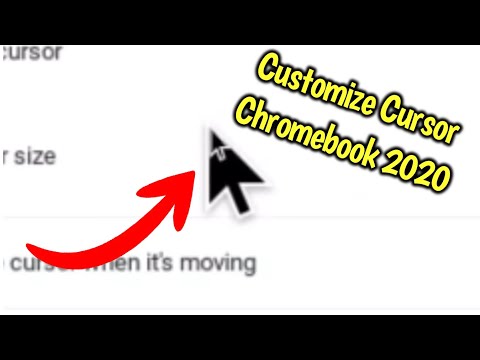 0:03:00
0:03:00
 0:01:57
0:01:57