filmov
tv
Build Your Own Online Store For Free With Woocommerce 2024 | Ecommerce Guide For Beginners

Показать описание
Learn how to create a webshop using WordPress and WooCommerce and start selling products on autopilot. This tutorial is both for people who want to create an e-commerce website from scratch and for people who want to extend their website with a webshop.
After installing WordPress And WooCommerce, we will create different kinds of products:
01. Simple products with a single option.
02. Variable products, allowing visitors to choose from multiple options such as size and color.
03. Virtual products, like coaching calls or services.
04. Digital downloadable products, such as eBooks, images, videos, or any other digital files.
05. Affiliate products, enabling you to direct visitors to external products or services using your affiliate link and earn commissions upon purchase.
06. Grouped products, where you can sell multiple products on a single product page.
When we create those products, we will talk about finding the right title for your product, a short description, a long description, categories, tags, featured images, galleries, discounts, and inventory.
After that, we will talk about upsells and cross-sells, the shop page layout, sidebar widgets, and header widgets.
We will dive deep into the subject coupon codes and talk about shipping, taxes, and legal pages. Everything to get you to the point of fully automating your webshop.
You will learn how to add a payment method to your webshop so people can pay with credit card, PayPal, Klarna, iDeal, and other ways.
You will learn how to deal with incoming orders, adjust the confirmation emails, and create an amazing header for your e-commerce website.
Timestamps:
00:00 Intro
09:05 Get Web Hosting And A Free Domain
WordPress
13:25 Install WordPress
18:14 Clean Up Your WordPress Website
22:48 Create a Great SEO Site Title
WordPress Blocksy Theme
25:34 WordPress Themes Introduction
26:47 Download The Blocksy Theme
28:14 Download The Images I Use In The WooCommerce Tutorial
WooCommerce
31:02 Configure Your WooCommerce Webshop
36:29 Install WooCommerce
Create Your First WooCommerce Product
41:10 Create A Simple Product
42:59 WooCommerce Product Title
49:26 Change the Currency
50:46 Set a Discounted Price
52:33 Product Inventory
57:55 Shipping
01:07:25 Featured Image
01:08:55 Product Categories
01:14:26 Create A Variable Product
01:36:11 Create A Virtual Product
01:38:40 Create A Digital Downloadable Product
01:43:49 Create An Affiliate Marketing Product
01:47:22 Create A Grouped Product
01:54:48 Upsells And Cross-Sells
01:58:36 Configure The Shop Page Layout
02:13:34 Configure The Single Product Page
02:25:53 Create A Menu
02:27:42 Configure The Swatches
02:28:50 Import Dummy Products
02:32:59 Create A Sidebar With Widgets
03:02:36 Shipping
03:14:18 Taxes
03:28:56 Auto Taxes
03:29:48 Legal Pages
Payment Methods
03:34:10 Add Payment Methods Using Stripe
03:39:55 Add PayPal as Payment Method
03:41:19 The Express Checkout Feature
03:44:27 Adjust the Confirmation Emails
03:54:29 How To Process Incoming Orders
03:58:00 Configure The Header Using The Blocksy Theme
04:05:38 Create A Searchbar in Your Header
04:15:52 Make Your Header Responsive
04:21:01 Create A Footer
04:31:33 Create The Homepage
04:40:32 Make A Backup Of Your Website
04:43:54 Import A Pre Made Website
04:52:36 How To Use AI In Your eCommerce Website
05:06:53: Thank You
#WooCommerce #ecommerce #webshop
After installing WordPress And WooCommerce, we will create different kinds of products:
01. Simple products with a single option.
02. Variable products, allowing visitors to choose from multiple options such as size and color.
03. Virtual products, like coaching calls or services.
04. Digital downloadable products, such as eBooks, images, videos, or any other digital files.
05. Affiliate products, enabling you to direct visitors to external products or services using your affiliate link and earn commissions upon purchase.
06. Grouped products, where you can sell multiple products on a single product page.
When we create those products, we will talk about finding the right title for your product, a short description, a long description, categories, tags, featured images, galleries, discounts, and inventory.
After that, we will talk about upsells and cross-sells, the shop page layout, sidebar widgets, and header widgets.
We will dive deep into the subject coupon codes and talk about shipping, taxes, and legal pages. Everything to get you to the point of fully automating your webshop.
You will learn how to add a payment method to your webshop so people can pay with credit card, PayPal, Klarna, iDeal, and other ways.
You will learn how to deal with incoming orders, adjust the confirmation emails, and create an amazing header for your e-commerce website.
Timestamps:
00:00 Intro
09:05 Get Web Hosting And A Free Domain
WordPress
13:25 Install WordPress
18:14 Clean Up Your WordPress Website
22:48 Create a Great SEO Site Title
WordPress Blocksy Theme
25:34 WordPress Themes Introduction
26:47 Download The Blocksy Theme
28:14 Download The Images I Use In The WooCommerce Tutorial
WooCommerce
31:02 Configure Your WooCommerce Webshop
36:29 Install WooCommerce
Create Your First WooCommerce Product
41:10 Create A Simple Product
42:59 WooCommerce Product Title
49:26 Change the Currency
50:46 Set a Discounted Price
52:33 Product Inventory
57:55 Shipping
01:07:25 Featured Image
01:08:55 Product Categories
01:14:26 Create A Variable Product
01:36:11 Create A Virtual Product
01:38:40 Create A Digital Downloadable Product
01:43:49 Create An Affiliate Marketing Product
01:47:22 Create A Grouped Product
01:54:48 Upsells And Cross-Sells
01:58:36 Configure The Shop Page Layout
02:13:34 Configure The Single Product Page
02:25:53 Create A Menu
02:27:42 Configure The Swatches
02:28:50 Import Dummy Products
02:32:59 Create A Sidebar With Widgets
03:02:36 Shipping
03:14:18 Taxes
03:28:56 Auto Taxes
03:29:48 Legal Pages
Payment Methods
03:34:10 Add Payment Methods Using Stripe
03:39:55 Add PayPal as Payment Method
03:41:19 The Express Checkout Feature
03:44:27 Adjust the Confirmation Emails
03:54:29 How To Process Incoming Orders
03:58:00 Configure The Header Using The Blocksy Theme
04:05:38 Create A Searchbar in Your Header
04:15:52 Make Your Header Responsive
04:21:01 Create A Footer
04:31:33 Create The Homepage
04:40:32 Make A Backup Of Your Website
04:43:54 Import A Pre Made Website
04:52:36 How To Use AI In Your eCommerce Website
05:06:53: Thank You
#WooCommerce #ecommerce #webshop
Комментарии
 4:12:56
4:12:56
 0:13:31
0:13:31
 0:11:20
0:11:20
 0:11:52
0:11:52
 0:10:35
0:10:35
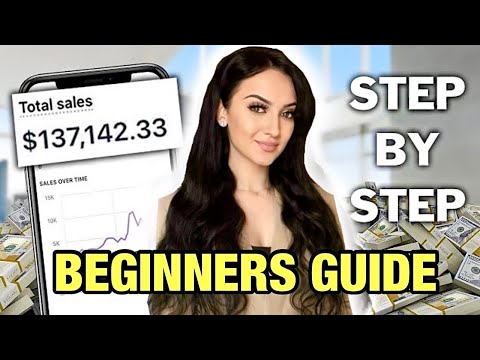 0:13:32
0:13:32
 0:17:01
0:17:01
 0:10:56
0:10:56
 0:00:16
0:00:16
 0:08:17
0:08:17
 0:16:47
0:16:47
 0:13:36
0:13:36
 0:15:38
0:15:38
 0:16:07
0:16:07
 2:12:47
2:12:47
 0:08:12
0:08:12
 0:24:12
0:24:12
 0:13:59
0:13:59
 0:13:09
0:13:09
 0:05:14
0:05:14
 0:38:09
0:38:09
 0:01:07
0:01:07
 0:16:11
0:16:11
 0:00:57
0:00:57