filmov
tv
Microsoft Dynamics 365 Business Central Manufacturing Part II: Manufacturing Orders

Показать описание
In the next part of the Manufacturing Webinar Series will provide you with an in-depth view of the extensive functionality contained within the Microsoft Dynamics 365 Business Central Manufacturing Module. Besides learning the functionality, you will also learn tips and techniques that will help make your implementation successful.
Topics of focus include:
•Routings and BOMs
•Production Orders and Statuses
•Produce Finished Products
•Reporting for Variance Analysis
•Consume Components and Charge Labour to Production (Data Collection)
Topics of focus include:
•Routings and BOMs
•Production Orders and Statuses
•Produce Finished Products
•Reporting for Variance Analysis
•Consume Components and Charge Labour to Production (Data Collection)
Microsoft Dynamics 365 Business Central overview
Introduction to Microsoft Dynamics 365 Business Central
Microsoft Dynamics 365 Business Central Demo
Algemene Introductie - Microsoft Dynamics 365 Business Central
Microsoft Dynamics 365 Business Central Review
Dynamics 365 Business Central New User Training
Microsoft Dynamics 365 Business Central overview | tutorials for beginners to pro | trending
Microsoft Dynamics 365 Business Central Demo | Tensoft
Journey to D365 Ep2: Microsoft’s Recent Updates to Dynamics 365, The Objective Pros and Cons of D365...
Microsoft Dynamics 365 Business Central Tutorial for Beginners - Overview
Dynamics 365 Business Central Demo: an overview
How to create a purchase order in Dynamics 365 Business Central
Copilot in Microsoft Dynamics 365 Business Central
Work smarter with Copilot in Microsoft Dynamics 365 Business Central
A new era of AI in Dynamics 365 Business Central
Introducing a new era of AI in Dynamics 365 Business Central
Microsoft Dynamics 365 Business Central: guida introduttiva
What is Microsoft Dynamics 365? [Introduction to D365 Finance and Operations, Business Central]
Microsoft Dynamics 365 Business Central Overview [Walkthrough]
Dynamics 365 Business Central Overview
Move to Cloud with Dynamics 365 Business Central
Get Started with Microsoft Dynamics 365 Business Central
Fertigungsplanung mit Microsoft Dynamics 365 Business Central - Fertigungsaufträge - Teil 1/3
Microsoft Dynamics 365 Business Central - Ein erster Einblick (Update 2023)
Комментарии
 0:03:15
0:03:15
 0:01:55
0:01:55
 0:51:41
0:51:41
 0:10:39
0:10:39
 0:06:37
0:06:37
 0:59:27
0:59:27
 0:18:45
0:18:45
 1:14:56
1:14:56
 1:11:00
1:11:00
 0:20:55
0:20:55
 0:16:35
0:16:35
 0:02:56
0:02:56
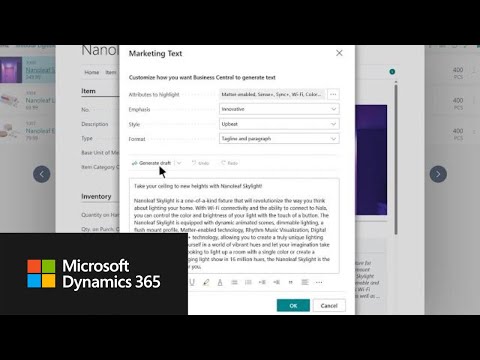 0:02:24
0:02:24
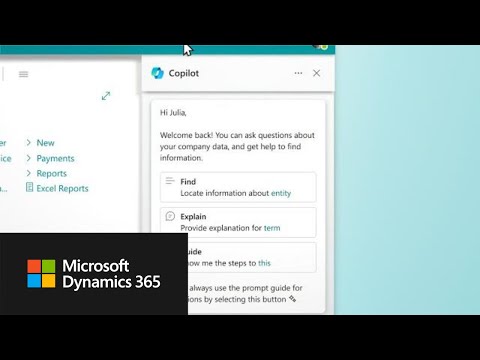 0:01:46
0:01:46
 0:07:05
0:07:05
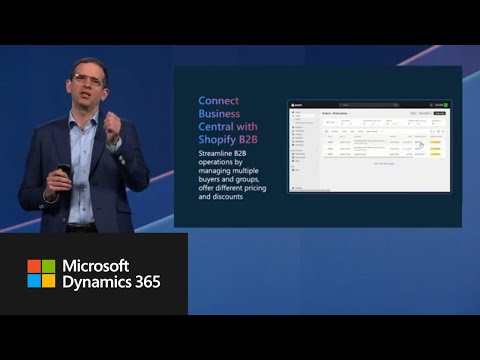 0:11:28
0:11:28
 0:08:34
0:08:34
 0:11:05
0:11:05
 0:13:23
0:13:23
 0:53:23
0:53:23
 0:04:28
0:04:28
 0:01:35
0:01:35
 0:05:22
0:05:22
 0:05:38
0:05:38