filmov
tv
[🔴LIVE] How to set custom messages to be displayed in all of your user's cPanel & WHM panel?
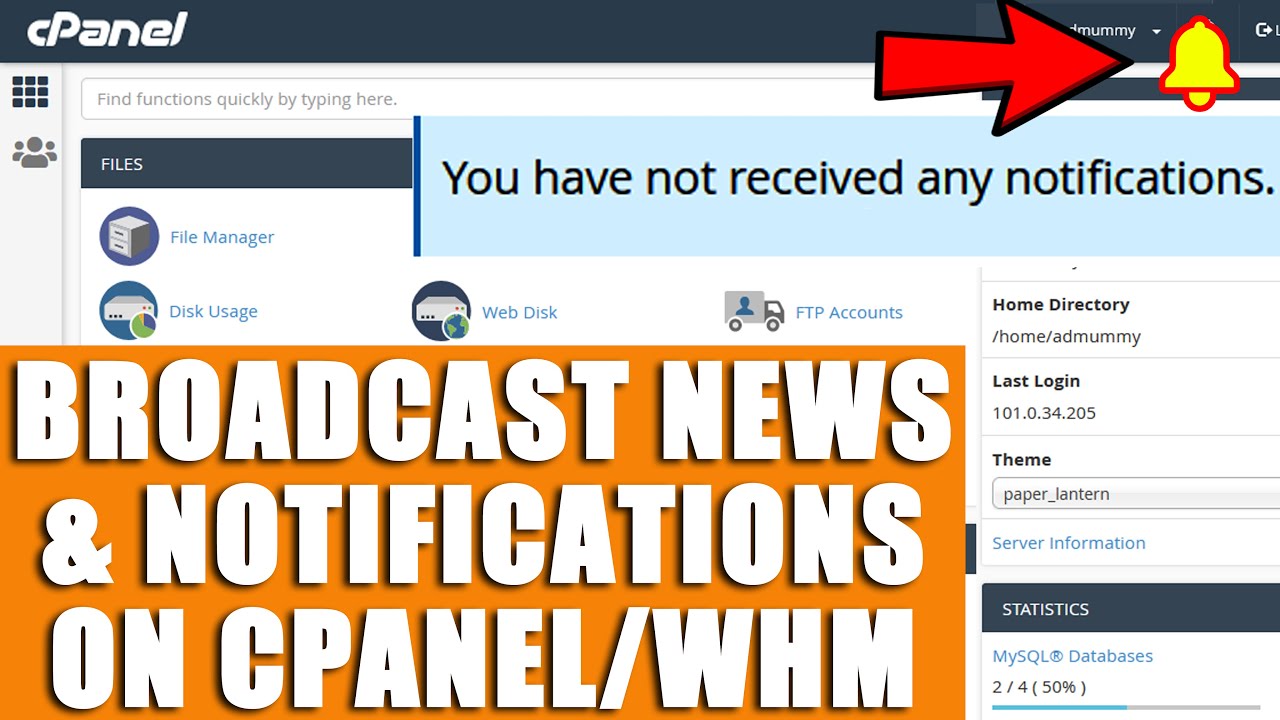
Показать описание
Today in this video you will learn how to set custom messages to be displayed in all of your user's cPanel & WHM dashboard.
Follow the steps to modify cPanel & WHM news via WHM interface:
Step::1 Login to WHM as root
Step::2 Navigate to cPanel option
Step::3 Click on Modify cPanel & WHM News
Step::4 Enter here the custom messages in the given boxes that you want your users and resellers to see
Global cPanel News (displayed in all of your users' cPanel dashboards. This includes a reseller's customers.)
Global WHM News (displayed in all of the resellers' WHM dashboards)
Reseller Customer News (displayed in the cPanel dashboards of all user accounts that are owned by resellers.)
cPanel News (displayed in the cPanel dashboards of all of the accounts owned by your account.)
Step::5 Click on Save News button
That's it!!!
If you have any query, feel free to let us know via the comments section below.
#cpanel #broadcastnewsandnotifications #whm
Follow the steps to modify cPanel & WHM news via WHM interface:
Step::1 Login to WHM as root
Step::2 Navigate to cPanel option
Step::3 Click on Modify cPanel & WHM News
Step::4 Enter here the custom messages in the given boxes that you want your users and resellers to see
Global cPanel News (displayed in all of your users' cPanel dashboards. This includes a reseller's customers.)
Global WHM News (displayed in all of the resellers' WHM dashboards)
Reseller Customer News (displayed in the cPanel dashboards of all user accounts that are owned by resellers.)
cPanel News (displayed in the cPanel dashboards of all of the accounts owned by your account.)
Step::5 Click on Save News button
That's it!!!
If you have any query, feel free to let us know via the comments section below.
#cpanel #broadcastnewsandnotifications #whm
 0:09:32
0:09:32
 0:02:50
0:02:50
 0:02:09
0:02:09
 0:04:06
0:04:06
 0:05:41
0:05:41
 0:03:22
0:03:22
 0:24:37
0:24:37
 0:19:52
0:19:52
 0:00:36
0:00:36
 0:12:49
0:12:49
 0:00:38
0:00:38
 0:03:18
0:03:18
 0:11:39
0:11:39
 0:04:59
0:04:59
 0:34:30
0:34:30
 0:03:27
0:03:27
 0:12:10
0:12:10
 0:05:03
0:05:03
 0:06:12
0:06:12
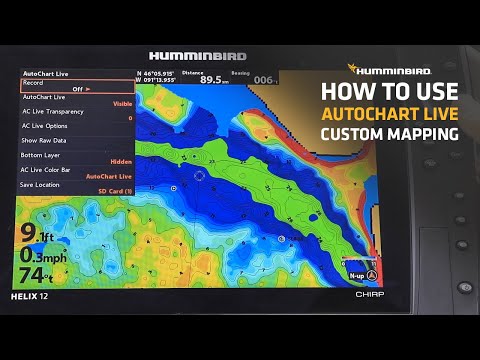 0:01:26
0:01:26
 0:33:24
0:33:24
 0:05:40
0:05:40
 0:04:44
0:04:44
 0:00:21
0:00:21