filmov
tv
Install and setup/configure Apache PySpark 3.5.1 on Windows 11 |Install PySpark on Windows 11 | 2024

Показать описание
#apachespark #apachepyspark #apachesparkwindows #apachesparkinstall #dataengineering #windows11 #pyspark #scala #pysparktutorials
In this video, we have shown How to download install and setup/configure Apache PySpark 3.5.1 on Windows 11 step by step.
1) Download WinRar or 7zip
2) Download and Install Java 8 or 17 later
3) Download and Install Python 3.10 or later
4) Download and extract Apache Spark
5) Download winutils from github repository
1) Create folders c:\spark c:\hadoop\bin
2) Set the environmental variables for JAVA_HOME, SPARK_HOME and HADOOP_HOME
%JAVA_HOME%\bin
%SPARK_HOME%\bin
%HADOOP_HOME%\bin
How to install Apache Spark 3.5.1 on Windows 11,
Install Apache PySpark 3.5.1 on Windows 11,
How to install Apache PySpark 3.5.1 on Windows Server,
Install Apache Spark 3.5.1 on Windows Server,
Download and Install Apache PySpark on Windows 11,
Download and Install Apache Spark on Windows Server,
Download and Install Apache Spark on Windows,
Install Apache Spark on WIndows 11,
Install Apache Spark on Windows Server,
Apache Spark Download and Install in Windows 11,
Apache Spark setup on Windows 11,
Apache PySpark setup on Windows,
Apache PySpark download and setup on Windows 11,
Apache Spark for Scala setup on Windows,
Apache Spark setup guide for Windows 11,
Apache Spark setup guide for Windows,
Apache Spark Installation guide on Windows,
Apache Spark Installation guide on Windows 11,
Apache Spark for Scala setup on Windows 11,
Apache Spark for Python setup on Windows,
Apache Spark for Python setup on Windows 11,
Apache Pyspark setup on Windows 11,
Apache Pyspark setup on Windows,
Apache Pyspark download and setup on Windows 11,
Apache Pyspark download and setup on Windows,
Apache Pyspark download and Install on Windows 11,
Apache Pyspark download and Install on Windows,
Apache Spark Installation on Windows,
Apache Spark Installation on Windows 11,
Apache Spark 3.5.1 Installation on Windows,
Apache Spark 3.5 Installation on Windows 11,
Apache Spark 3.x Installation on Windows 11,
Apache Spark 3 Installation on Windows,
How to insall Apache Spark for Scala on Windows,
How to insall Apache Spark for Python on Windows 11,
How to insall Apache Spark Python on Windows,
How to insall Apache Spark Scala on Windows 11,
How to insall Apache Spark on Windows,
How to insall Apache Spark on Windows 11,
How to install Apache Spark in Winodws,
How to install Spark in Windows 11,
How to install Spark in Windows,
pyspark installation on Windows Server,
pyspark install on Windows Server,
In this video, we have shown How to download install and setup/configure Apache PySpark 3.5.1 on Windows 11 step by step.
1) Download WinRar or 7zip
2) Download and Install Java 8 or 17 later
3) Download and Install Python 3.10 or later
4) Download and extract Apache Spark
5) Download winutils from github repository
1) Create folders c:\spark c:\hadoop\bin
2) Set the environmental variables for JAVA_HOME, SPARK_HOME and HADOOP_HOME
%JAVA_HOME%\bin
%SPARK_HOME%\bin
%HADOOP_HOME%\bin
How to install Apache Spark 3.5.1 on Windows 11,
Install Apache PySpark 3.5.1 on Windows 11,
How to install Apache PySpark 3.5.1 on Windows Server,
Install Apache Spark 3.5.1 on Windows Server,
Download and Install Apache PySpark on Windows 11,
Download and Install Apache Spark on Windows Server,
Download and Install Apache Spark on Windows,
Install Apache Spark on WIndows 11,
Install Apache Spark on Windows Server,
Apache Spark Download and Install in Windows 11,
Apache Spark setup on Windows 11,
Apache PySpark setup on Windows,
Apache PySpark download and setup on Windows 11,
Apache Spark for Scala setup on Windows,
Apache Spark setup guide for Windows 11,
Apache Spark setup guide for Windows,
Apache Spark Installation guide on Windows,
Apache Spark Installation guide on Windows 11,
Apache Spark for Scala setup on Windows 11,
Apache Spark for Python setup on Windows,
Apache Spark for Python setup on Windows 11,
Apache Pyspark setup on Windows 11,
Apache Pyspark setup on Windows,
Apache Pyspark download and setup on Windows 11,
Apache Pyspark download and setup on Windows,
Apache Pyspark download and Install on Windows 11,
Apache Pyspark download and Install on Windows,
Apache Spark Installation on Windows,
Apache Spark Installation on Windows 11,
Apache Spark 3.5.1 Installation on Windows,
Apache Spark 3.5 Installation on Windows 11,
Apache Spark 3.x Installation on Windows 11,
Apache Spark 3 Installation on Windows,
How to insall Apache Spark for Scala on Windows,
How to insall Apache Spark for Python on Windows 11,
How to insall Apache Spark Python on Windows,
How to insall Apache Spark Scala on Windows 11,
How to insall Apache Spark on Windows,
How to insall Apache Spark on Windows 11,
How to install Apache Spark in Winodws,
How to install Spark in Windows 11,
How to install Spark in Windows,
pyspark installation on Windows Server,
pyspark install on Windows Server,
Комментарии
 0:10:18
0:10:18
 0:14:42
0:14:42
 0:15:03
0:15:03
 0:06:28
0:06:28
 0:08:13
0:08:13
 0:16:28
0:16:28
 0:05:31
0:05:31
 0:11:48
0:11:48
 0:09:28
0:09:28
 0:08:28
0:08:28
 0:10:15
0:10:15
 0:08:46
0:08:46
 0:18:30
0:18:30
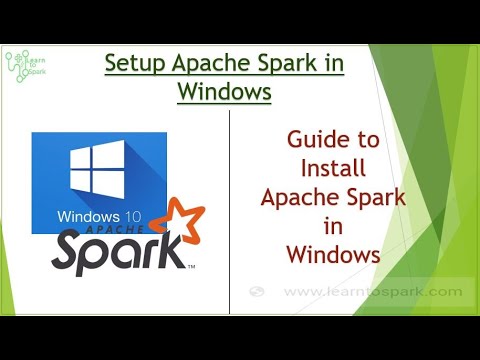 0:12:25
0:12:25
 0:25:24
0:25:24
 0:09:02
0:09:02
 0:25:18
0:25:18
 0:06:34
0:06:34
 0:17:58
0:17:58
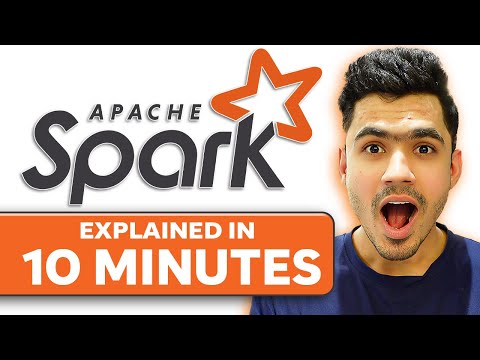 0:10:47
0:10:47
 0:07:29
0:07:29
 0:10:14
0:10:14
 0:19:12
0:19:12
 0:06:18
0:06:18