filmov
tv
How to debug Selenium code in IntelliJ IDEA

Показать описание
Learn how to debug your Selenium code in IntelliJ.
Knowing how to write a Selenium test is great. Equally important, if not more important, is also knowing how to debug your code when a test fails. This video will help you get started along that path.
👨💻Learn Selenium like a pro with our highly-rated courses!
📑 CHAPTERS
0:00 ~ Intro to debugging Selenium WebDriver tests
0:15 ~ What is debug mode?
0:45 ~ What are breakpoints?
1:14 ~ How to run a test in debug mode?
1:47 ~ Console vs Debugger tab in IntelliJ
2:05 ~ How to step over a line of code
3:06 ~ How to step into a method
5:50 ~ How to resume program execution
6:30 ~ How to step out of a method
7:45 ~ How to stop a running test
7:50 ~ What is a stack trace and how to read one
10:37 ~ How to view cookies in ChromeDevTools
11:53 ~ What is the Show Execution Point button used for?
12:20 ~ How to evaluate an expression when a test is running
Knowing how to write a Selenium test is great. Equally important, if not more important, is also knowing how to debug your code when a test fails. This video will help you get started along that path.
👨💻Learn Selenium like a pro with our highly-rated courses!
📑 CHAPTERS
0:00 ~ Intro to debugging Selenium WebDriver tests
0:15 ~ What is debug mode?
0:45 ~ What are breakpoints?
1:14 ~ How to run a test in debug mode?
1:47 ~ Console vs Debugger tab in IntelliJ
2:05 ~ How to step over a line of code
3:06 ~ How to step into a method
5:50 ~ How to resume program execution
6:30 ~ How to step out of a method
7:45 ~ How to stop a running test
7:50 ~ What is a stack trace and how to read one
10:37 ~ How to view cookies in ChromeDevTools
11:53 ~ What is the Show Execution Point button used for?
12:20 ~ How to evaluate an expression when a test is running
How to debug Selenium Framework Code using Eclipse Debugger
How to debug Selenium code in IntelliJ IDEA
How to Debug Selenium Scripts on Intellij
Debugging of Selenium Java tests in eclipse
4. Debugging in the New Selenium IDE
Selenium C# How to Debug Automation Scripts?
How to Debug Java Program Execution in Eclipse using Breakpoints
How to Debug Selenium Java Code in Eclipse?
This Crazy Ai tool Will Debug and Fix Your Code
How to Debug Selenium WebDriver Script in C#
Selenium Tutorial for Beginners || How to Debug Program in Eclipse IDE | Debug Selenium Test
How to Debug Selenium WebDriver Scripts in Eclipse IDE
Basic Debugging For Starters in Selenium Using Debugger Panel
How to Debug Selenium Code & Fix Errors – Step-by-Step Guide!
Debugging in Java Selenium | Pradeep Nailwal
Explain how you can debug the tests in Selenium IDE (Selenium Interview Question #152)
How to Debug Selenium Webdriver CrossPlatform Issues On An Apple Mac
How To Debug Selenium Code?
How to Debug the Automation Code in Selenium
How to Debug Selenium Framework Code in eclips || Selenium WebDriver
How to debug in Java eclispe | How to debug a selenium program in eclipse | eclipse debugging
How To Debug in Eclipse using Breakpoints | Debugging in Eclipse Java Selenium Code Step by Step
#6 Selenium - Inspect disappearing elements
debug selenium java code
Комментарии
 0:45:51
0:45:51
 0:14:52
0:14:52
 0:18:40
0:18:40
 0:09:53
0:09:53
 0:02:37
0:02:37
 0:04:59
0:04:59
 0:10:35
0:10:35
 0:13:09
0:13:09
 0:00:31
0:00:31
 0:01:27
0:01:27
 0:07:24
0:07:24
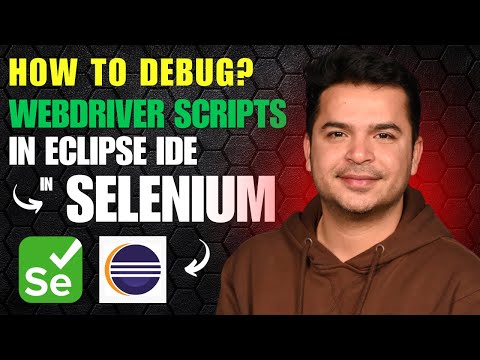 0:12:09
0:12:09
 0:08:02
0:08:02
 0:15:26
0:15:26
 0:14:02
0:14:02
 0:06:00
0:06:00
 0:05:53
0:05:53
 0:20:09
0:20:09
 0:01:27
0:01:27
 0:22:44
0:22:44
 0:13:18
0:13:18
 0:18:56
0:18:56
 0:01:00
0:01:00
 0:03:05
0:03:05