filmov
tv
Identify Antivirus Software Installed on a Target's Windows PC [Tutorial]

Показать описание
How to Find Installed AV Software on a Windows PC from Wi-Fi Traffic
Cyber Weapons Lab, Episode 168
Follow Null Byte on:
Identify Antivirus Software Installed on a Target's Windows PC [Tutorial]
How to Check you have Virus Protection in Windows 10
How to Check Your Antivirus Status
1,000 Viruses vs Antivirus Software
Remove Virus without any Antivirus
Don't buy an anti-virus - do THIS instead!
How To Identify And Install Fast Windows 10 Antivirus Software (2022)
No need to buy Antivirus | It's Already Free 🤫
Patch Management Best Practices to Improve Compliance and Security
How to Detect Fake Antivirus and Remove It?
Best Virus Removal Tools: Cleaning a deeply infected system
The Anti-Virus Tier List
How to know if your PC is hacked? Suspicious Network Activity 101
How to Scan for Viruses on Windows 11 or 10 PC
Wyd if you get a virus? #shorts
Remove Virus from a Flash Drive without Anti-Virus
How Can You Tell If A Download is Safe
What will happen if you install 2 antivirus on 1 computer
Should You Run Anti-Virus On Linux?
This Guy Installed 1000 Viruses On His Laptop. #antivirus #malware #download
How to Check Virus & Threat Protection Updates in Windows 10 Laptop and Desktop
Check File For Virus Without Antivirus Software
most dangerous Virus in Windows 10
How To Identify And Remove Slow Windows 10 Antivirus Software (2022)
Комментарии
 0:10:44
0:10:44
 0:09:06
0:09:06
 0:01:00
0:01:00
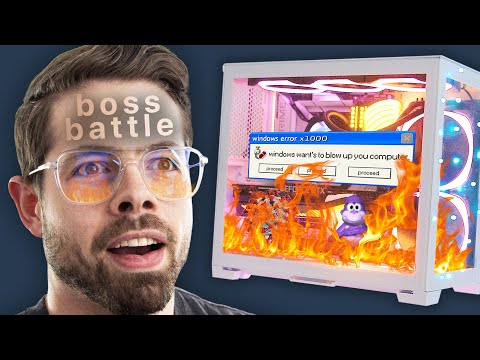 0:15:55
0:15:55
 0:00:15
0:00:15
 0:05:45
0:05:45
 0:02:37
0:02:37
 0:00:25
0:00:25
 0:58:17
0:58:17
 0:06:35
0:06:35
 0:08:31
0:08:31
 0:09:38
0:09:38
 0:10:19
0:10:19
 0:01:49
0:01:49
 0:00:18
0:00:18
 0:00:39
0:00:39
 0:14:36
0:14:36
 0:02:12
0:02:12
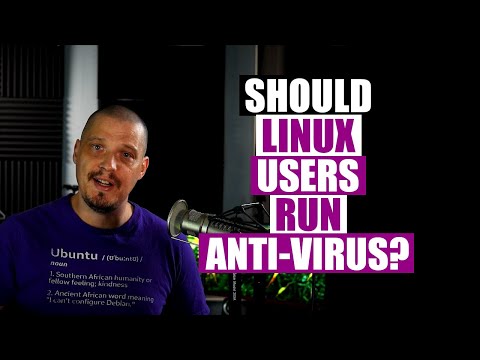 0:09:26
0:09:26
 0:01:00
0:01:00
 0:01:39
0:01:39
 0:03:30
0:03:30
 0:00:29
0:00:29
 0:03:21
0:03:21