filmov
tv
Selenium tutorial with Python Hindi #2 - Pycharm interpreter setup & selenium GET command

Показать описание
Ye selenium tutorial ki dursi video hai, isme hum sikhenge pycharm me kaise new project, new python file aur kaise pycharm virtual interpreter me selenium import kiya jata hai. Sath hi rainbow plugin installation, python basics aur selenium ki get command kaise use karte hain.
#pycharminterpreter #seleniumget #rainbowbracket
agar aapne meri first video nhi dekhi jisme maine selenium installation bataya hai toh pehle voh dekhe.
Chapters:
00:00 - create new project in pycharm
01:10 - interpreter setup
04:01 - create new python file
04:38 - explanation on why we install pycharm
05:40 - installation of rainbow brackets plugin
06:32 - selenium GET command
10:04 - ending
#pycharminterpreter #seleniumget #rainbowbracket
agar aapne meri first video nhi dekhi jisme maine selenium installation bataya hai toh pehle voh dekhe.
Chapters:
00:00 - create new project in pycharm
01:10 - interpreter setup
04:01 - create new python file
04:38 - explanation on why we install pycharm
05:40 - installation of rainbow brackets plugin
06:32 - selenium GET command
10:04 - ending
Selenium Tutorial for Beginners using Python | Selenium for Web Scraping (With Project)
Python Selenium Tutorial in Hindi
Selenium tutorial with Python Hindi #1-Installation and Setup
Selenium Python Hindi Tutorial #1 - Install Python, Pycharm and Selenium
Selenium Webdriver with Python Complete Course for Beginners
Selenium tutorial with Python Hindi #3 - Basic commands and Locators
Selenium Webdriver with Python | Selenium Webdriver Tutorial | Selenium Webdriver | Intellipaat
Selenium tutorial with Python Hindi #18 - Frames
Python Selenium Tutorial in Hindi: Dynamic Websites Scraped
What is Selenium | Selenium Explained in 2-minutes | Introduction to Selenium | Intellipaat
Selenium Browser Automation in Python
Selenium tutorial with Python Hindi #25 - Selenium Pytest Framework (Part-1)
Automation Testing with Selenium + Python explained in Hindi | Career in Automation Testing in 2022
Selenium tutorial with Python Hindi #14 - Mouse Hover
Session - 1 Selenium with Python
Selenium tutorial with Python Hindi #20 - Pytest (part-1)
What Is Selenium? | Selenium Webdriver Basics | Selenium Tutorial For Beginners | Simplilearn
Python Vs Java For Automation Testing | Coding Language For Automation Testing
Selenium tutorial with Python Hindi #2 - Pycharm interpreter setup & selenium GET command
Selenium Part 1- Web Automation Tool Introduction in Hindi
Selenium tutorial with Python Hindi #24 - Logs
Python Selenium Tutorial: Easy Steps to Build a Bot - Hindi | Urdu
Selenium tutorial with Python Hindi #19 - Get Attribute
Python Tutorials For Automation Testing | Python For Beginners
Комментарии
 0:36:55
0:36:55
 2:17:16
2:17:16
 0:07:42
0:07:42
 0:11:56
0:11:56
 6:49:42
6:49:42
 0:15:06
0:15:06
 0:25:46
0:25:46
 0:07:00
0:07:00
 1:34:09
1:34:09
 0:01:48
0:01:48
 0:21:38
0:21:38
 0:49:14
0:49:14
 0:05:32
0:05:32
 0:06:49
0:06:49
 1:38:22
1:38:22
 0:12:23
0:12:23
 0:13:30
0:13:30
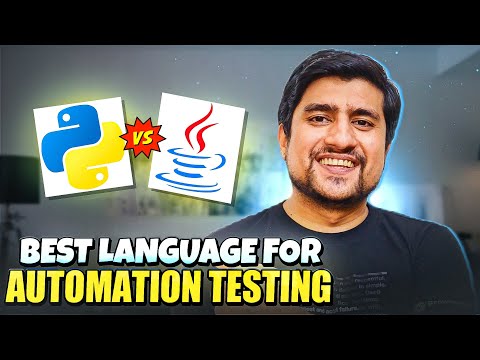 0:06:12
0:06:12
 0:11:05
0:11:05
 0:06:34
0:06:34
 0:19:55
0:19:55
 0:10:29
0:10:29
 0:06:40
0:06:40
 9:13:27
9:13:27