filmov
tv
UPDF Review: All in One PDF Editor With AI Technology

Показать описание
Here's the Complate guide for the #1 PDF Editor Tool by UPDF. Check countless features and AI Technology integrated with this PDF Editor tool.
This versatile AI-powered PDF editing software by Supercase Software is compatible with Windows, macOS, iOS, and Android, making it accessible on all your devices. Whether you're looking to make basic edits, add annotations, fill out forms, convert files, or leverage UPDF's AI capabilities to summarize, translate, and explain PDFs, this software has you covered.
Timestamp :
00:00 Intro
00:47 Download the UPDF editor
01:35 PDF Editing
02:57 Organize and Pages tool
03:39 Recognize text Using OCR
04:27 Convert PDF to/from Word, Excel, or PPT
04:46 Protect Using Password
06:12 PDF Sharing via Links
UPDF Editor simplifies PDF document management, allowing you to use it seamlessly across multiple devices with just one account or license. To get started,
And let's explore its key features.
Launch the UPDF app and log in to unlock its full potential. You can easily open or upload files and appreciate the elegant user interface. By default, your PDFs open in reader mode, allowing you to zoom, navigate pages, and even play slideshows.
Now, let's delve into the first remarkable feature – PDF Editing. With various tools on the left side, you can annotate PDFs, add comments, sticky notes, highlights, strikethroughs, and more. You can also draw, erase, use shapes, stickers, stamps, and even place your signature on important documents.
The Organize and Pages tool is your next stop, allowing you to rearrange pages, insert new ones, replace documents, or extract and split PDF files. You can also add and remove watermarks, annotating them as needed.
As you finish editing, head to the right-hand side of UPDF Editor to access file manipulation tools. Use the search icon to find specific words, and now, for the third impressive feature, let's explore Text Recognition with OCR. UPDF's AI-powered OCR ensures accurate text recognition and image-to-text conversion. Simply select Recognize Text using OCR in reader mode, choose your document type and language, and watch as it converts images into editable text files.
The fourth valuable feature is the ability to Convert PDFs to or from Word, Excel, or PPT. UPDF provides a user-friendly Export PDF tool with various file format options.
Next up, is the fifth feature, Password Protection. You can secure your PDFs with open or permission passwords, controlling access and editing privileges. Choose encryption levels to suit your needs.
Lastly, the sixth feature is PDF Sharing via Links. After editing your document, click the "Share this file with others" icon to generate a shareable link. Customize permissions expiration times, and even send files via email directly from UPDF Editor.
To top it off, UPDF Editor offers AI Enhancements that allow you to summarize lengthy PDFs, translate them into multiple languages, and access explanatory content. Plus, you can conveniently access all your comments and notes.
Thanks for tuning in! Don't forget to like and subscribe for more tips and tricks videos on our channel.
_*_*_*_Best Deals_*_*_*_*_Useful Accessories_*_*_*_*_*_*_*_*_*_*_*_*_*_*_
*_*_*_*_*_*_*_*_*_*_*_*_*_*_*_*_*_*_*_*_*_*_*_*_*_*_*_*_*_*_*_*_*_*_*_*_*_*_*_*_
********************XX**************************XX**************
Follow Us on: Get a Chance to Win a Giveaway competitions,
This versatile AI-powered PDF editing software by Supercase Software is compatible with Windows, macOS, iOS, and Android, making it accessible on all your devices. Whether you're looking to make basic edits, add annotations, fill out forms, convert files, or leverage UPDF's AI capabilities to summarize, translate, and explain PDFs, this software has you covered.
Timestamp :
00:00 Intro
00:47 Download the UPDF editor
01:35 PDF Editing
02:57 Organize and Pages tool
03:39 Recognize text Using OCR
04:27 Convert PDF to/from Word, Excel, or PPT
04:46 Protect Using Password
06:12 PDF Sharing via Links
UPDF Editor simplifies PDF document management, allowing you to use it seamlessly across multiple devices with just one account or license. To get started,
And let's explore its key features.
Launch the UPDF app and log in to unlock its full potential. You can easily open or upload files and appreciate the elegant user interface. By default, your PDFs open in reader mode, allowing you to zoom, navigate pages, and even play slideshows.
Now, let's delve into the first remarkable feature – PDF Editing. With various tools on the left side, you can annotate PDFs, add comments, sticky notes, highlights, strikethroughs, and more. You can also draw, erase, use shapes, stickers, stamps, and even place your signature on important documents.
The Organize and Pages tool is your next stop, allowing you to rearrange pages, insert new ones, replace documents, or extract and split PDF files. You can also add and remove watermarks, annotating them as needed.
As you finish editing, head to the right-hand side of UPDF Editor to access file manipulation tools. Use the search icon to find specific words, and now, for the third impressive feature, let's explore Text Recognition with OCR. UPDF's AI-powered OCR ensures accurate text recognition and image-to-text conversion. Simply select Recognize Text using OCR in reader mode, choose your document type and language, and watch as it converts images into editable text files.
The fourth valuable feature is the ability to Convert PDFs to or from Word, Excel, or PPT. UPDF provides a user-friendly Export PDF tool with various file format options.
Next up, is the fifth feature, Password Protection. You can secure your PDFs with open or permission passwords, controlling access and editing privileges. Choose encryption levels to suit your needs.
Lastly, the sixth feature is PDF Sharing via Links. After editing your document, click the "Share this file with others" icon to generate a shareable link. Customize permissions expiration times, and even send files via email directly from UPDF Editor.
To top it off, UPDF Editor offers AI Enhancements that allow you to summarize lengthy PDFs, translate them into multiple languages, and access explanatory content. Plus, you can conveniently access all your comments and notes.
Thanks for tuning in! Don't forget to like and subscribe for more tips and tricks videos on our channel.
_*_*_*_Best Deals_*_*_*_*_Useful Accessories_*_*_*_*_*_*_*_*_*_*_*_*_*_*_
*_*_*_*_*_*_*_*_*_*_*_*_*_*_*_*_*_*_*_*_*_*_*_*_*_*_*_*_*_*_*_*_*_*_*_*_*_*_*_*_
********************XX**************************XX**************
Follow Us on: Get a Chance to Win a Giveaway competitions,
Комментарии
 0:07:40
0:07:40
 0:05:05
0:05:05
 0:07:39
0:07:39
 0:03:26
0:03:26
 0:05:05
0:05:05
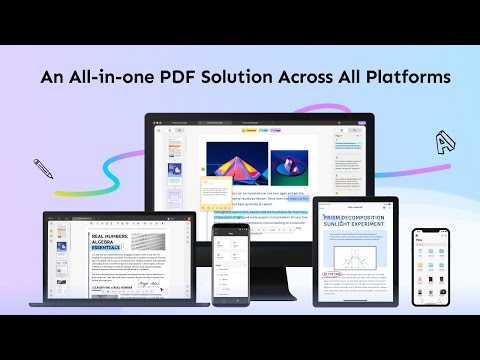 0:01:37
0:01:37
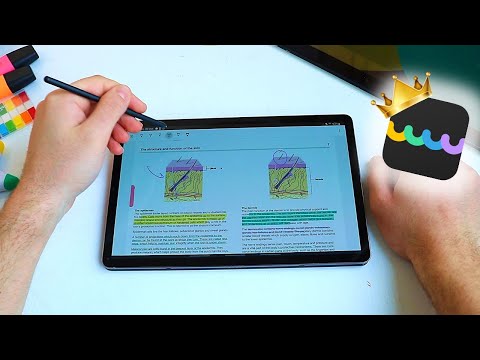 0:14:03
0:14:03
 0:01:21
0:01:21
 0:05:50
0:05:50
 0:02:05
0:02:05
 0:07:53
0:07:53
 0:05:42
0:05:42
 0:06:09
0:06:09
 0:05:37
0:05:37
 0:24:48
0:24:48
 0:09:24
0:09:24
 0:05:55
0:05:55
 0:09:42
0:09:42
 0:09:35
0:09:35
 0:04:05
0:04:05
 0:09:58
0:09:58
 0:07:03
0:07:03
 0:05:29
0:05:29
 0:01:54
0:01:54