filmov
tv
Create Embroidered Lettering in this Introduction to Inkstitch
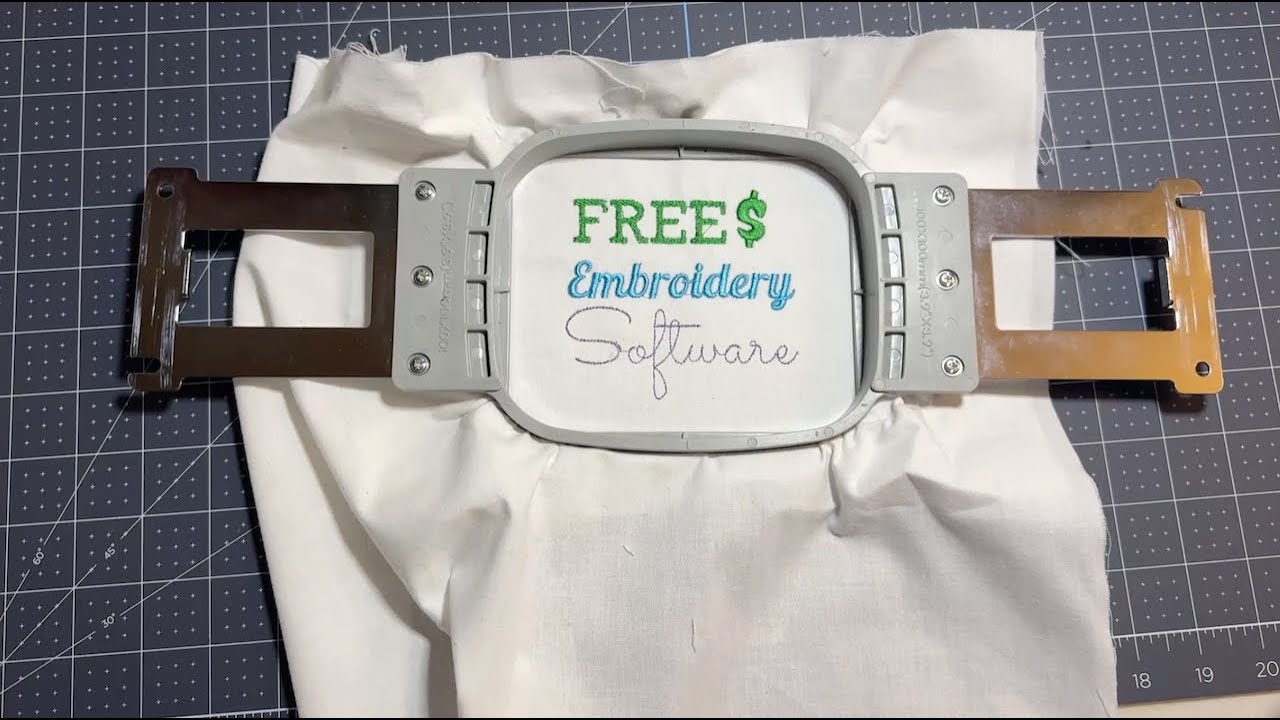
Показать описание
We'll use Inkscape's text and font tool with the Inkstitch Extension to create simple lettering in this beginner introduction to Inkscape's embroidery digitizing software extension Inkstitch
0:00 Install Inkscape and Inkstitch
1:24 Settings for Inkscape
2:44 Create a default template
4:28 Zooming Canvas Size
6:09 Setting Keyboard Shortcuts
9:12 Showing stitch direction
10:02 Text Tool in Inkscape
10:45 Fill and Stroke in Inkscape
13:25 Changing Font Color
15:18 Convert Text to Path
16:57 Break apart and Combine
19:25 Satin Lettering
23:06 Run stitch lettering
25:15 Glyphs
27:37 Change stitch color
28:54 Using the Stitch Simulator
30:30 Bean Stitches
30:54 Stitch Plan Preview
34:20 Export to machine file
35:22 Stitch out the design!
35:58 Bonus how to import Thread Charts
0:00 Install Inkscape and Inkstitch
1:24 Settings for Inkscape
2:44 Create a default template
4:28 Zooming Canvas Size
6:09 Setting Keyboard Shortcuts
9:12 Showing stitch direction
10:02 Text Tool in Inkscape
10:45 Fill and Stroke in Inkscape
13:25 Changing Font Color
15:18 Convert Text to Path
16:57 Break apart and Combine
19:25 Satin Lettering
23:06 Run stitch lettering
25:15 Glyphs
27:37 Change stitch color
28:54 Using the Stitch Simulator
30:30 Bean Stitches
30:54 Stitch Plan Preview
34:20 Export to machine file
35:22 Stitch out the design!
35:58 Bonus how to import Thread Charts
 0:38:30
0:38:30
 0:14:59
0:14:59
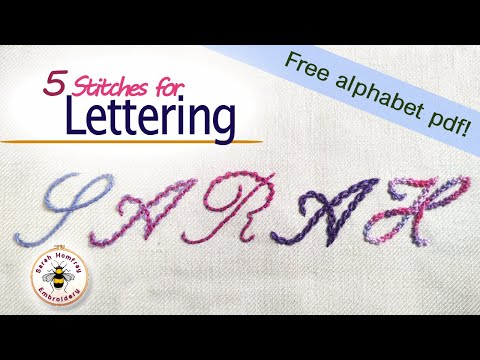 0:45:25
0:45:25
 0:00:18
0:00:18
 0:03:23
0:03:23
 0:01:37
0:01:37
 0:00:16
0:00:16
 0:07:12
0:07:12
 0:02:23
0:02:23
 0:08:13
0:08:13
 0:04:25
0:04:25
 0:00:19
0:00:19
 0:01:00
0:01:00
 0:48:32
0:48:32
 0:00:16
0:00:16
 0:10:50
0:10:50
 0:22:07
0:22:07
 0:14:11
0:14:11
 0:10:25
0:10:25
 0:11:34
0:11:34
 0:36:02
0:36:02
 0:06:40
0:06:40
 0:26:52
0:26:52
 0:42:55
0:42:55